Top 5 Audio Joiners to Combine Audio Files with Ease
- Support
- Dynamic News
- Kate
2884
- 2024-06-03 19:32:38
Are you tired of having multiple audio files and need to combine them into one? If so, then an audio joiner can help you merge audio files easily and quickly! In this article, we have shortlisted the top 8 audio joiners that work great and allow you to merge different complete audio tracks or merge clips cut from the original audio track, making it easy for you to listen to a continuous audio file without any interruption.
No. 1 - Kingshiper Audio Editor
Kingshiper Audio Editor is an all-in-one audio tool that provides a simple solution for the diverse needs of audio processing. Whether you want to cut audio, remove vocals, reduce noise, adjust pitch, change tempo, or add fade-in/out effects, it's easy to do with just one click. If you want to combine different audio, just need to click “insert” and choose the file you want to add. It is worth mentioning that Kingshiper Audio Editor supports almost all audio formats, including MP3, WVA, AC3, FLAC, MP2, OGG, WMA, and M4A.
Step 1: Open it with a double click of the icon, drag and drop the file into the software.

Step 2: Use the cursor to select a place to add the file. Then, click “Insert” and select the file that you want to merge.
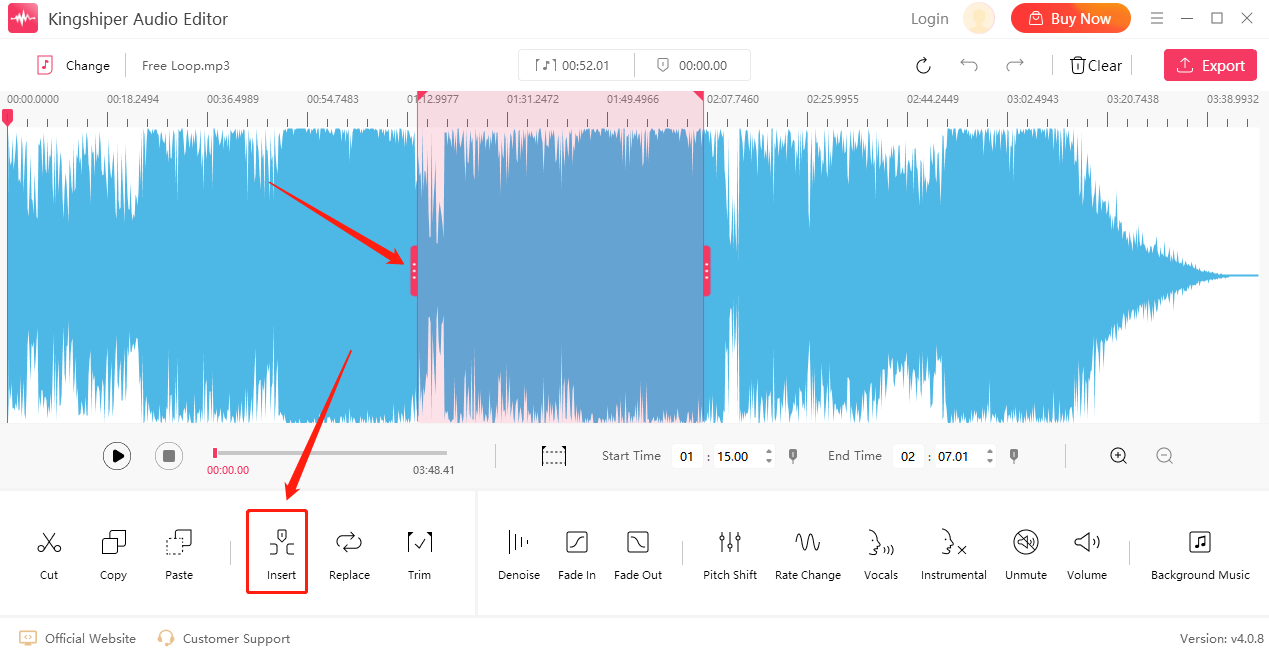
Step 3: Click the "Export" button at the top right corner. Adjust the output settings in the export window. When you have finished, click "Export". Then you can find the combined file on your computer.
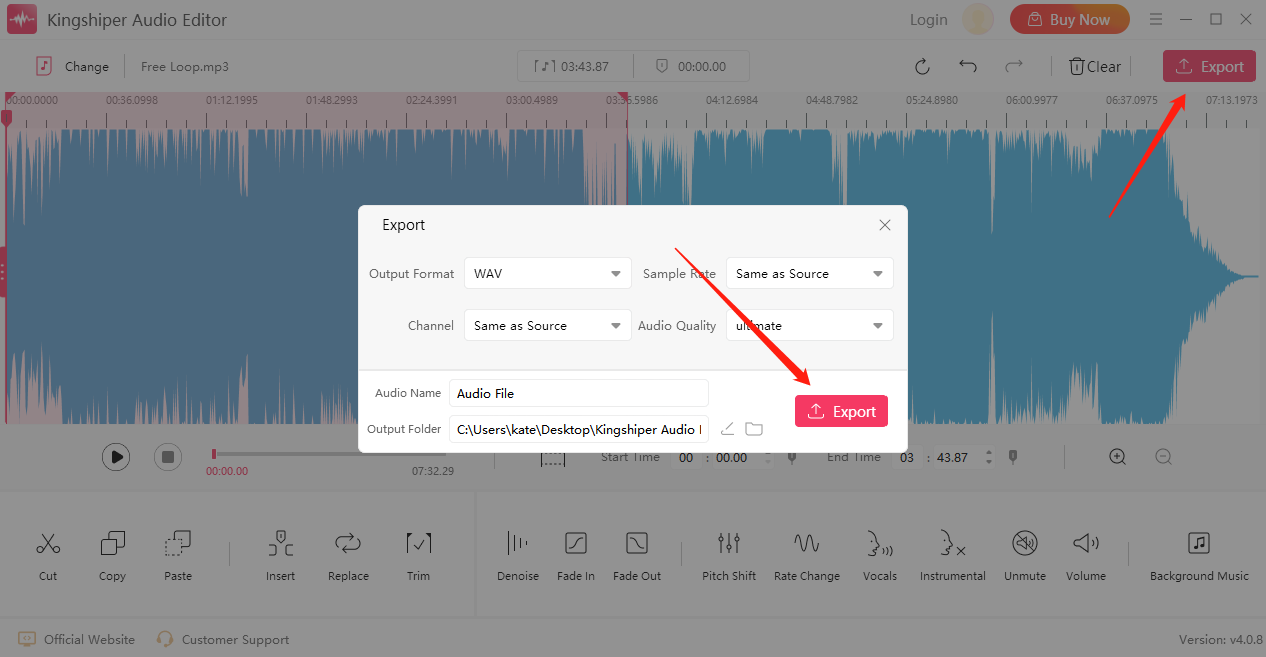
For more detailed tutorials, please refer to: [5 Steps]How to Join Two Audio Files Together in 2024.
No. 2 - Clideo Audio Joiner
Clideo Audio Joiner is a free online tool that allows you to merge multiple audio files in your browser. This tool supports various audio formats and has a simple interface where you can upload, drag and drop files. Furthermore, it does not require any software installation, making it easy for you to join audio files online. But, if you decide to use an online tool, you should make sure your network is stable enough. For example, it will take longer to load audio files as you need to upload them to a server.
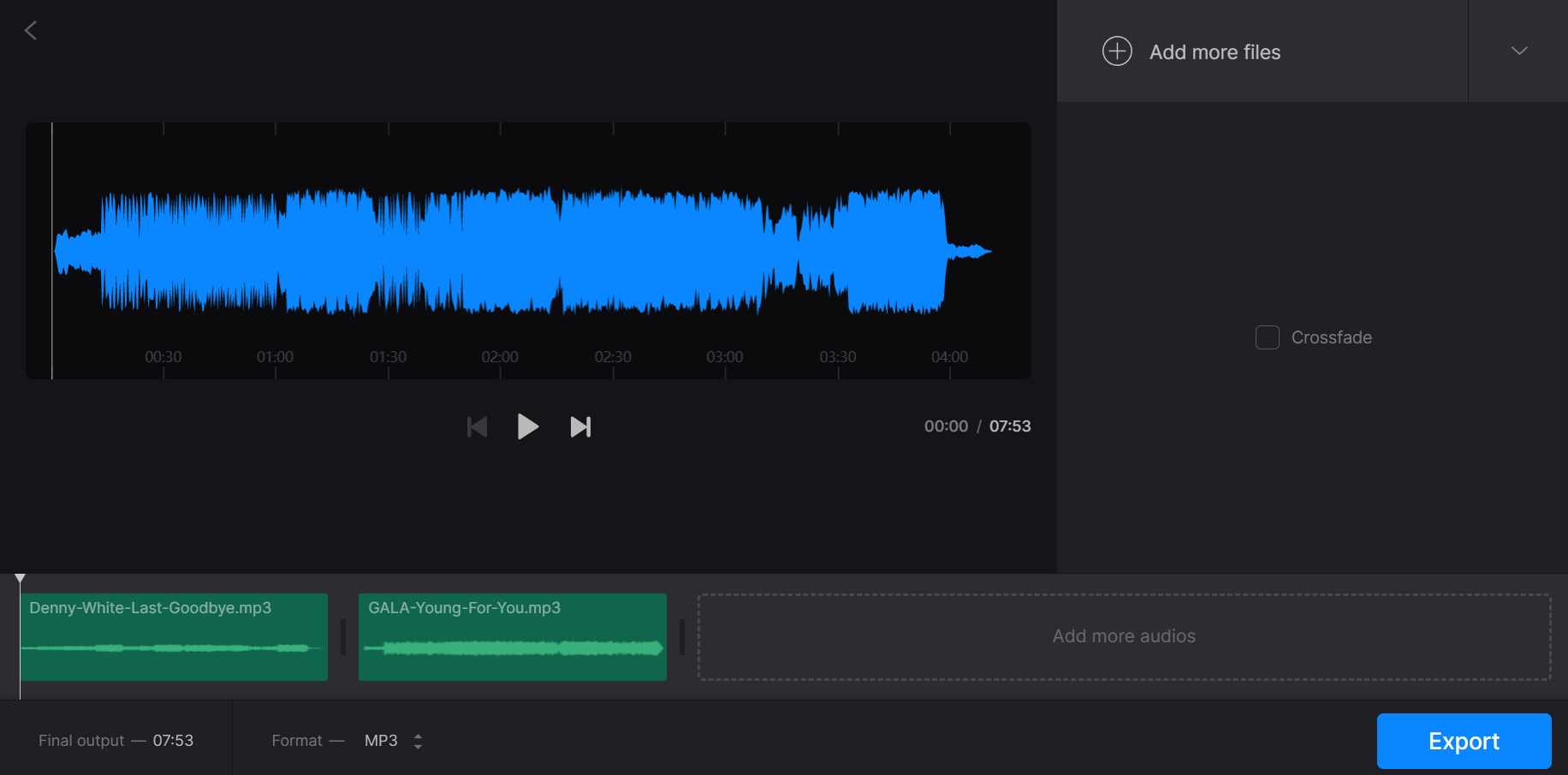
No. 3 - Audacity
As we mentioned in TOP 5 Best Free Audio Editors for Windows in 2024, Audacity is a free, open-source audio editor that can also join multiple audio files together. It supports a variety of audio file formats such as MP3, WAV, AIFF, and FLAC. Users can cut, copy, paste, and delete portions of an audio file. It offers advanced features like noise reduction, bass boost, and amplification. Audacity also offers a wide range of effects such as echo, reverb, chorus, and distortion.
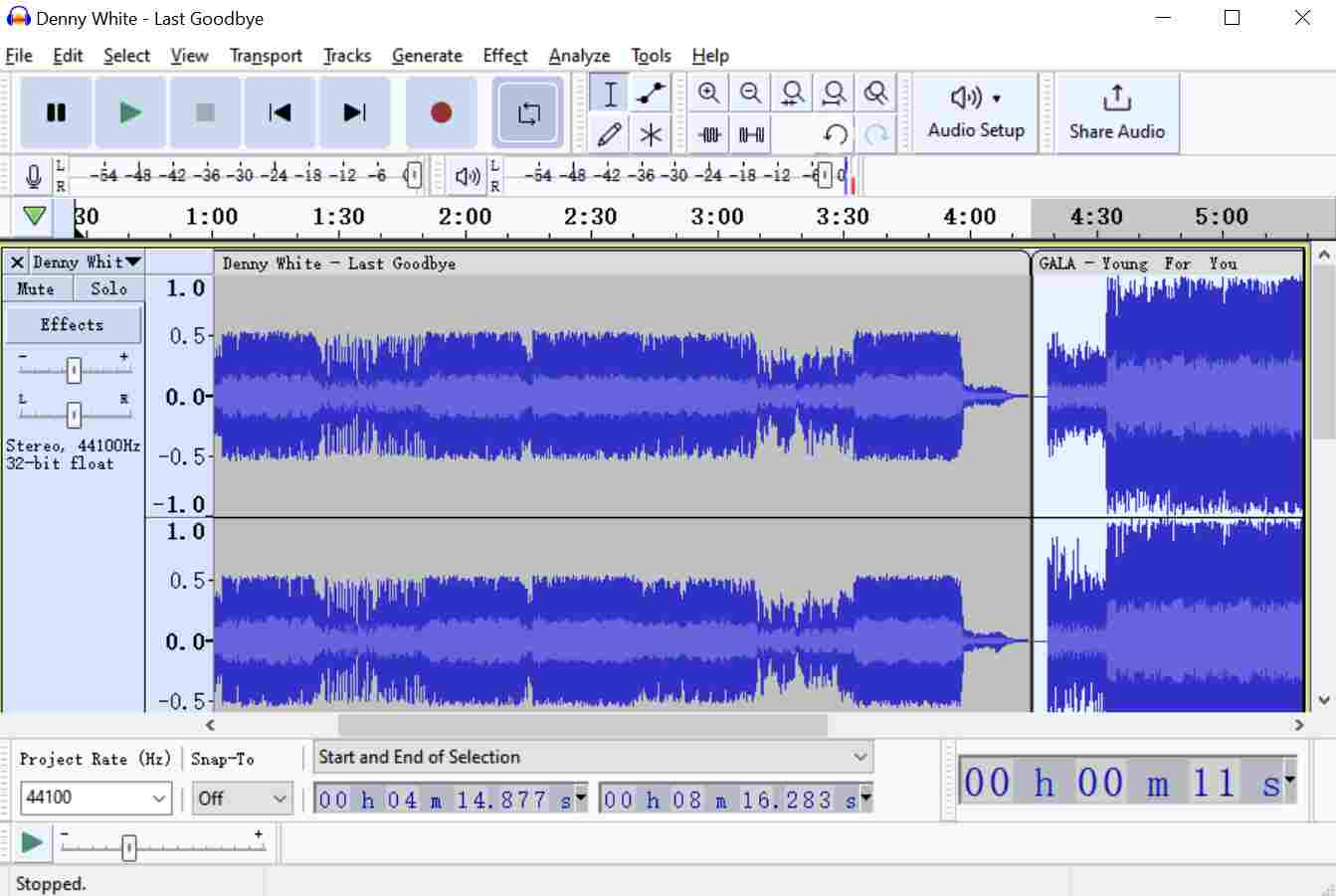
No. 4 - Vocal Remover
As one of the best online audio joiners, Vocal Remover is fast and easy to use, providing some basic effects, such as Vocal Remover, pitcher, cutter, joiner and recorder. The audio joiner function of an online vocal remover is an essential tool for anyone who wants to merge or combine multiple audio files into a single, seamless track.
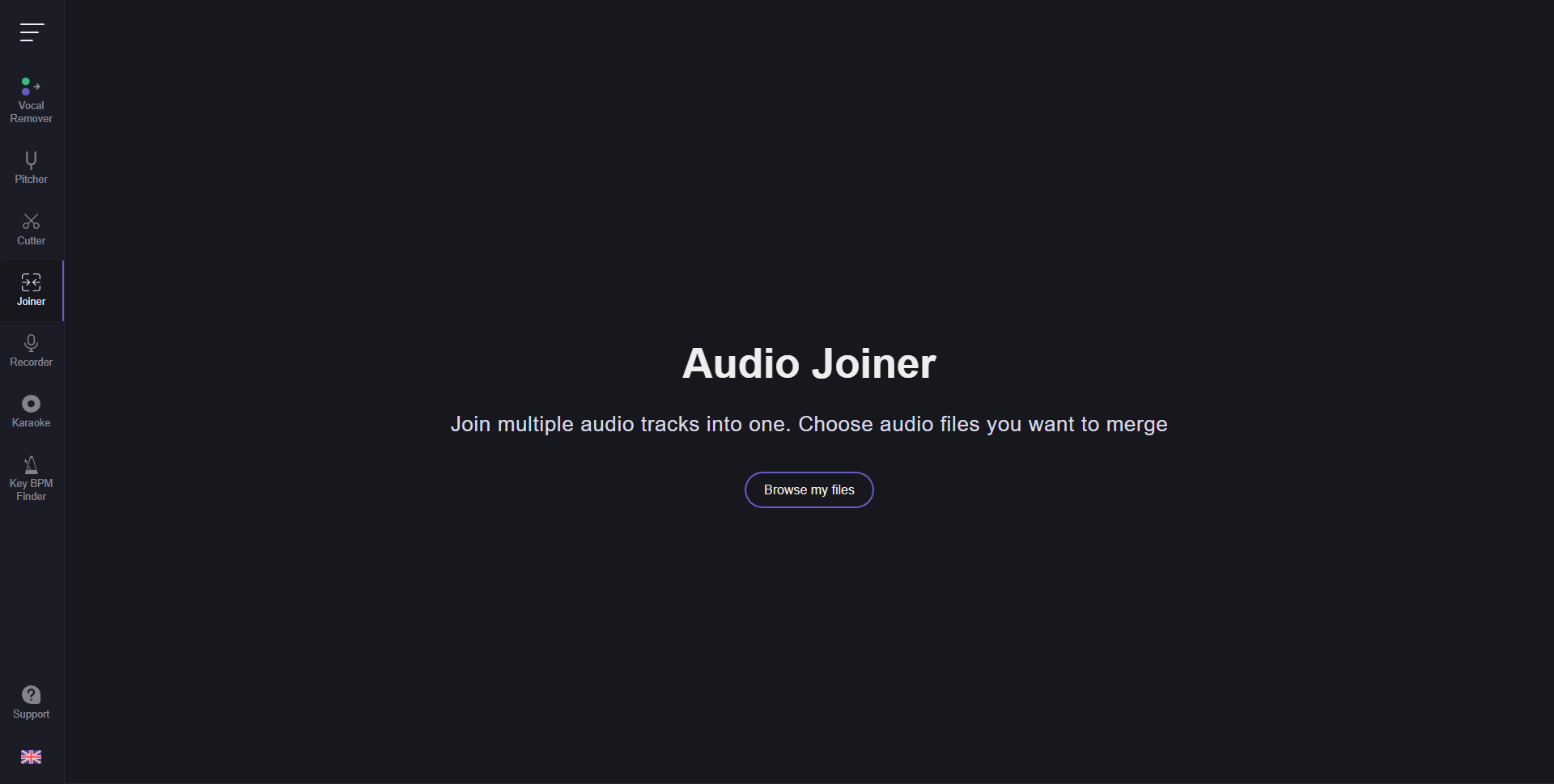
No. 5 - WavePad Audio Editing Software
WavePad Audio Editing Software is a free music editor from NCH Software. It provides several basic and advanced features that make music editing a breeze. With its help, you can join audio files easily. It can import a folder of audio files, which is a pretty convenient feature for users. It offers flexible editing options when you merge audio tracks. WavePad is a good choice for users who want to take things a step further.
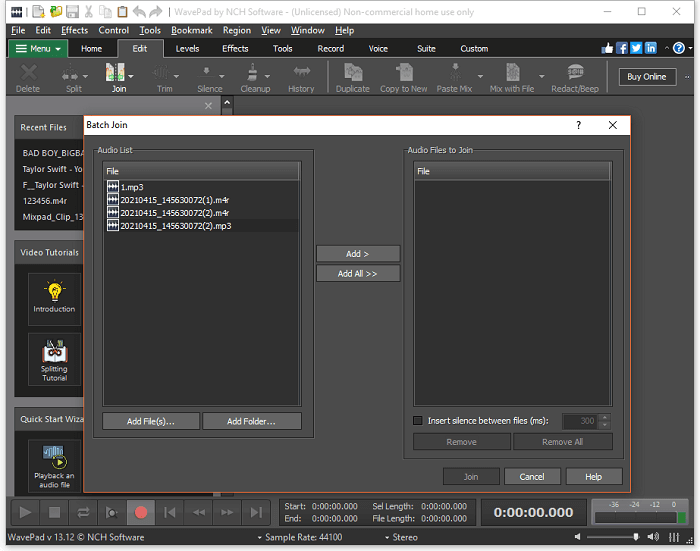
Conclusion
After testing, we have chosen 5 Windows and online audio joiners above for you. An audio joiner is an essential tool for anyone who wants to merge multiple audio files. The above-listed audio joiners offer various features that cater to different user requirements. You can choose the one that suits you the best, depending on its features and ease of use. However, if you don’t know how to choose, I would like to suggest Kingshiper Audio Editor, which not only can help you merge different audio tracks into one but also can export your file with the highest quality!























































