5 Steps to Change Audio Speed Without Changing Pitch of 2024
- Support
- Software Tutorials
- Kate
1555
- 2024-06-03 19:15:27
Altering the speed of audio can be a useful technique in various scenarios, such as adjusting the tempo of a song, creating slow-motion effects, or speeding up a podcast episode. However, changing the audio speed traditionally results in pitch distortion, making the sound unnatural. In this article, we recommend you use Kingshiper Audio Editor, which allows you to change the speed of audio without altering the pitch. By following these five steps, you can achieve the desired audio speed modification while maintaining the original pitch quality.
Here is how to change audio speed without changing its pitch using Kingshiper Audio Editor:
Step 1: Launch Kingshiper Audio Editor, and drag and drop the file into the software.

Step 2: Select one audio clip to be adjusted and click the "Rate Change" button.
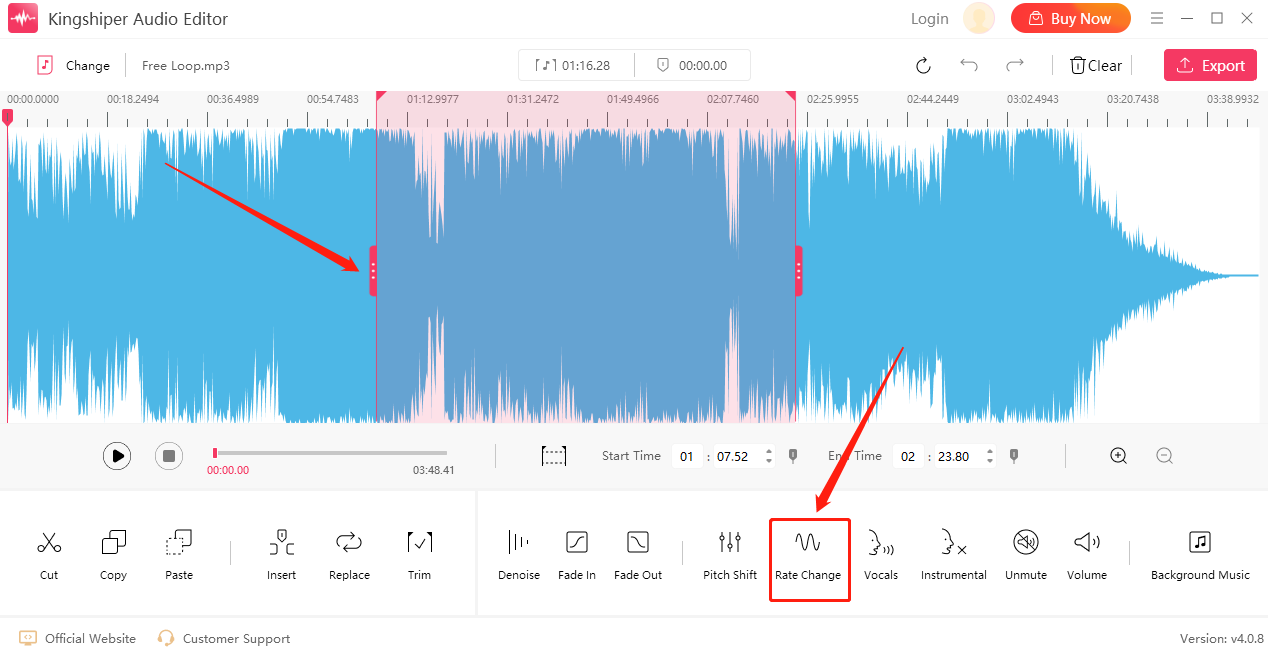
Step 3: Move the slider to adjust its speed and tick "Use high quality stretching". Then, Click “OK”.
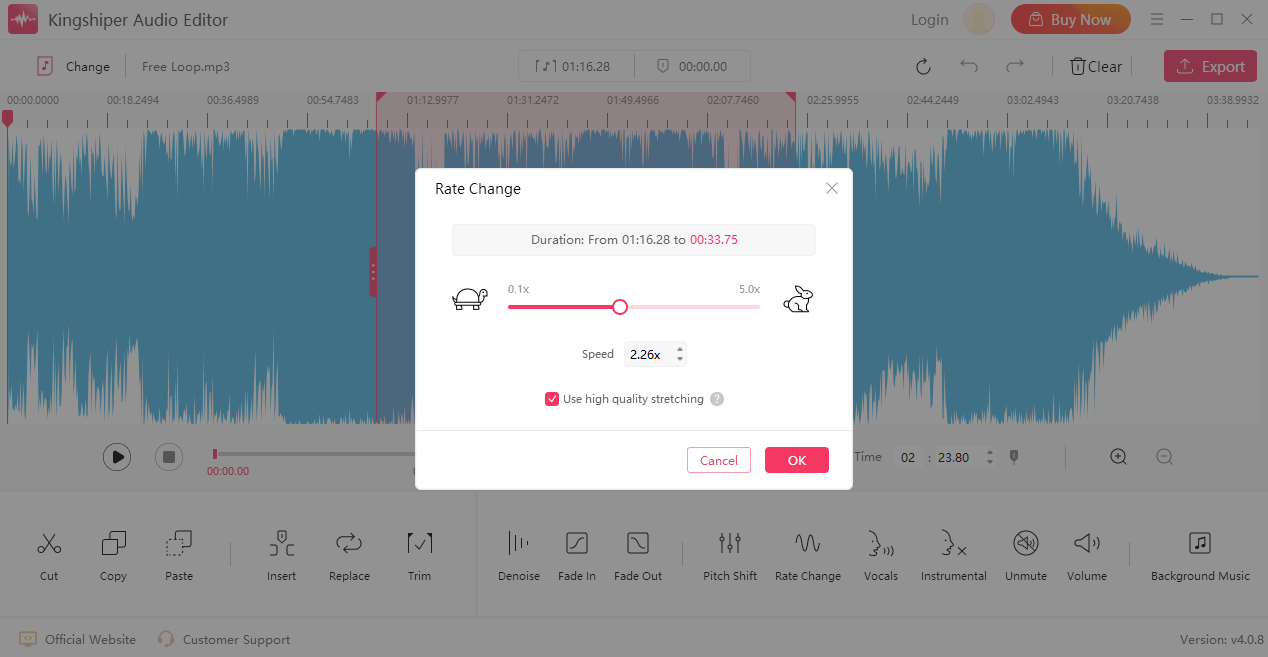
Step 4: Press the "Play" button to Listen to the current effect.

Step 5: Click the "Export" button at the top right corner. Adjust the output settings in the pop-up window. When you have finished, click "Export".
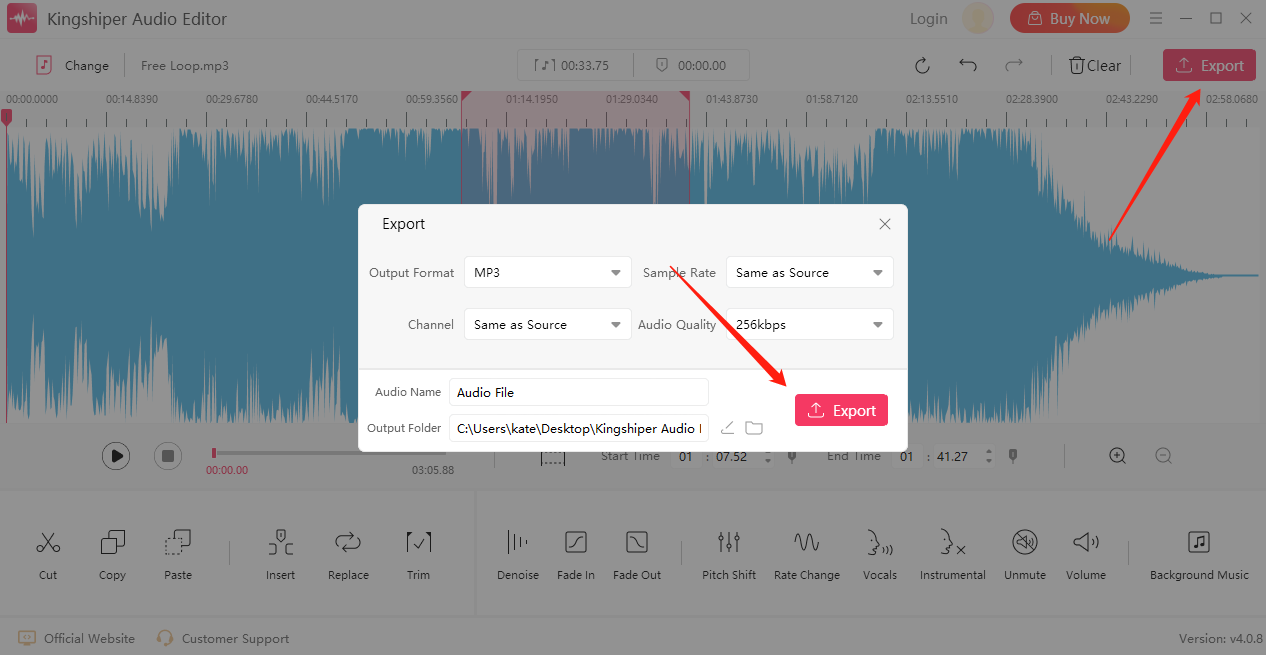
Once the audio file has been successfully exported, click "Go to the output folder" to check it fast!
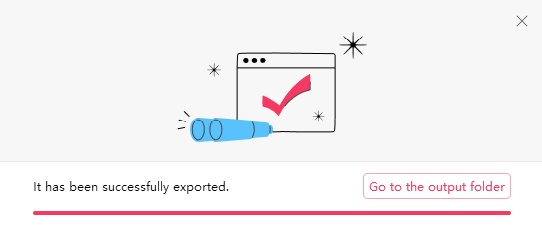
Now you know how to change audio speed without changing its pitch. There are plenty of ways to change speed, but if you do not want to affect the audio pitch, I sincerely suggest you download Kingshiper Audio Editor on your Windows.
Related Articles
1. How to Control Audio Playback Speed with Kingshiper Audio Editor in 2024
2. How to Slow Down & Speed Up MP3 Tracks for Free in 5 Steps [2024 Updated]
3. 5 Easy Steps to Change Audio Pitch without Affecting its Speed Quickly in 2024























































