5 Easy Steps to Change Audio Pitch without Affecting its Speed Quickly in 2024
- Support
- Software Tutorials
- Kate
1833
- 2024-06-03 19:28:30
Changing the pitch of an audio file can be a useful technique in many situations. It can help you to match the tone of a track with the mood of your project, create unique sound effects, or even make a voice sound more professional. However, when changing the pitch, it is essential to ensure that the speed of the audio is not affected, as this can cause unwanted distortions or make it sound unnatural. Therefore, In this guide, we will show you how to use Kingshiper Audio Editor to change audio pitch without affecting its speed.
Step 1: Launch Kingshiper Audio Editor, and add or drag files into the software.

Step 2: Drag the cursor to select one clip and click the “Pitch Shift” button.
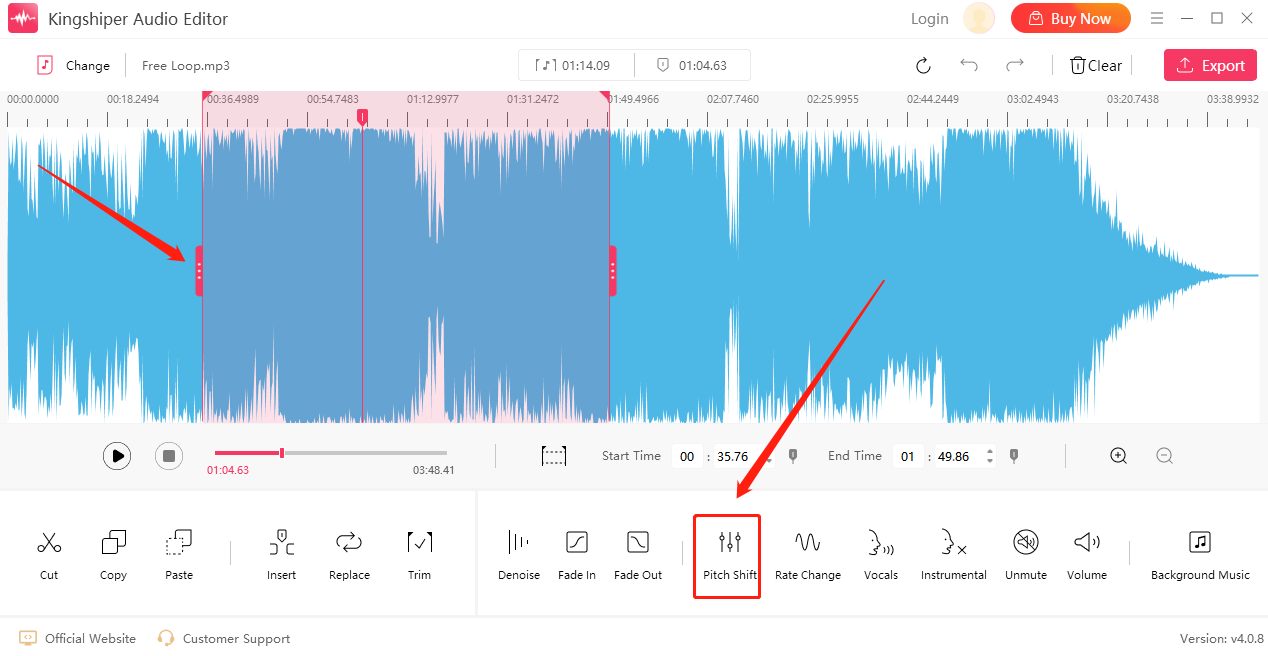
Step 3: Choose "Raise Pitch" or "Lower Pitch" according to your preferences. Adjust the value in "Change Pitch". Then, click "OK".
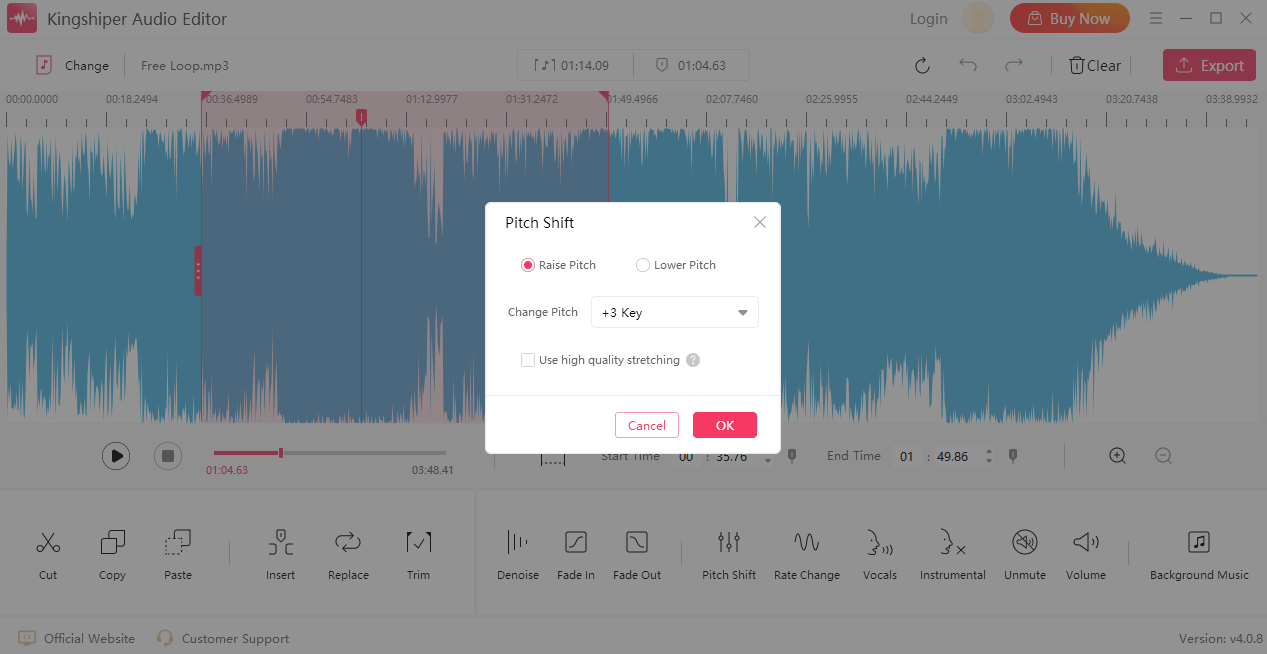
Step 4: Select the whole song and Click ”Play” to preview the current effect.
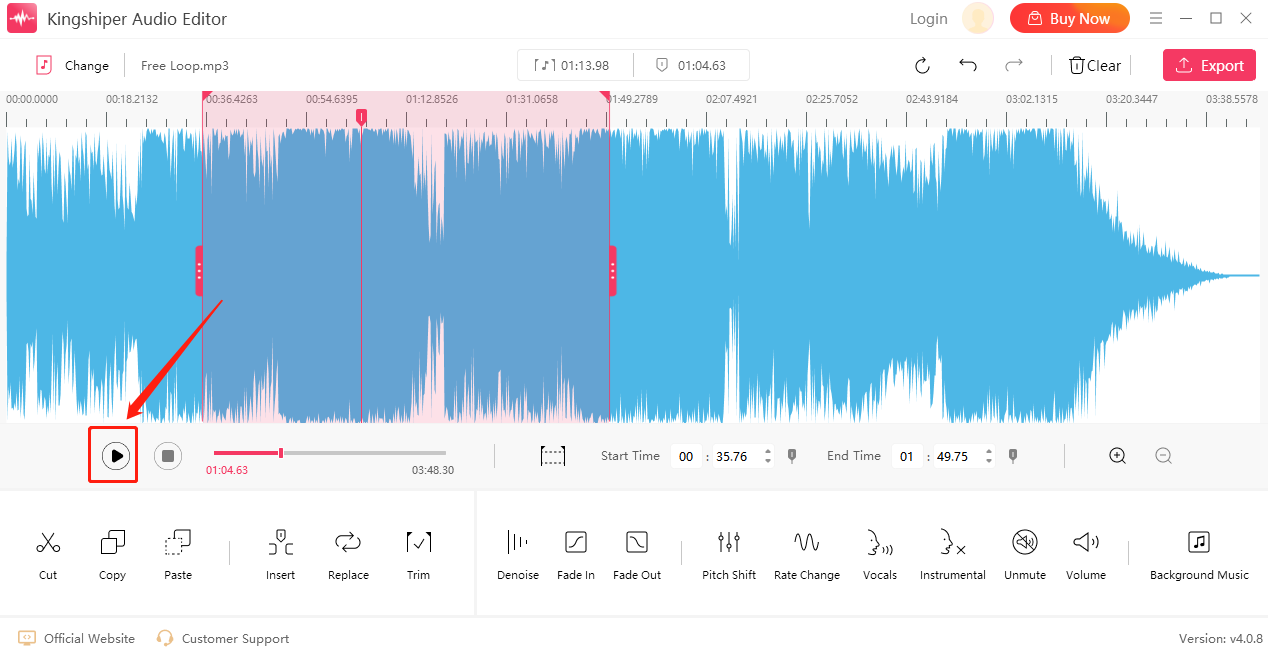
Step 5: If everything goes well, click “Export” at the top right corner. Here, you can adjust the output settings. When you have finished, click "Export".
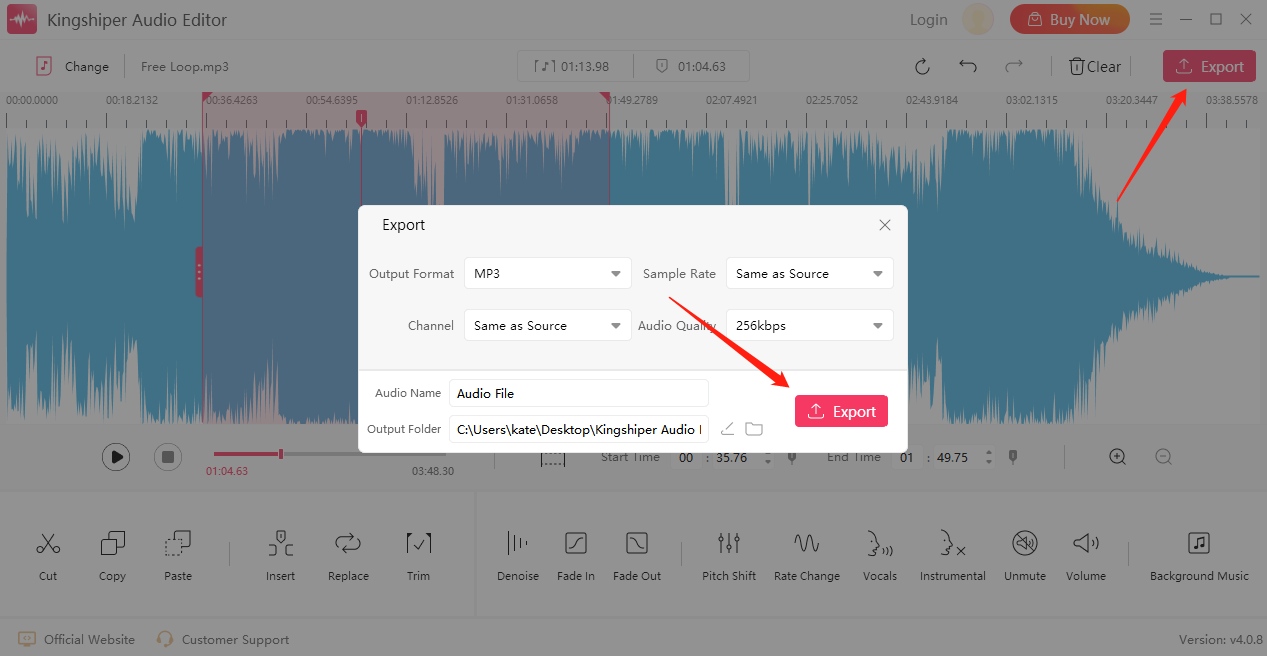
Once the audio file has been successfully exported, click "Go to the output folder" to check it fast!
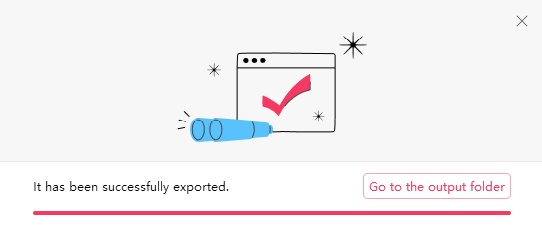
By now you should know how to change the audio pitch without affecting its speed. Kingshiper Audio Editor can easily change the pitch of any song to suit your needs. Download the software today or use the latest Version!























































