How to Slow Down & Speed Up MP3 Tracks for Free in 5 Steps [2024 Updated]
- Support
- Software Tutorials
- Kate
1567
- 2024-06-03 19:19:49
Sometimes, you may want to adjust the speed of an MP3 track to slow it down or speed it up to match your needs when you want to learn a song at a slower tempo or pump up the beat for a high-energy workout session. In this way, this article will guide you through the process of slowing down and speeding up MP3 tracks for free with Kingshiper Audio Editor.
The steps to slow down and speed up a song are as follows:
Step 1: Download Kingshiper Audio Editor and open it with a double click of the icon, drag and drop the audio file into the software.

Step 2: Select a clip and click "Rate Change".
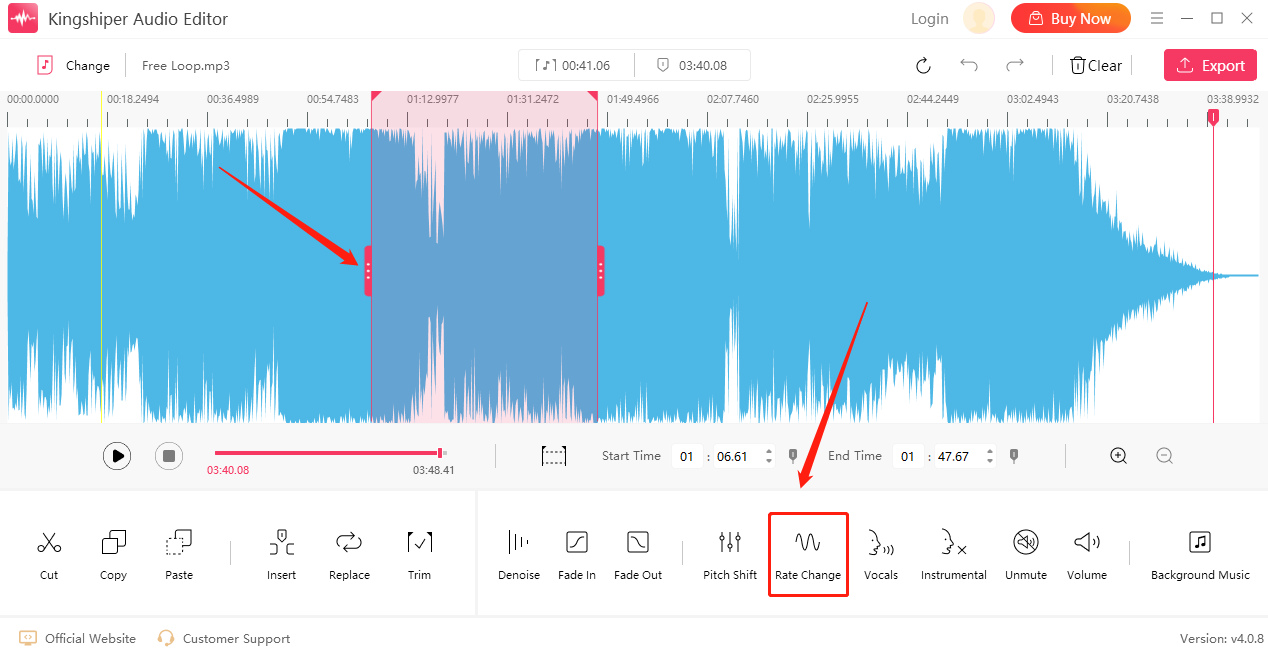
Step 3: Move the slider to adjust its speed. Then, click "OK".
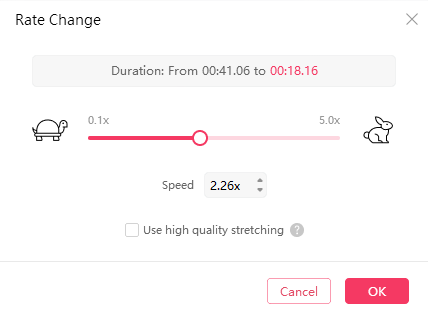
Step 4: Click the “Play” button to listen to the current effect.

Step 5: Click the "Export" button at the top right corner. Then, adjust the output settings in the export window. When you have finished, click "Export".
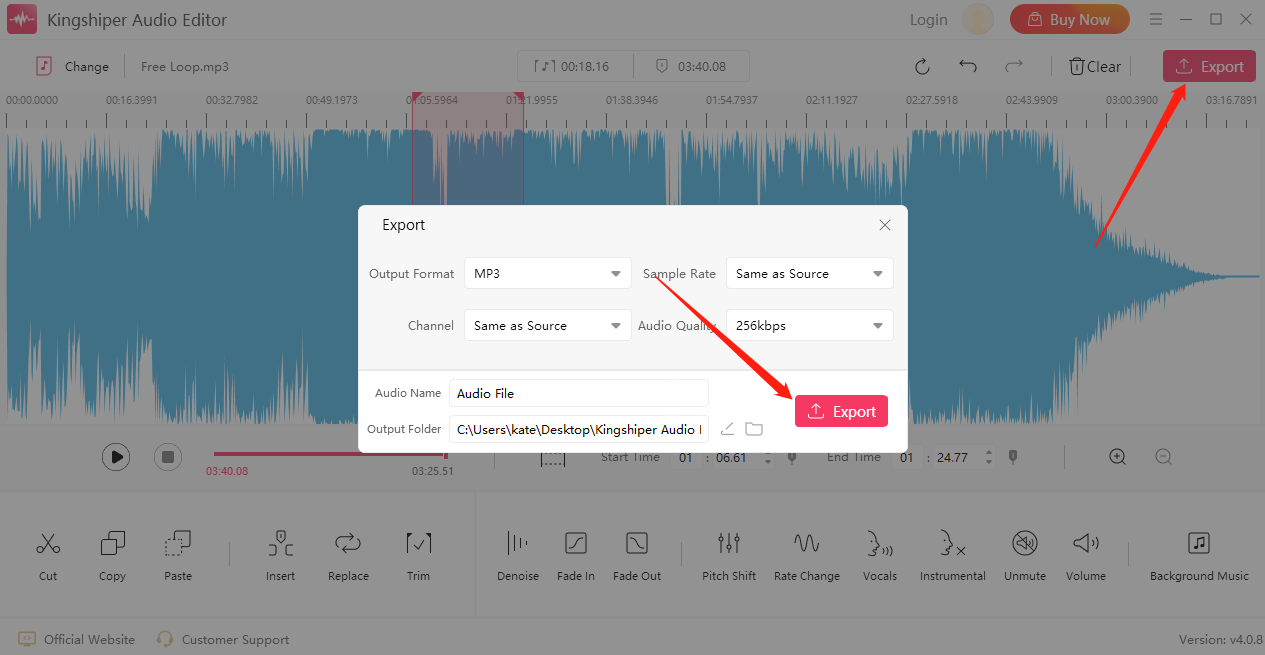
Once the audio file has been successfully exported, click "Go to the output folder" to check it fast!
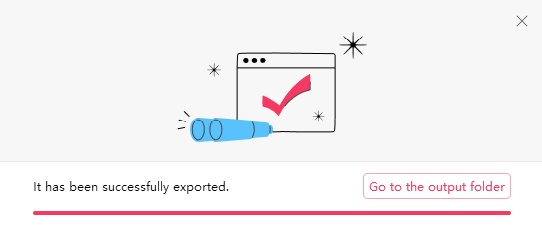
Tip: If you want to change the speed without adjusting its pitch, please refer to How to Control Audio Playback Speed with Kingshiper Audio Editor in 2024.
Above is the approach to changing audio speed in Windows. KingShiper Audio Editor is an easy-to-use tool that can satisfy all your needs. Download the software today and use the latest Version!























































