How to Better Change the Pitch of Music or a Song with 7 Simple Steps in 2024
- Support
- Software Tutorials
- Kate
1637
- 2024-06-03 18:17:16
Have you ever tried to sing a song but the key was too high or too low for you? It was never quite possible to sing it down well. Therefore, it can be very tempting to choose a key that allows your voice to easily reach all the notes of the tune. Now, it’s time to use Kingshiper Audio Editor to change the pitch of music or a song!
Step 1: After installing Kingshiper Audio Editor, open it with a double click of the mouse, drag and drop the file you want to change the pitch of into the software.

Step 2: Move the red line to select one clip per your request.

Step 3: Click the “Pitch Shift” button.
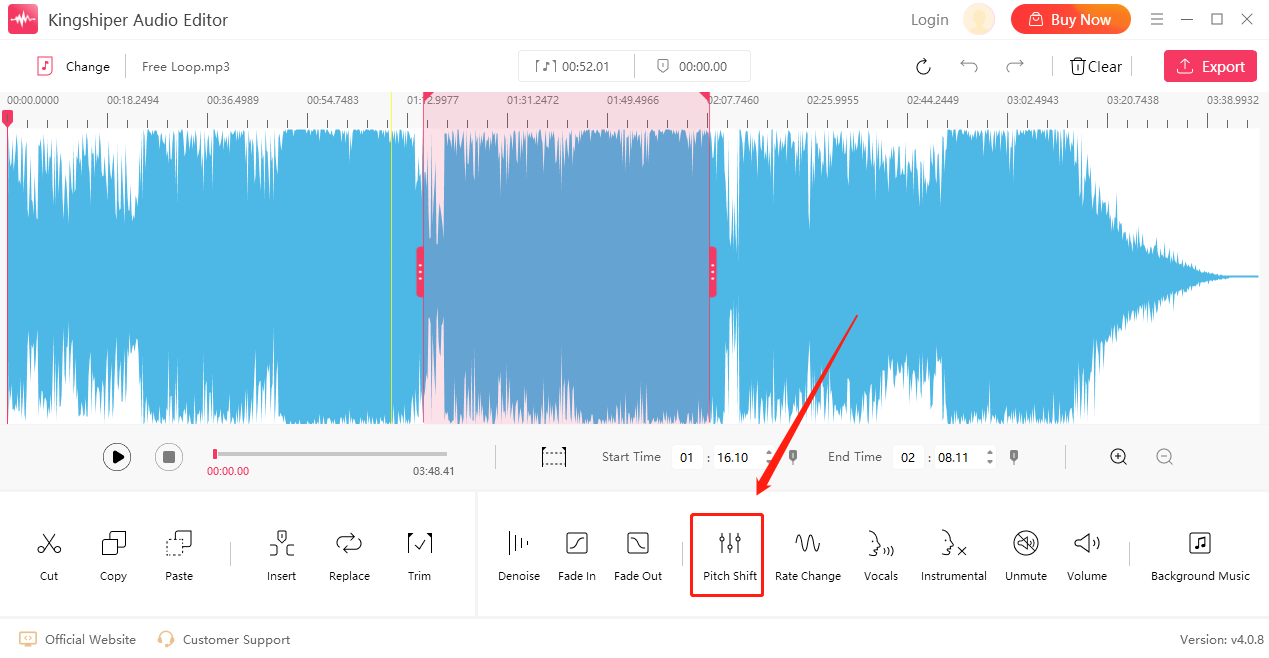
Step 4: Choose "Raise Pitch" or "Lower Pitch" according to your needs. Then, click "OK".
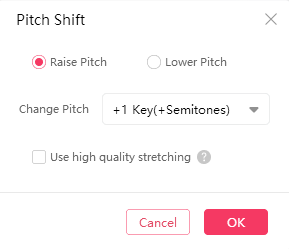
Step 5: After adding the above function, you can click ”Play” to preview the current effect.
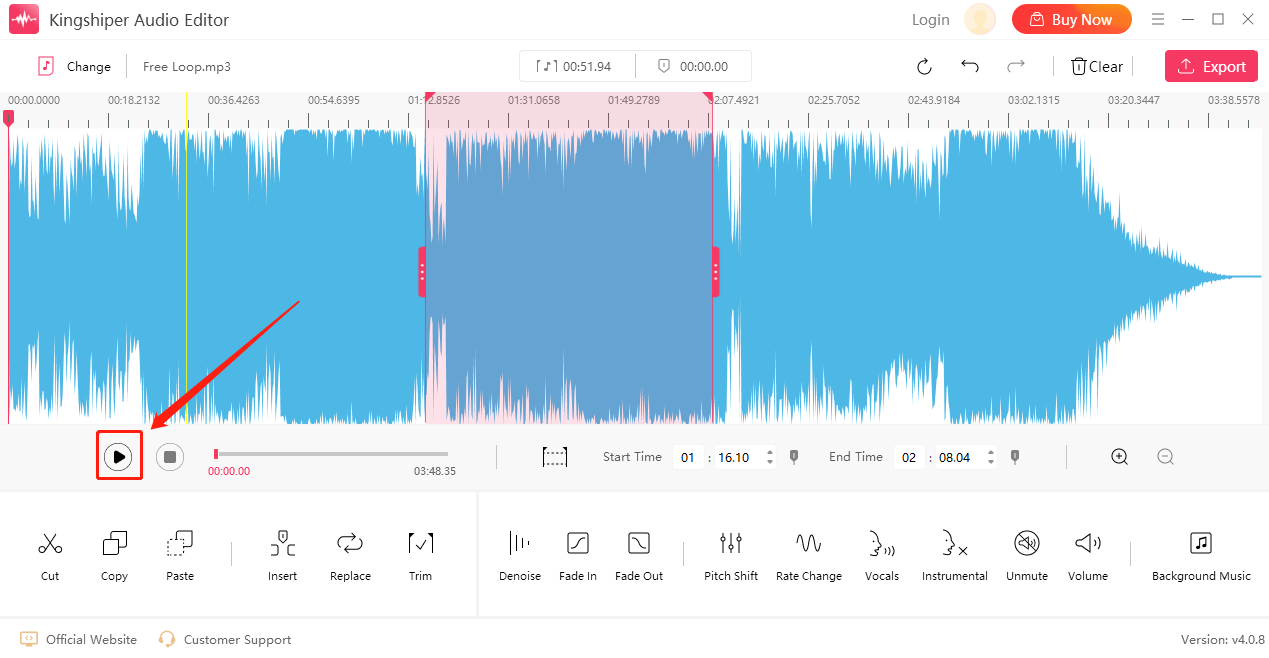
Step 6: After confirming that there are no errors, click the "Export" button at the top right corner. Set the output format and output folder in the export window. When you have finished editing, click "Export".
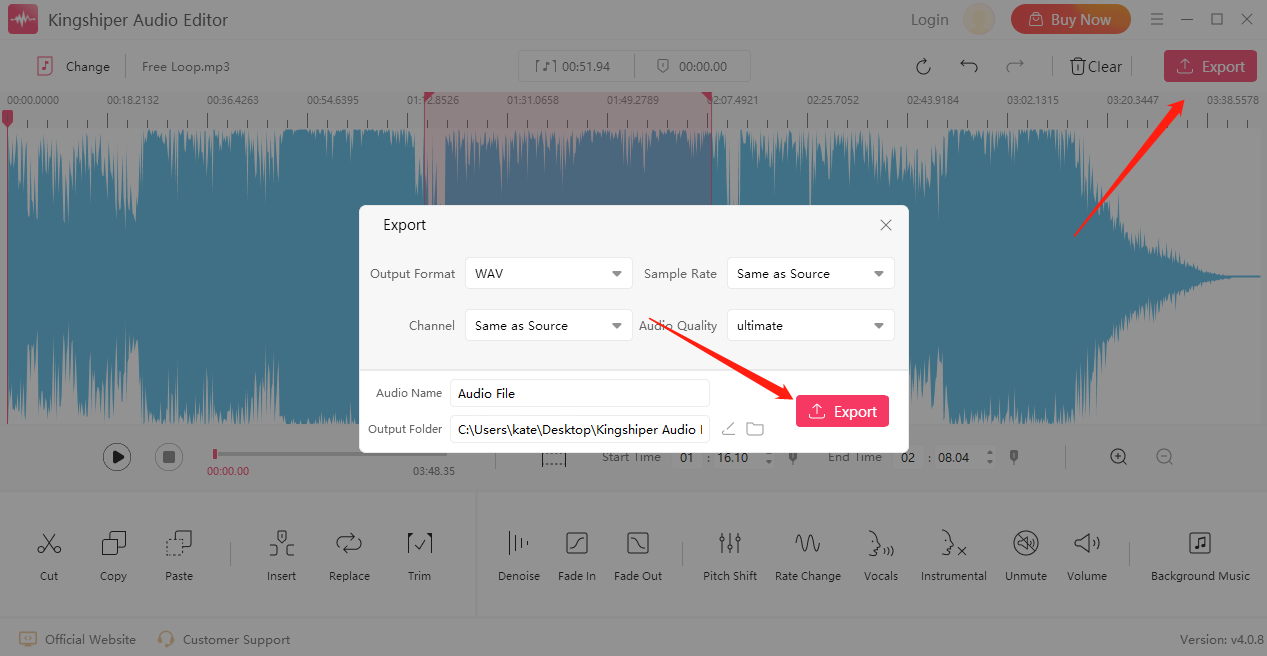
Step 7: Once the audio file has been successfully exported, click "Go to the output folder" to check it fast!
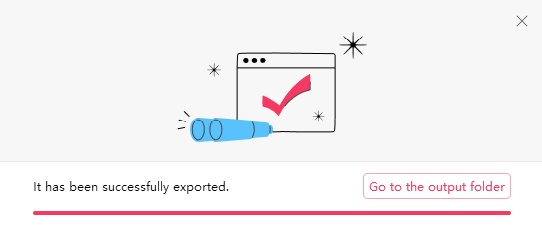
By now you should know how to change pitch for songs with vocals. Kingshiper Audio Editor can easily change the pitch of any song to suit your needs. Download the software today or use the latest Version!























































