3 Best Ways to Create Zip Files, 100% Works
- Support
- Dynamic News
- Kate
5397
- 2025-04-27 11:36:49
ZIP files have become incredibly popular for compressing and packaging files, offering a practical solution for reducing file size and simplifying file management. By combining multiple files into a single archive, zip files make it effortless to share, store, and organize your data. Can't wait to learn what is a zip file and how to compress files in a zip format. Keep reading to find out how to create zip files in seconds.
Quick Guide:
2. Method 1. Create Zip Files with KingshiperZip
3. Method 2: Create Zip Files with Built-in ZIP
4. Method 3. Create Zip Files with Online Tool
What is a Zip File?
A zip file is a compressed archive format that is commonly used for combining multiple files or directories into a single file. It is widely used for various purposes, such as reducing file size for storage or transmission, organizing files into a convenient package, and simplifying the process of sharing multiple files.
When you create a zip file, the original files and folders are compressed to save disk space, and the zip file can be easily extracted to retrieve the individual files and folders. Zip files also provide options for password protection and encryption to secure the contents within.

Method 1. Create Zip Files with KingshiperZip
If you want to compress and extract files without losing the file quality, it is necessary to download a safe file compressor to help. KingshiperZip is a powerful and user-friendly compression tool that allows you to create zip files effortlessly. With its intuitive interface, you can select multiple files or folders, specify compression settings, and create highly optimized zip archives. KingshiperZip provides various compression methods, password protection options, and the ability to split large archives into smaller parts. To learn more about this tool, you can check these features.
Some key features of KingshiperZip include:
Easy drag-and-drop the files to extract or compress
Compress files without losing any quality
Password protection and encryption options to ensure the security of sensitive data
Customizable options for compression level, file and folder exclusions, and more.
Support for various archive formats, including ZIP, 7Z, RAR, TAR, and more.
If the above functions meet your needs, you can easily download KingshiperZip using the following button.
Step 1. Launch KingshiperZip and then click the "File Compressor", drag the file you need to compress into the software.
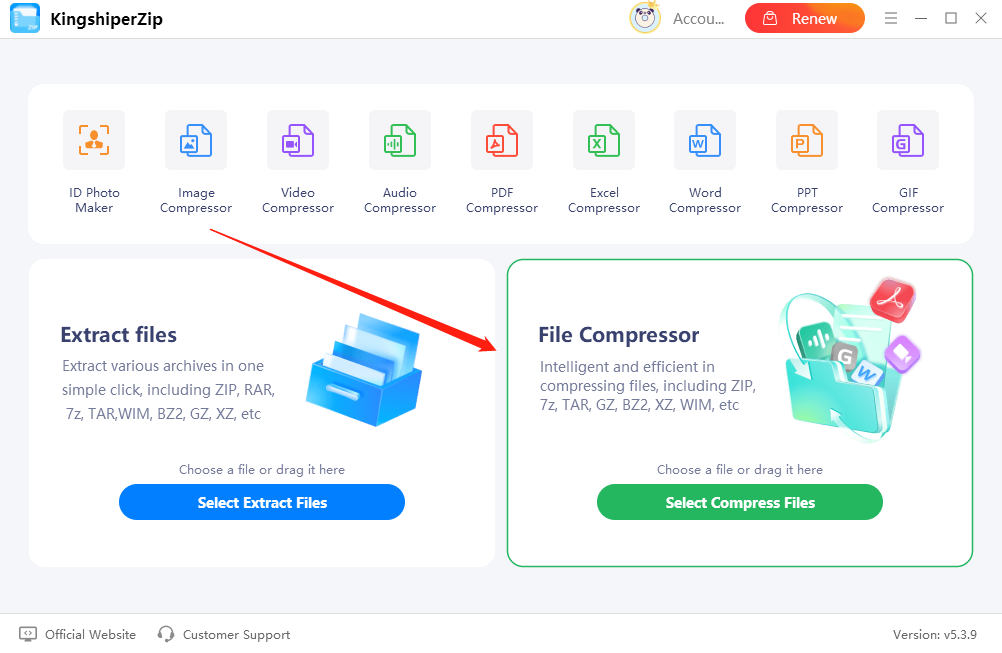
Step 2. Adjust the options according to your preferences and then click “Compress”.
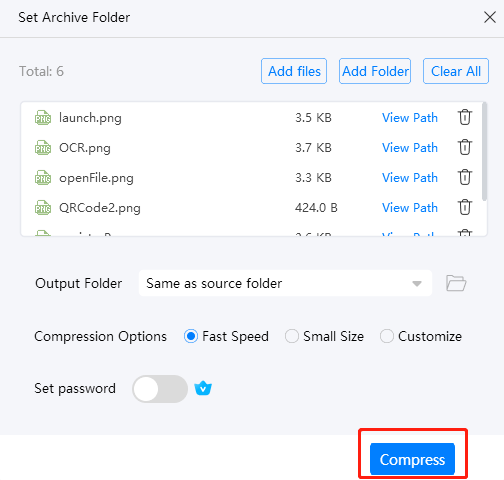
Step 3. When it has been finished, press Go to the output folder to check it quickly.
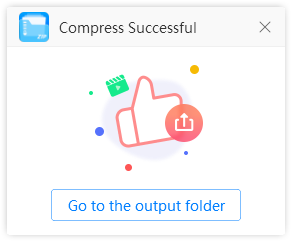
Method 2: Create Zip Files with Built-in ZIP
The last method is using the built-in tool, you can create zip archives without the need for third-party software, simplifying the file compression process. However, although the built-in tool is convenient, it may lack advanced features and customization options available in dedicated zip software.
Step 1. Right-click a file or folder you want to compress.
Step 2. Choose Compress to ZIP file in the pop-up menu.
Step 3. Then, a ZIP file will appear in the same location as the original file.

Method 3. Create Zip Files with Online Tool
For those who prefer a web-based approach, online tools offer a convenient and accessible way to create zip files. One of the most convenient tools is ezyzip, which allows you to create zip files directly from your web browser without installing any additional software. It provides a convenient and hassle-free way to compress files and folders into a single zip archive.
Step 1. Go to ezyzip.com on your browser.
Step 2. Click on "Select files to archive" to choose the file you need to compress.
Step 3. Press "ZIP files" to start converting.
Step 4. Wait a minute and then click on "Save ZIP File" to save the file on your computer.
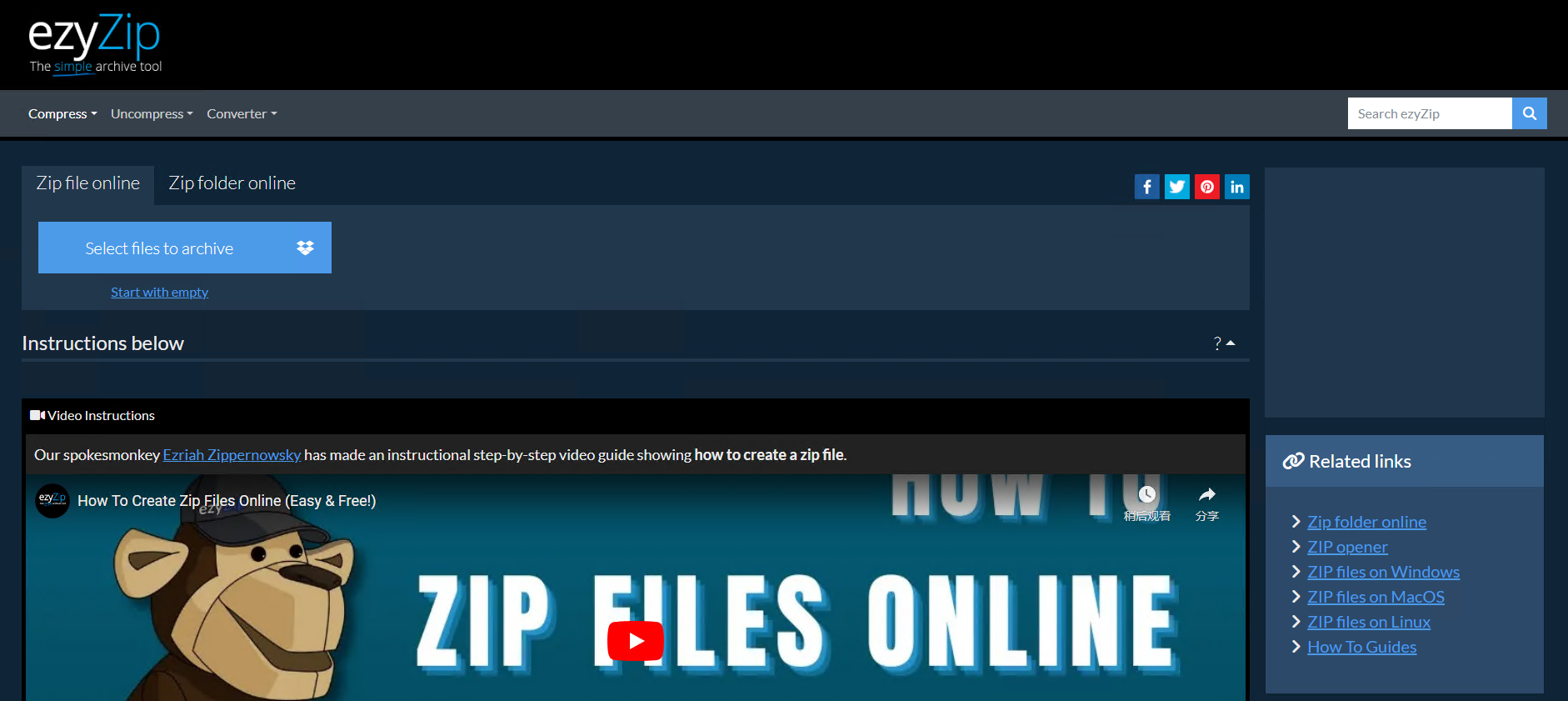
The Bottom Line
Creating zip files is an essential task for file compression and organization. While various methods are available, KingshiperZip stands out as the ultimate solution for its comprehensive features, ease of use, and performance. Whether you're a casual user or a professional in need of robust file compression capabilities, KingshiperZip won't disappoint. Give it a try and experience the convenience and efficiency it offers, making your zip file creation process quicker and more enjoyable.
You May Also Like
1. How to Record Video on Mac [3 Methods]
2. 5 Ways to Speed Up Audio Without Changing Pitch, 100% Works























































