3 Useful Methods to Get Instrumentals from Songs on Mac
- Support
- Dynamic News
- Kate
1698
- 2023-12-07 19:34:01
There are many situations where you may need to get instrumentals from songs. For example, if you're a game developer or designer, having access to instrumentals can enhance the gaming experience. You can use them as background music for different levels, scenes, or moments in the game, creating an immersive and engaging atmosphere for players. Or if you're a filmmaker or video editor, having instrumentals can allow you to synchronize the music with the visuals, heightening the emotional impact of the scenes and adding depth to the storytelling.
So whatever the case, I'll show you 3 useful methods on how to get instrumentals from songs on Mac. You can choose the method that suits you best. Let's get started.
Tips: If you want to remove vocals and get instrumentals from songs on Windows, there are some helpful ways for you to separate vocals from music.
Way 1. Get Instrumentals from Songs with Kingshiper Vocal Remover
Kingshiper Vocal Remover is a handy software solution designed specifically for removing vocals from songs on your Mac. It provides an easy and straightforward way to extract instrumentals from your favorite tracks. Kingshiper Vocal Remover is a dedicated software tool that focuses on the task of isolating vocals and extracting instrumentals from songs. With its user-friendly interface and advanced functions, it offers a convenient solution for Mac users who want to obtain instrumentals from their music collection.
In addition, Kingshiper Vocal Remover also offers a feature that allows you to remove vocals and background noise from videos, enabling you to create dubbing or voice-over recordings.
Here is how to make a song instrumental with Kingshiper Vocal Remover for Mac:
Step 1. Launch Kingshiper Vocal Remover for Mac and click on the "Instruments" button.
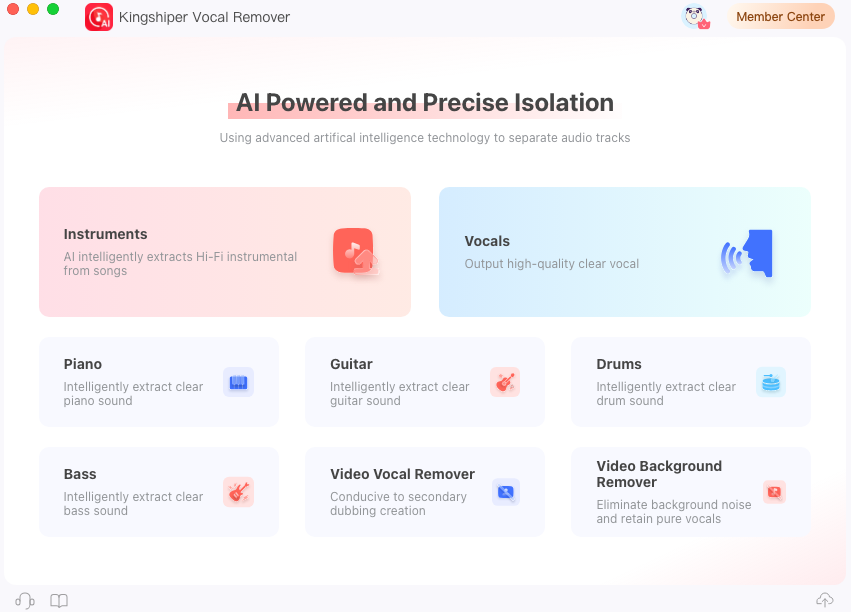
Step 2. Drag and drop the files into the software or click "Add Folder" to upload multiple files.
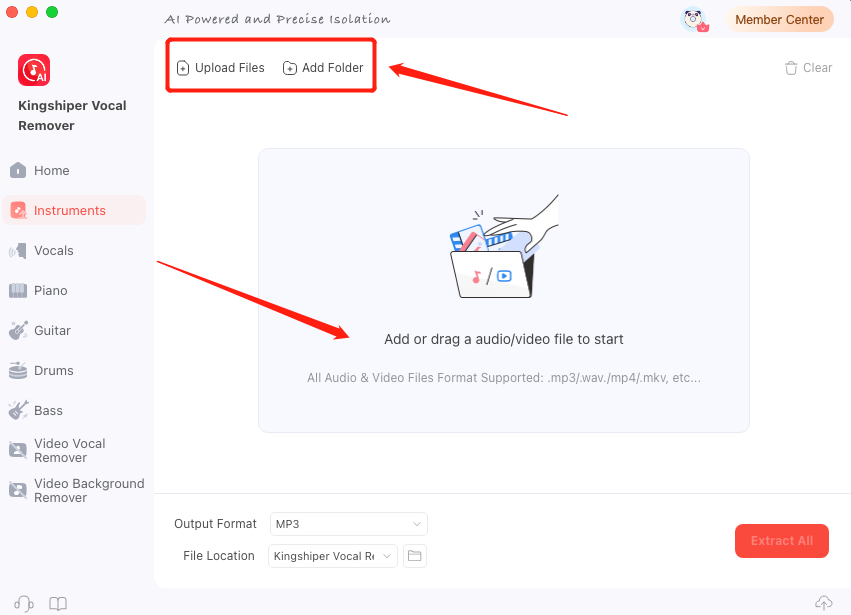
Step 3. Click "Extract" to begin converting. It will take seconds to process.
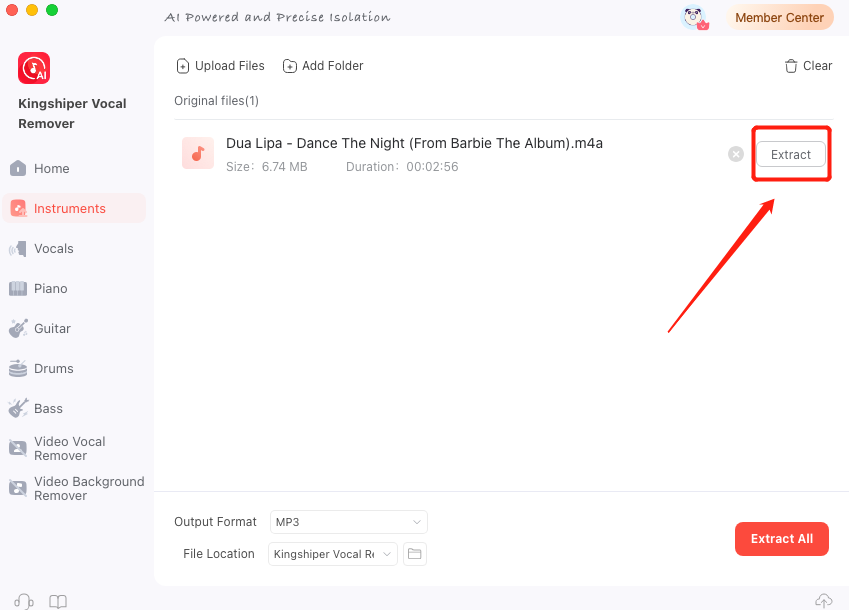
Step 4. When it has been finished, it will pop up a window as below, and then press Go to the output folder to check it fast.
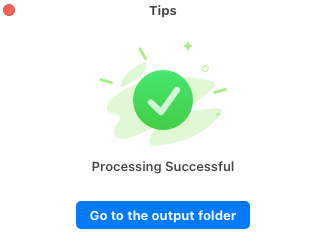
Way 2. Get Instrumentals from Songs with Adobe Audition
Adobe Audition is a powerful audio editing software that can be used to create instrumentals from songs. While it's a bit more complex than some other tools, it offers more control and customization. With Adobe Audition, you can import the original song into the software and separate the different audio elements, such as vocals, instruments, and background music, onto individual tracks. By having each element on its own track, you gain precise control over the audio components, enabling you to isolate and manipulate specific parts of the song.
Step 1. Launch Adobe Audition on your Mac and Import the song you want to get the instrumental.
Step 2. Choose the "Stereo Imagery" under the Effects drop-down list. And then click "Center Channel Extractor".
Step 3. In the pop-up window, choose "Vocal Remove" in the Presets drop-down list and click "Apply".
Step 4. Click "Play" to preview the effect and export the instrumental version of the song once you have achieved the desired result.
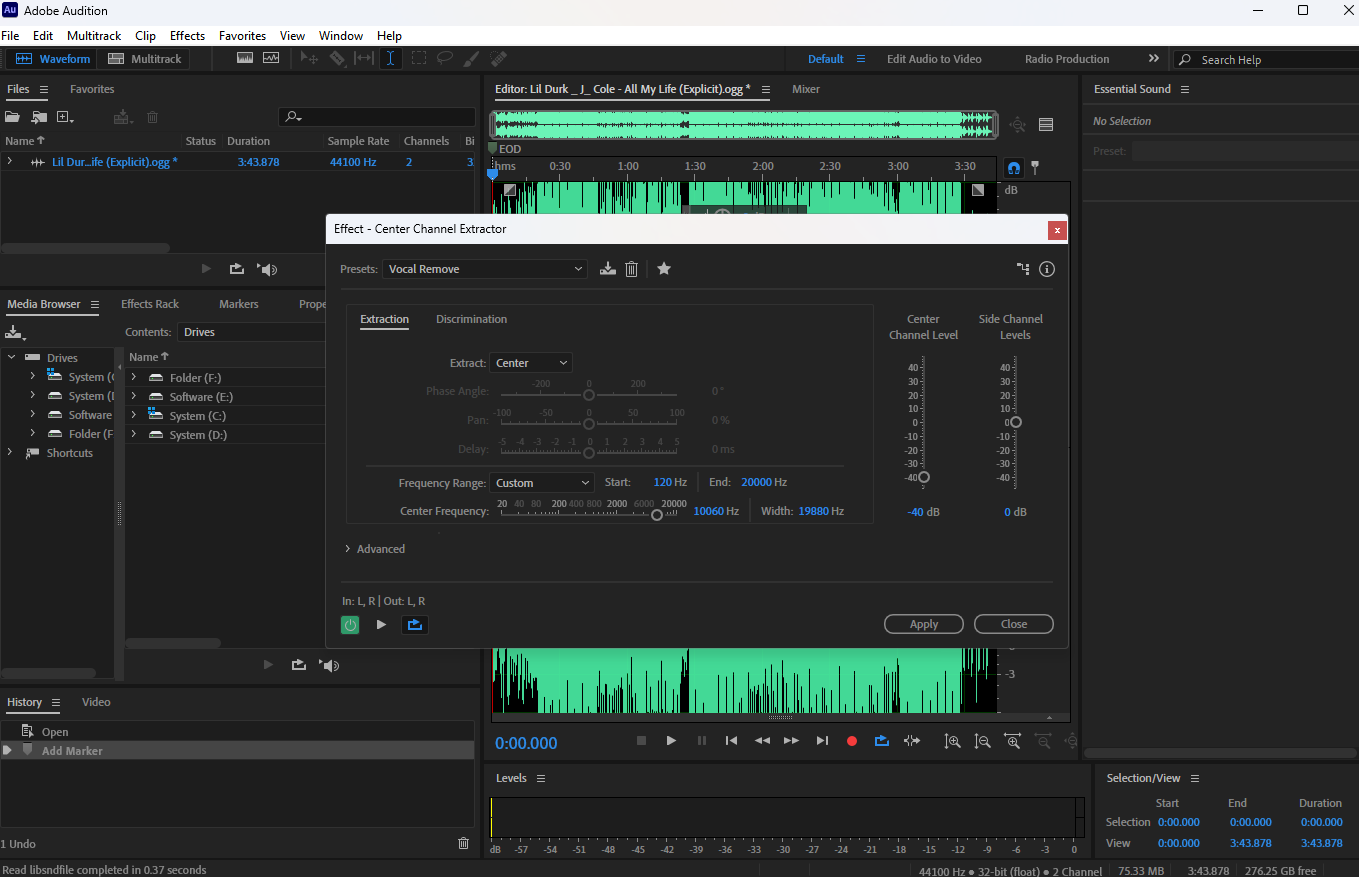
Way 3. Get Instrumentals from Songs with PhonicMind
If you don't want to download any third-party software, try an online audio tool instead. PhonicMind is an online service that specializes in separating vocals from songs to create instrumentals. While it's primarily a web-based platform, you can use it on your Mac through your web browser. But before using this method, you should ensure that you have a stable internet connection. If your internet runs slowly, it might take an amount of time to finish the task.
Step 1. Visit the PhonicMind website on your Mac.
Step 2. Click on the "START HERE!" button and choose or drag the audio file.
Step 3. Once it has finished processing, adjust the slider bar associated with the vocals to mute them.
Step 4. Click "Play" to listen to the audio file.
Step 5. Click "Download" to save the instrumental and use it as needed.
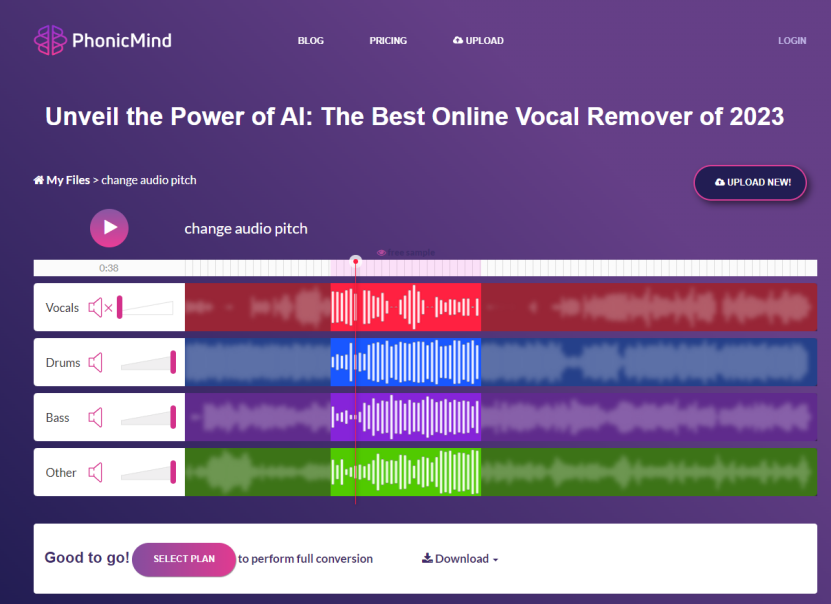
The Bottom Line
That's all about our guide on how to get instrumentals from songs on Mac. If you just looking for a quick and efficient way to complete the task, using an online platform like PhonicMind to get instrumentals from your music file is a good choice. But if you need to edit and polish the music files frequently, you can use Kingshiper Vocal Remover to get the job done. It is free to try and easy to use for both novice and pros.
You May Also Like
1. [2023] How Do I Extract Instrumental from a Song? Here is the Complete Guide
2. 5 Significant Audio Effects You Must Know
3. How to Edit YouTube Audio in 2023?























































