Everything You Should Know About Kingshiper Audio Editor
- Support
- Dynamic News
- Kate
2522
- 2024-06-03 19:33:44
Nowadays, audio editing software has become an essential tool for professionals and enthusiasts alike. Kingshiper Audio Editor is a versatile and powerful audio editing software that has gained popularity among users for its user-friendly interface and advanced features. In this article, we will delve into what Kingshiper Audio Editor is, explore its key features, and weigh the pros and cons of using this software.
Part 1. What is Kingshiper Audio Editor
Kingshiper Audio Editor is a comprehensive audio editing software designed to cater to a wide range of audio editing needs. It provides users with a host of editing tools and effects to manipulate audio files with precision and creativity. From basic tasks like cutting, trimming, and merging audio tracks to more advanced operations such as audio restoration, noise reduction, and multi-track editing, KingShiper Audio Editor stands out as an all-in-one solution for audio enthusiasts, podcasters, musicians, and sound engineers.
Part 2. What are the important features of Kingshiper Audio Editor
Now that we have familiarized ourselves with Kingshiper Audio Editor, we are excited to delve deeper and share some of its crucial features with you. Let's take a look.
Insert
“Insert” is used to combine multiple audio files into a single track, making it convenient for users to merge various audio segments and create a cohesive audio presentation.
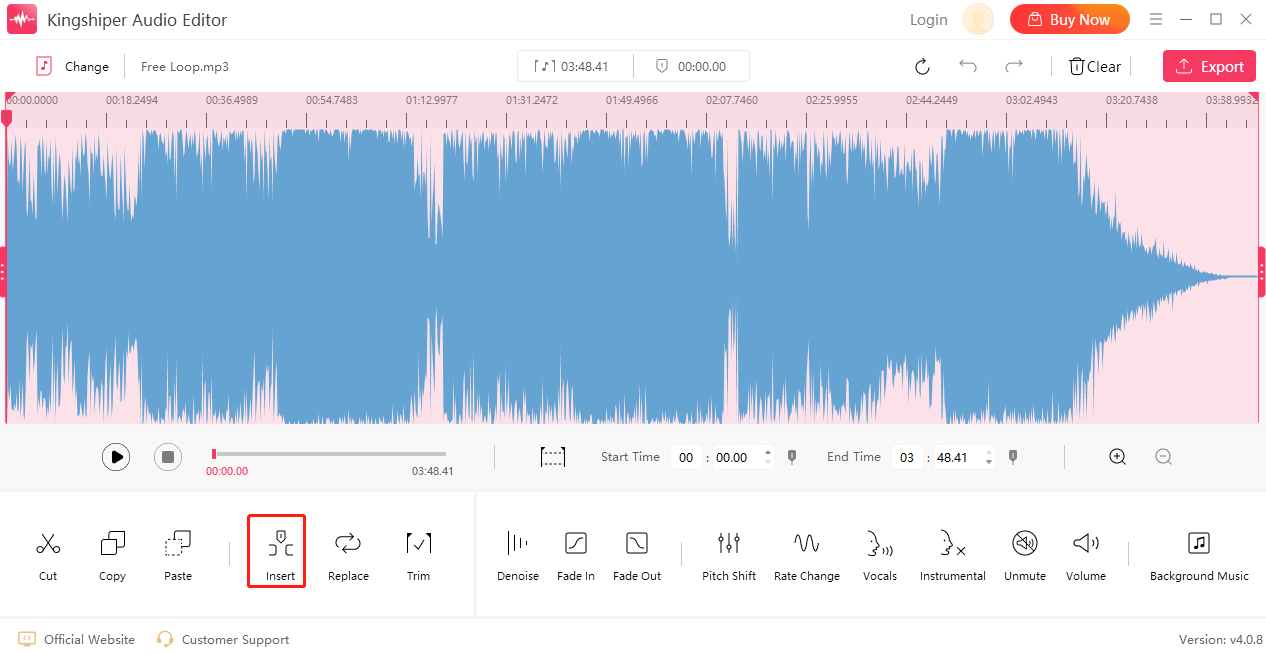
Replace
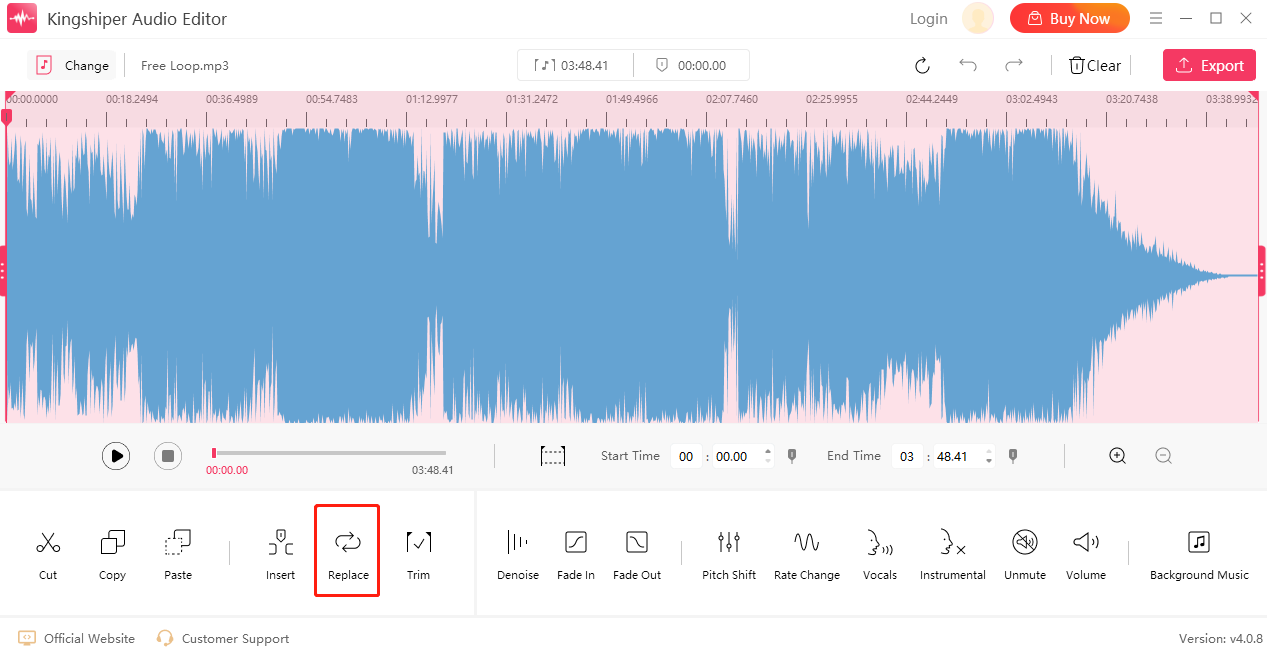
Trim
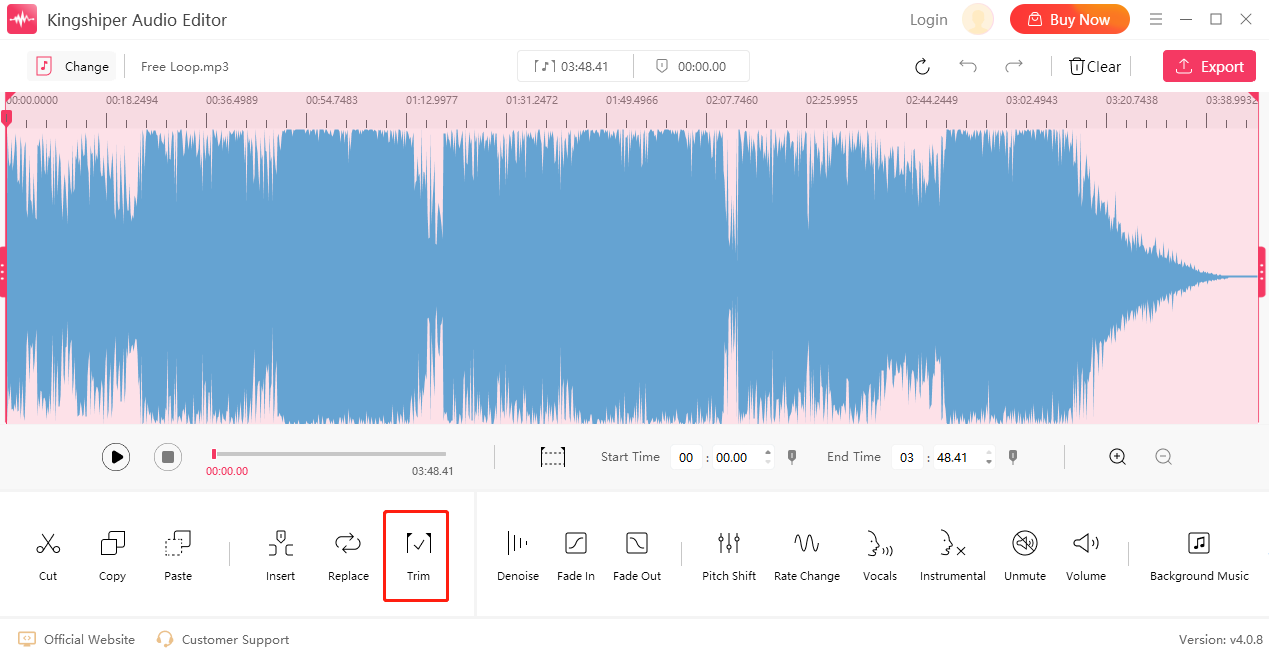
Denoise
When dealing with audio recordings that contain background noise, the Denoise effect comes in handy. It helps reduce or eliminate unwanted noise, such as hums, hisses, or static, resulting in cleaner and clearer audio output. This feature is particularly useful for improving the quality of recordings made in less-than-ideal conditions.
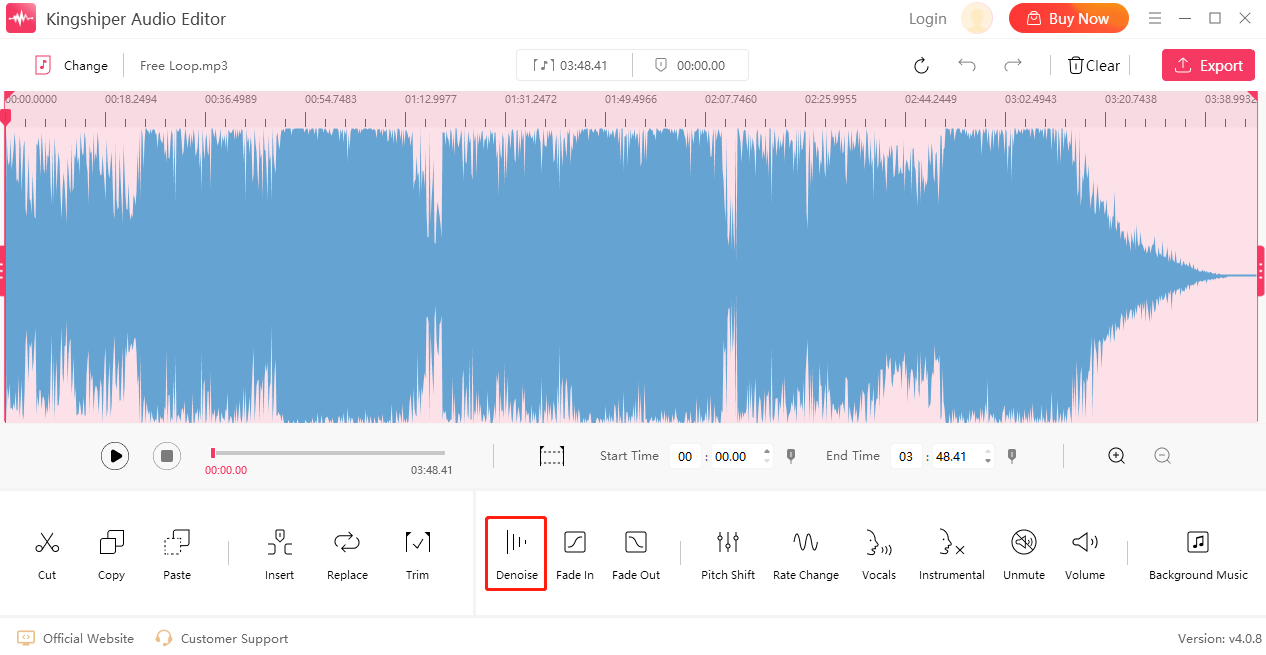
Fade-in/out
If you want to achieve the effect of that progressive increase in volume at the beginning of a gradual decrease at the end of the audio, we can choose the “fade-in” or “fade-out”.
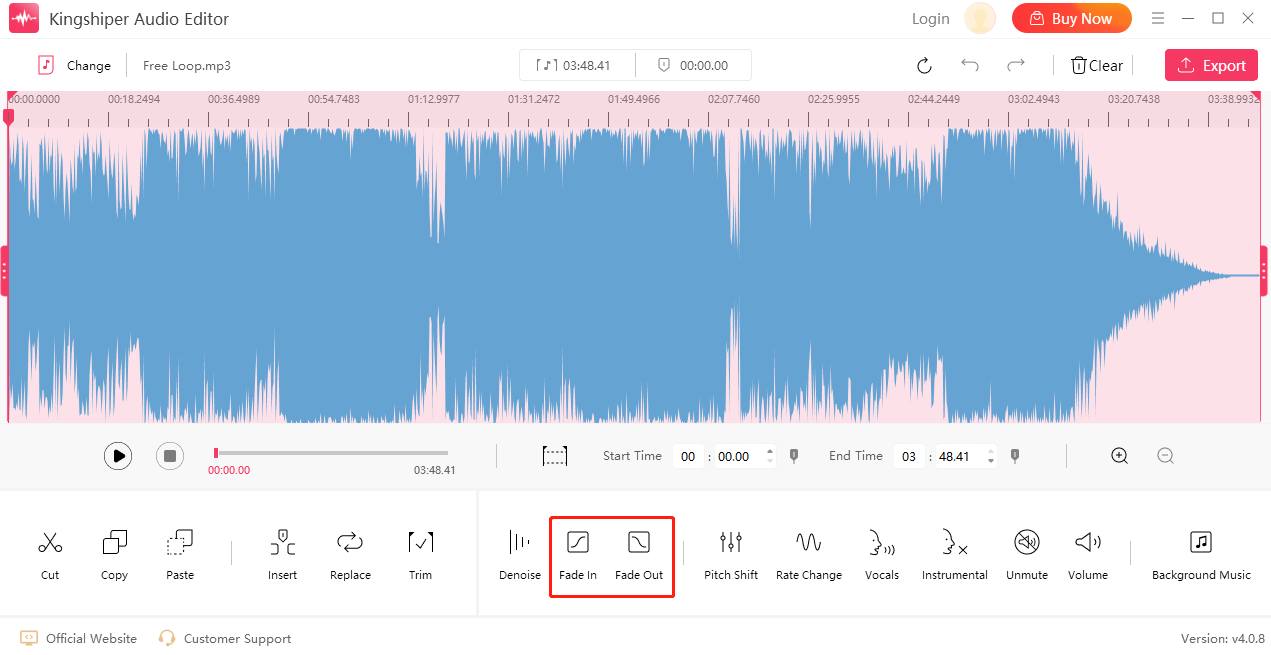
Pitch Shift
The Pitch Shift effect enables users to alter the pitch of the audio, either raising or lowering it. This feature is useful for changing the key of a musical piece or creating unique and creative vocal effects.
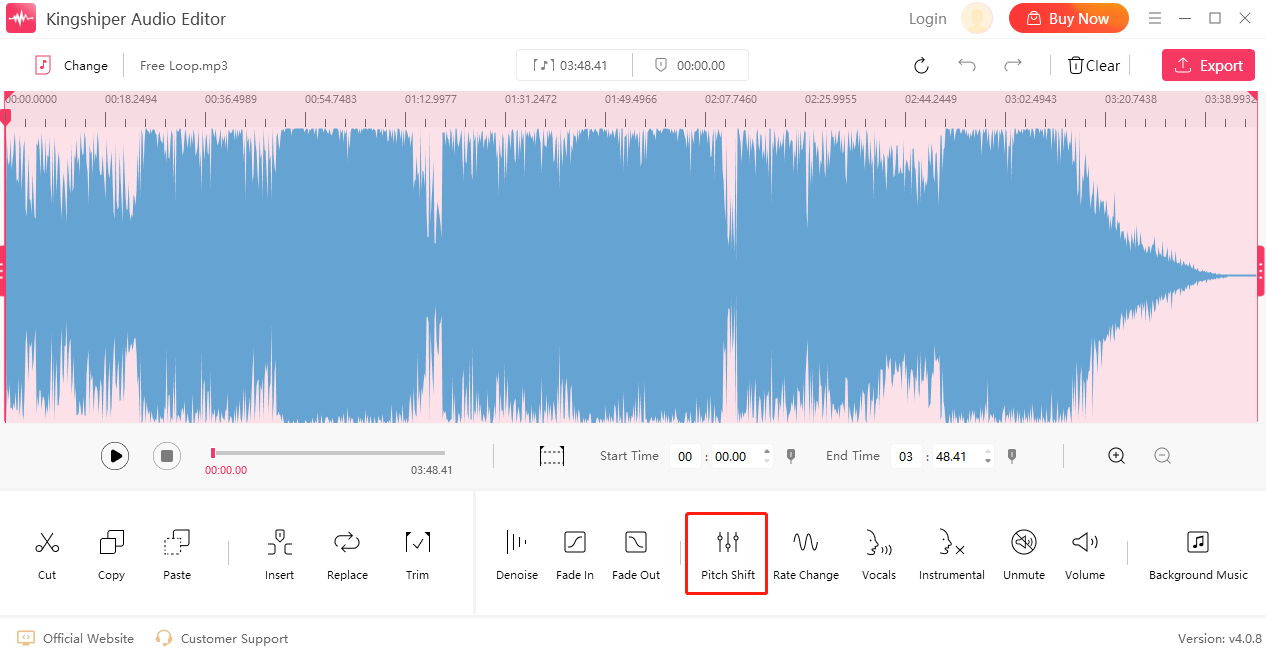
Rate Change
Click “Rate Change”, users can make the audio playback slower or faster. It allows users to adjust the speed and tone of the audio, resulting in changes to the playback speed.
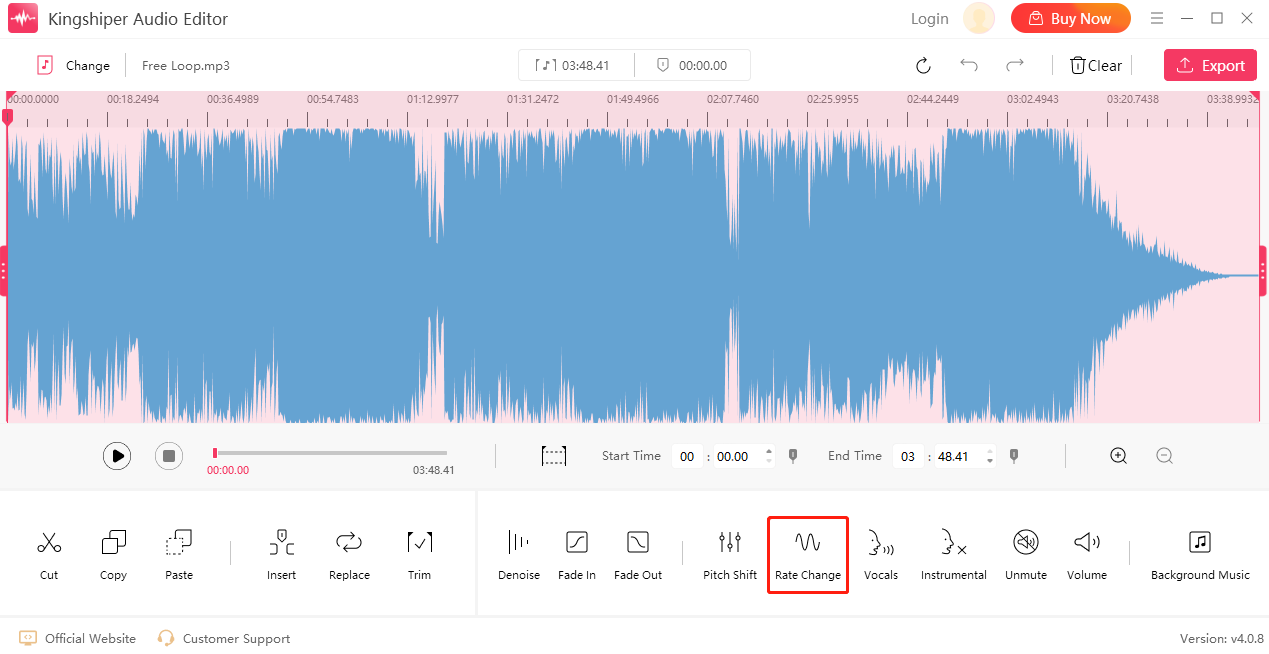
Vocals
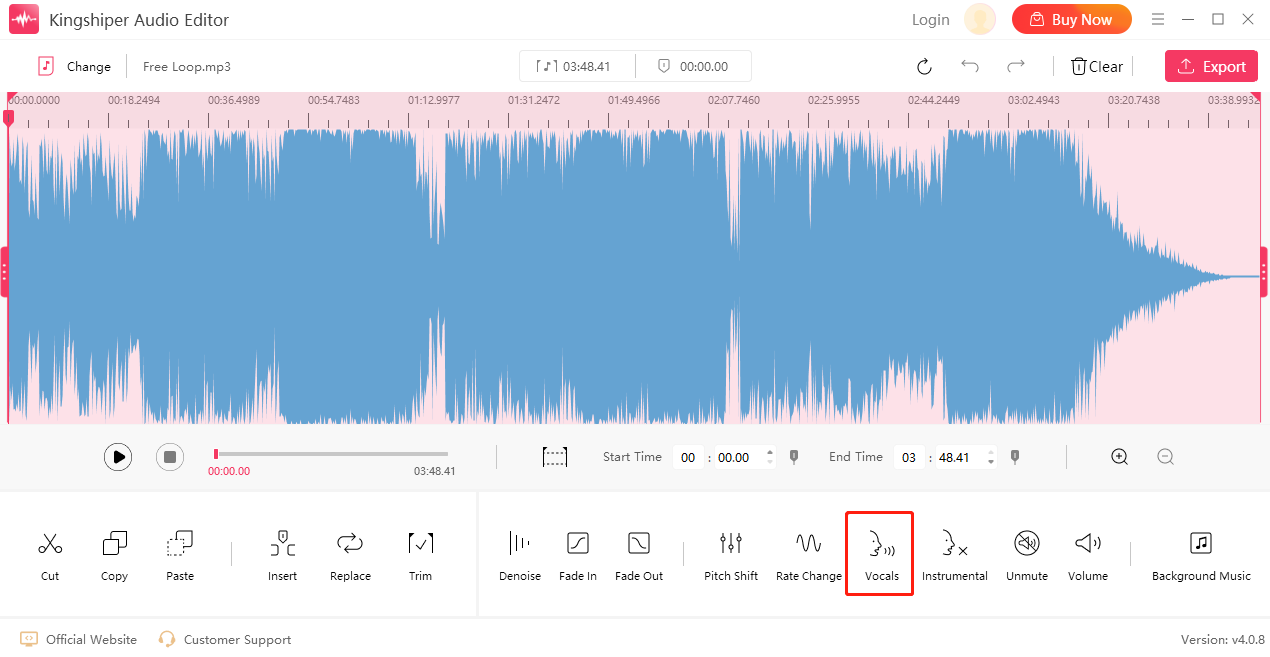
Instrumental
"Instrumental" allows users to remove vocals from audio tracks. By selecting specific frequency ranges and parameters, users can effectively diminish or eliminate the lead vocals, leaving behind the instrumental part of the audio.
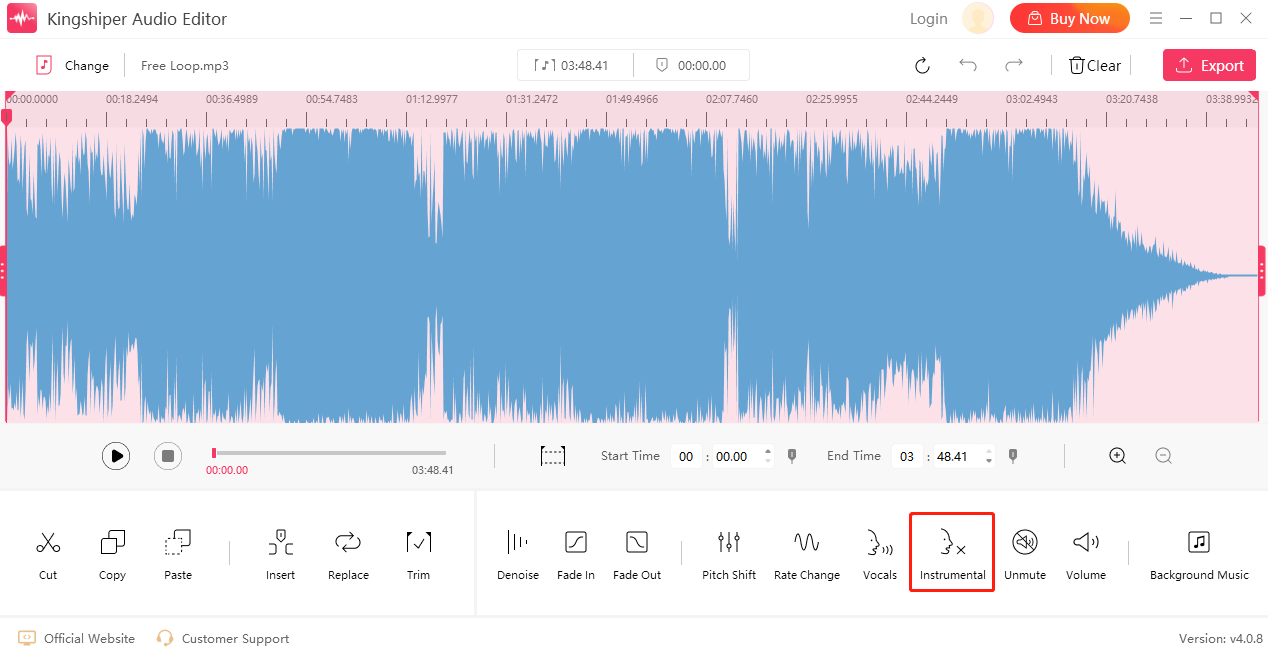
Unmute
The “Unmute” feature comes in handy when dealing with audio sections that have been muted but need to be restored. By clicking on the "Unmute" button, users can quickly remove the muted parts from the audio, ensuring a seamless and continuous playback.
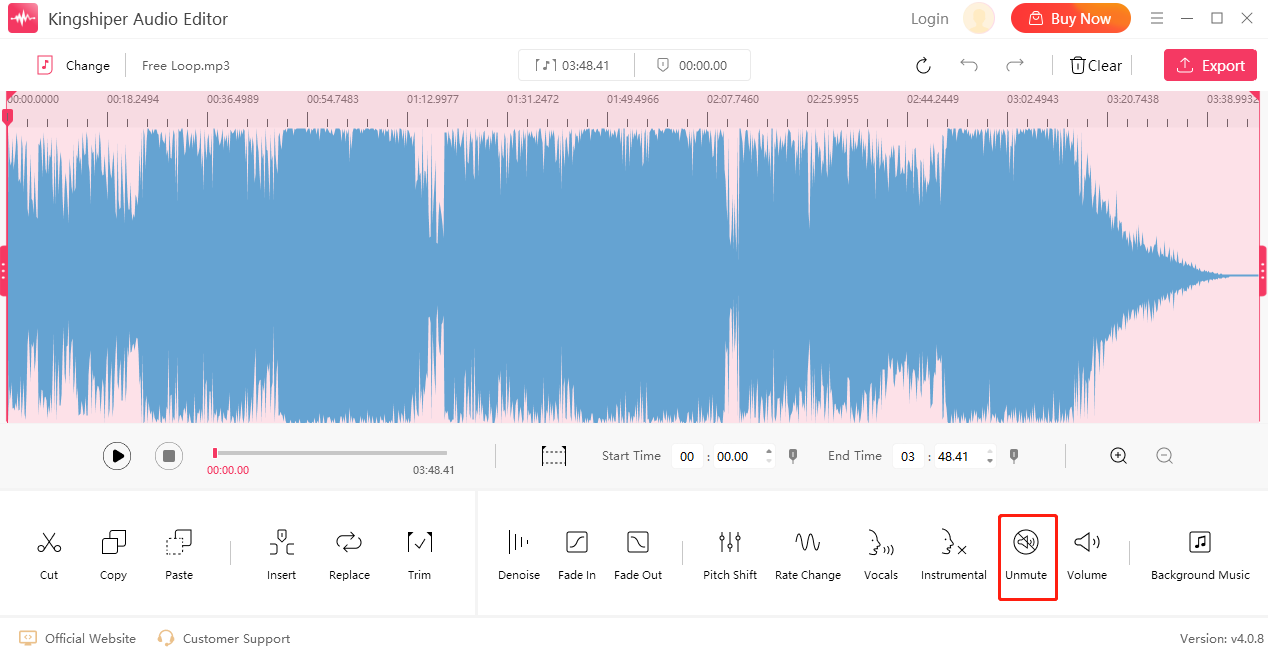
Volume
It allows users to adjust the audio's volume level for a specific part to achieve the desired balance. Whether the audio is too loud or too soft, users can easily make necessary adjustments to ensure optimal volume levels, making the audio comfortable for listeners.
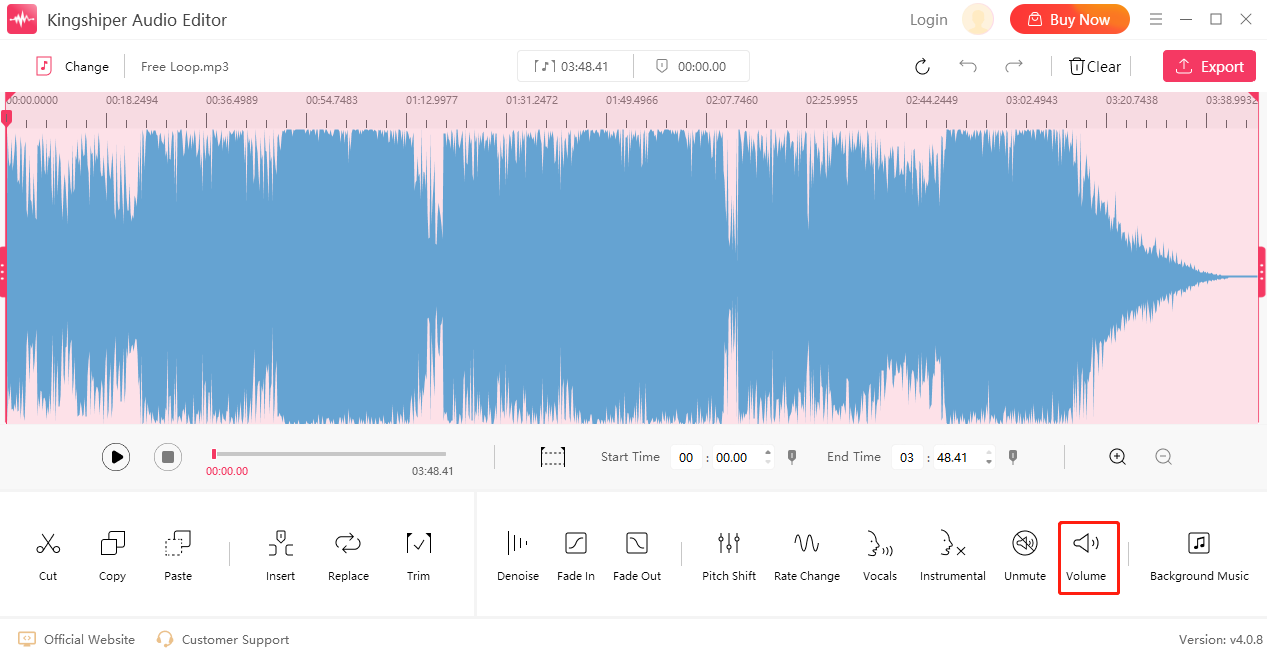
Background Music
This effect can help you mix two or more different audio files into one track to create a new song. It is particularly useful in music production and sound design, where blending different sounds can lead to unique results.
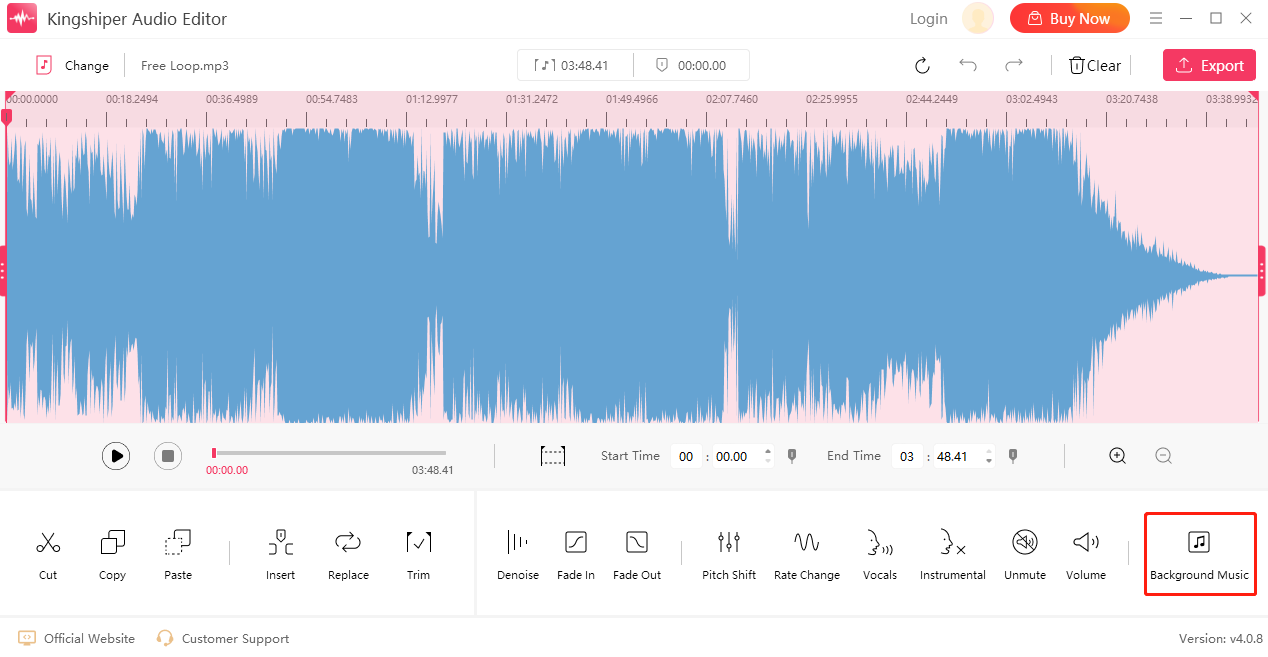
Part 3. What are the pros and cons of Kingshiper Audio Editor
Pros:
1. Offers a wide range of tools and effects, catering to the needs of both beginners and experienced audio editors.
2. Its intuitive interface and easy-to-navigate design make it accessible to users of all skill levels.
3. Allows users to perform basic editing tasks as well as advanced audio manipulation and restoration.
4. Kingshiper Audio Editor is compatible with Windows, making it accessible to a broad user base.
5. The software is actively maintained and frequently updated, ensuring users have access to the latest features and improvements.
Cons:
1. Not equipped with batch processing capabilities.
2. The free version of the software has some limitations in terms of features.
The Bottom Line
Kingshiper Audio Editor presents itself as a powerful and user-friendly solution for audio editing needs. With its extensive feature set and regular updates, it aims to cater to both professionals and enthusiasts alike. While it may have a few minor drawbacks, its cost-effectiveness and focus on versatility make it a compelling choice for those looking for robust audio editing software. As with any software, it is always prudent to try the free version or trial version first before making a final purchase decision. Any questions, you can pay attention to kingshiper.com.
You May Also Like
1. How to Quickly Use Kingshiper Audio Editor for Audio Files Editing in 2024
2. How to Remove Noise from Audio 4 Easiest Ways | 2024
3. How to Speed Up Songs Without Affecting Its Pitch in 2024























































