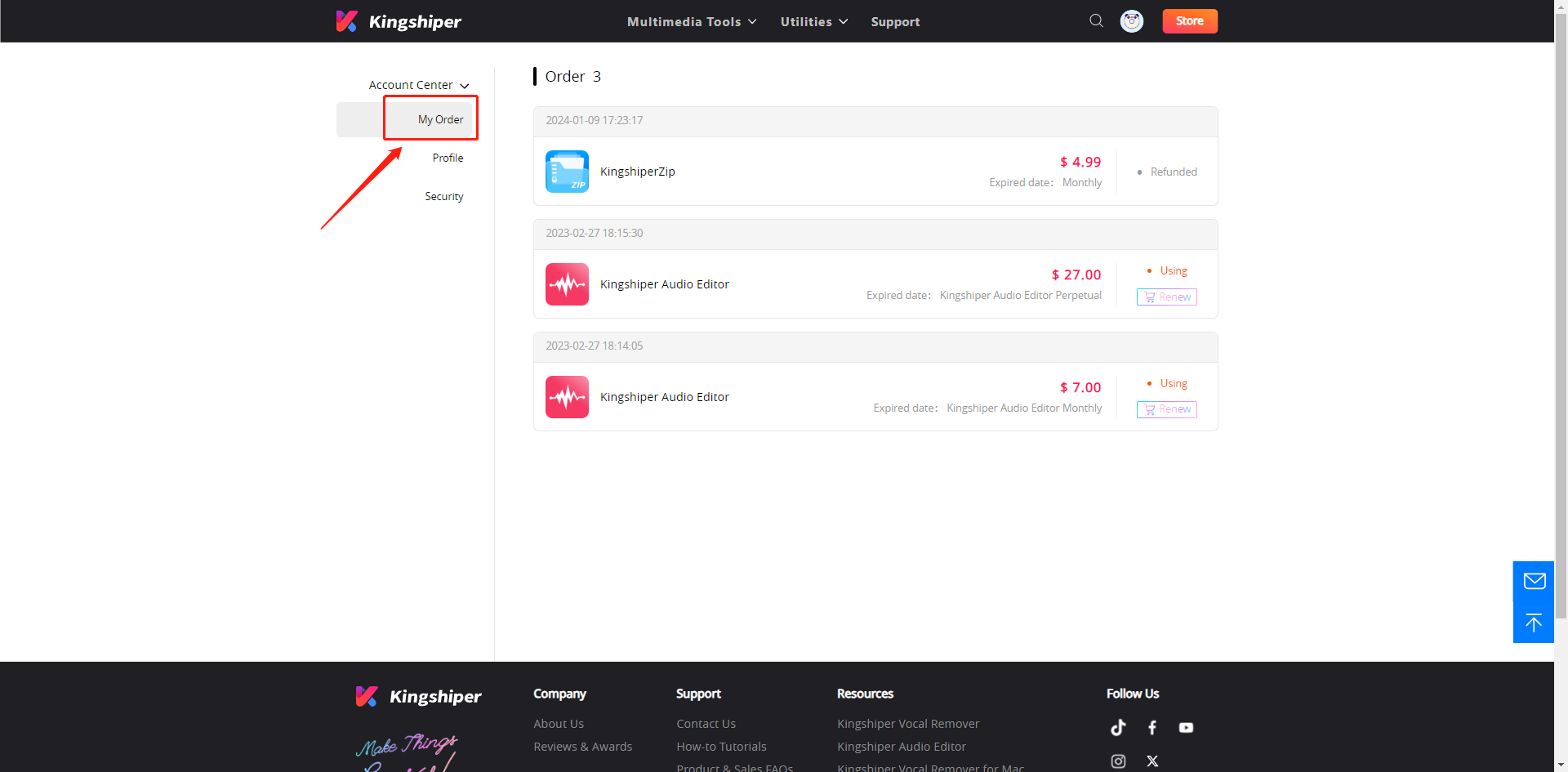If you would like to check your order history, follow these steps.
Step 1. Open the Kingshiper official website and Log in to your Kingshiper Account .

Step 2. Click on the Person icon, and choose Account Center.
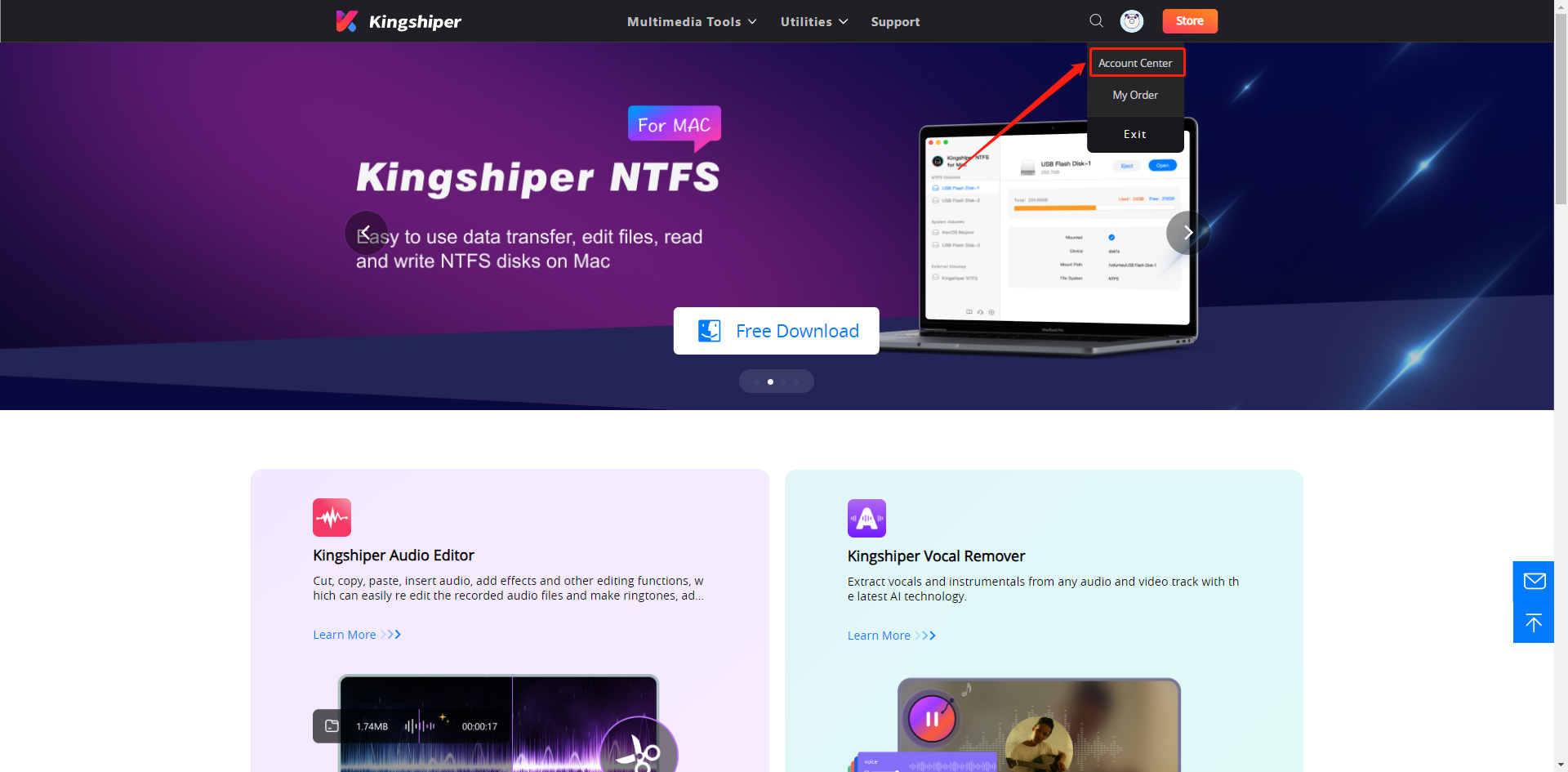
Step 3. In your Kingshiper Account Center, click My Order. All your Kingshiper orders will be displayed here!