How to Use AiRecover Data Recovery
- Support
- Software Tutorials
- Kate
3287
- 2025-09-25 11:36:47
AiRecover Data Recovery is a powerful tool designed to help users recover lost data from computers, mobile devices, and other storage media. It supports various file formats, including documents, photos, and videos. The recovery process is simple and can be completed in just a few steps.
Here are the detailed steps to use AiRecover Data Recovery:
Step 1: Choose the Recovery Mode
On the left side of the main interface, select the appropriate recovery mode based on your needs.
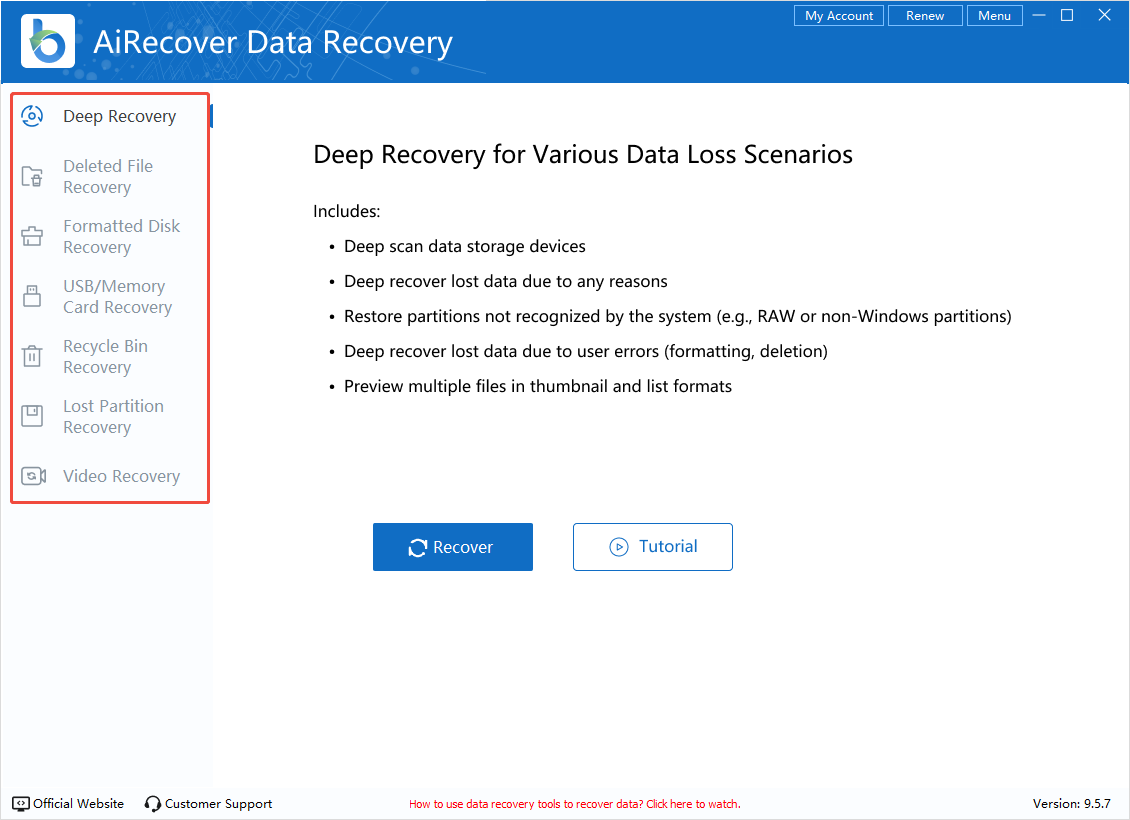
Step 2: Start the Recovery Process
Once you've selected the recovery mode, click “Recover”.
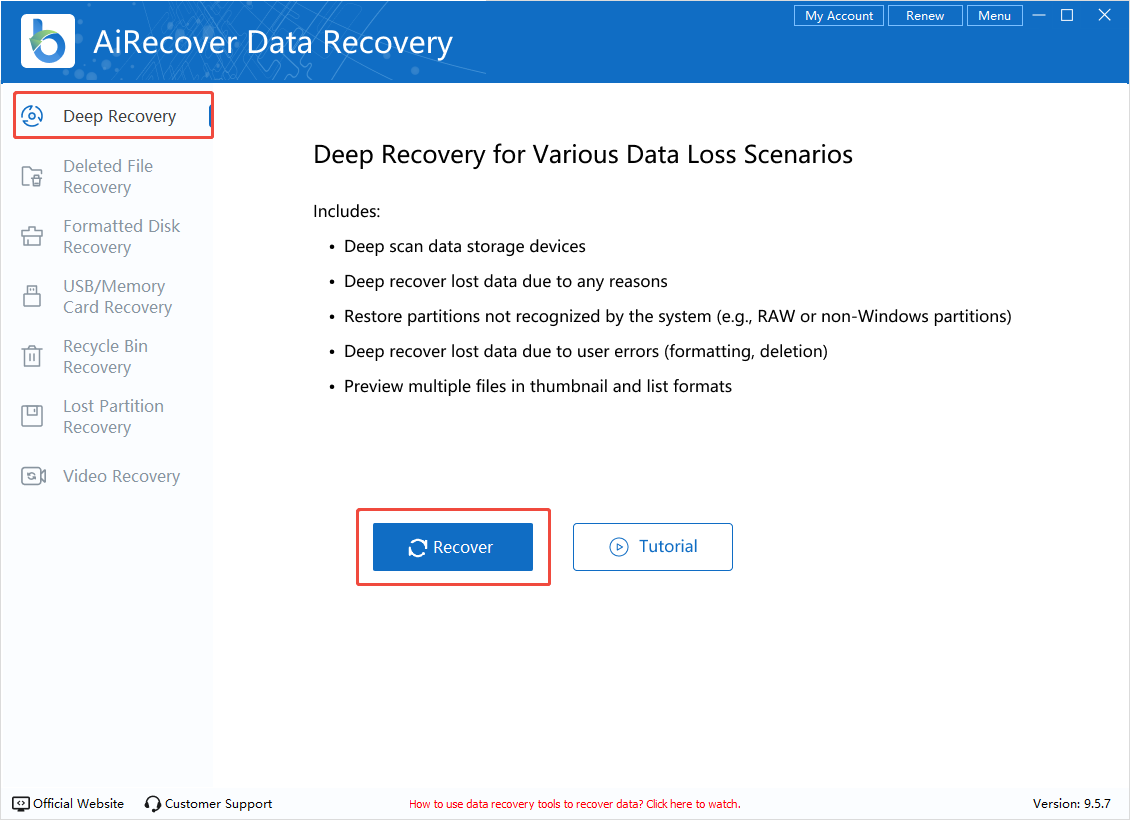
Step 3: Select the Drive or Partition
Choose the drive, partition, or storage device where the deleted files were originally located. Then, click “Scan” to search for the lost or deleted files.
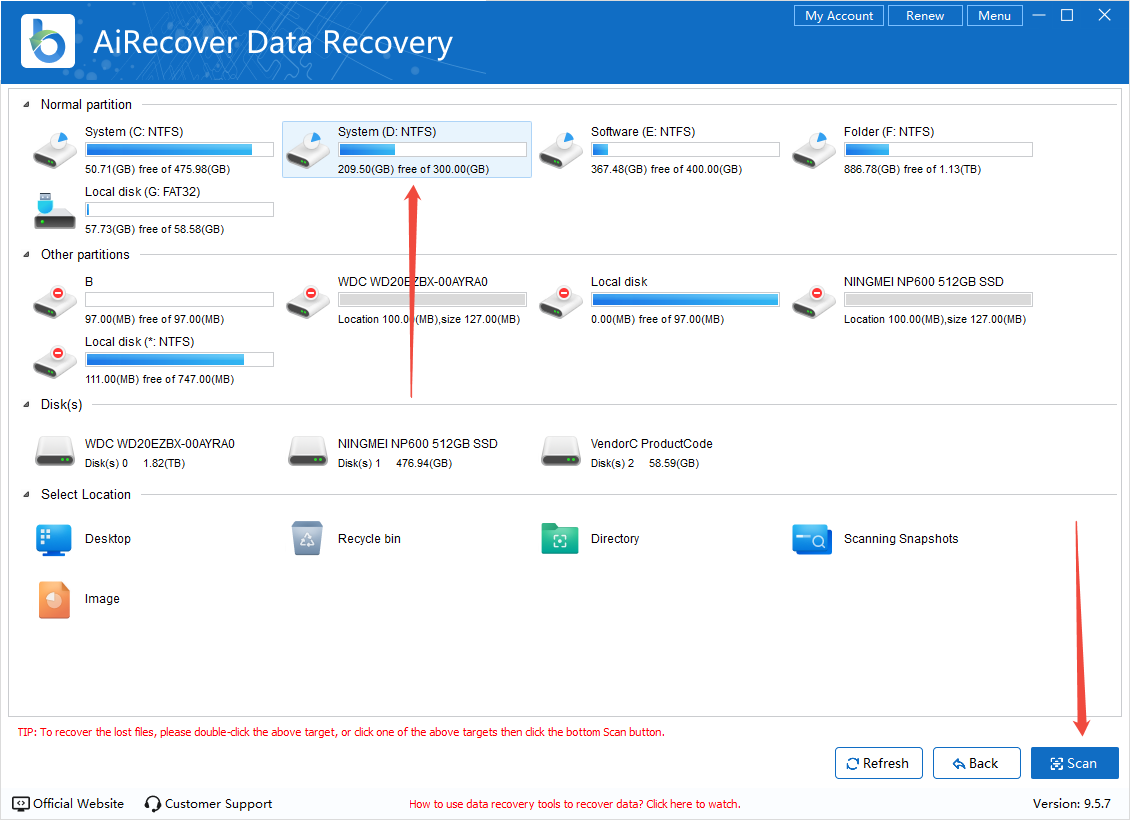
Step 4: Select Files for Recovery
Once the scan begins, you don’t have to wait for it to finish. If the software detects the files you need, you can select them immediately for recovery.
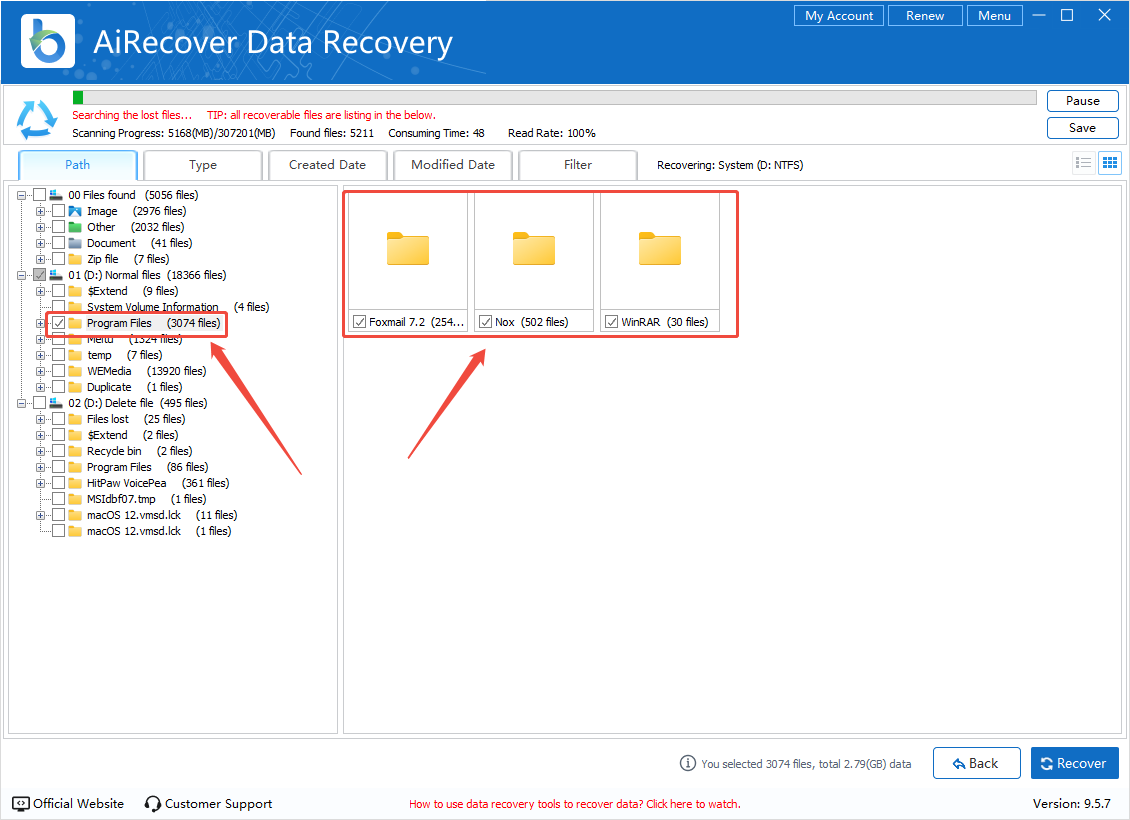
Step 5: Recover the Files
After selecting the files, click the "Recover" button in the bottom right corner.
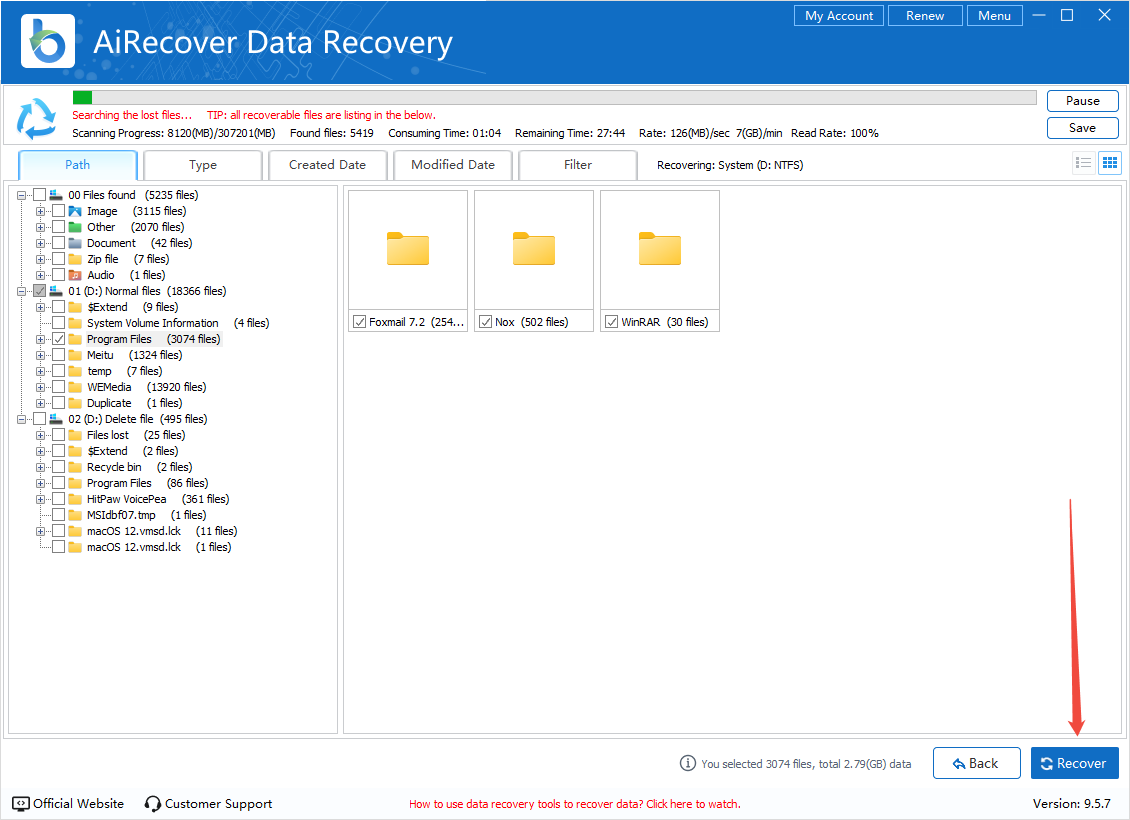
Step 6: Save Files to a New Location
To avoid overwriting data, save the recovered files to a different location. For example, if you’re recovering files from the C drive, save them to a different drive like D or E.
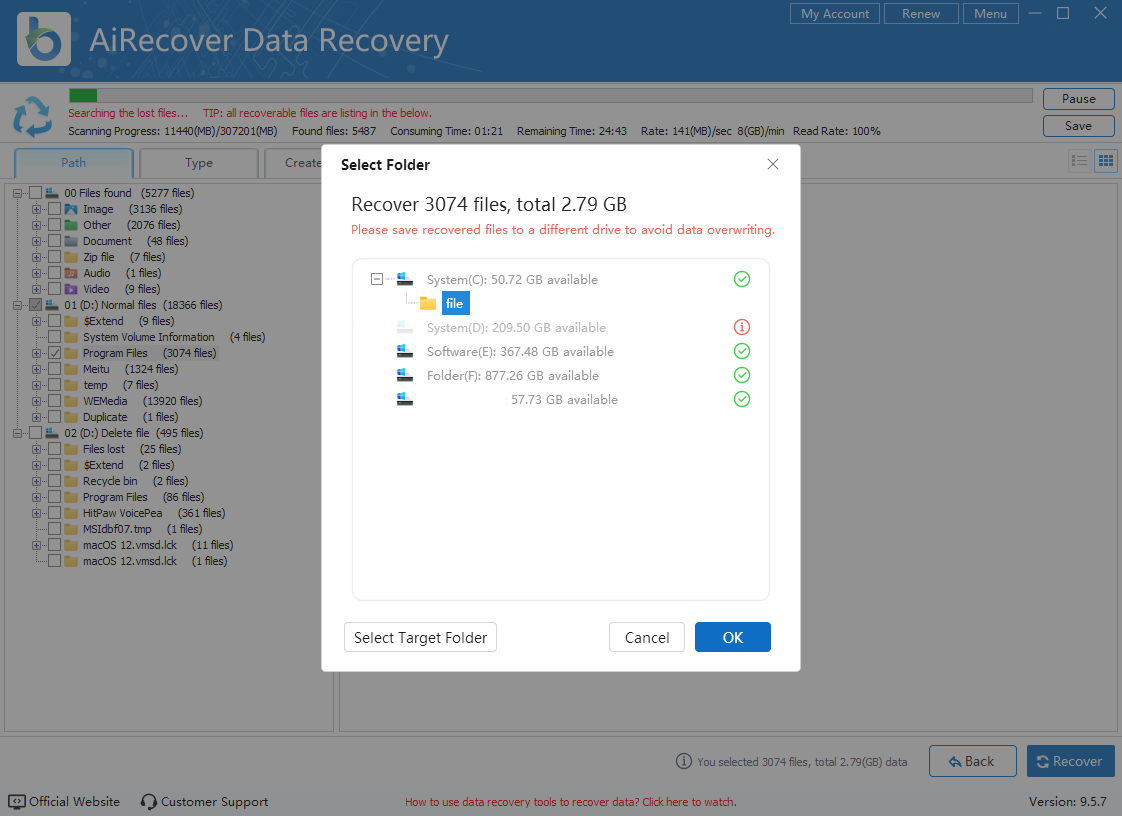
Step 7: Open the Recovered Files
Once the recovery is complete, click "Recovery Folder" to access the recovered files.
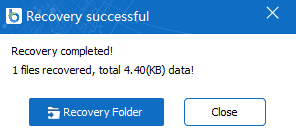
Conclusion
AiRecover Data Recovery makes it easy to recover deleted files from your computer or external drives. Its intuitive interface and powerful scanning capabilities allow you to restore files quickly and efficiently. By following the steps above, you can recover deleted files in just a few minutes. If you’ve lost important data, why not give AiRecover Data Recovery a try?
You May Also Like:






















































