How to Zoom In & Out in Kingshiper Audio Editor
- Support
- Software Tutorials
- Kate
1283
- 2024-06-03 18:27:22
Kingshiper Audio Editor, a robust and user-friendly audio editing software, provides an array of features designed to make audio editing a breeze. Among these is the zoom feature, a vital tool that helps you view and manipulate small, precise segments of your audio track. This article provides a step-by-step guide on how to utilize the zoom feature in Kingshiper Audio Editor.
Zoom In:
Zooming in on an audio file is a crucial step in audio editing as it allows you to visualize and edit minute details of your audio track that would otherwise be challenging to navigate.
Step 1. Add or drag files into Kingshiper Audio Editor.

Step 2. Once your audio file is open, locate the Zoom toolbar and click on the "Zoom In" button or press the Ctrl key along with the mouse wheel to magnify your audio waveform. Each click will zoom in further, allowing you to view specific sections of the audio file more closely.
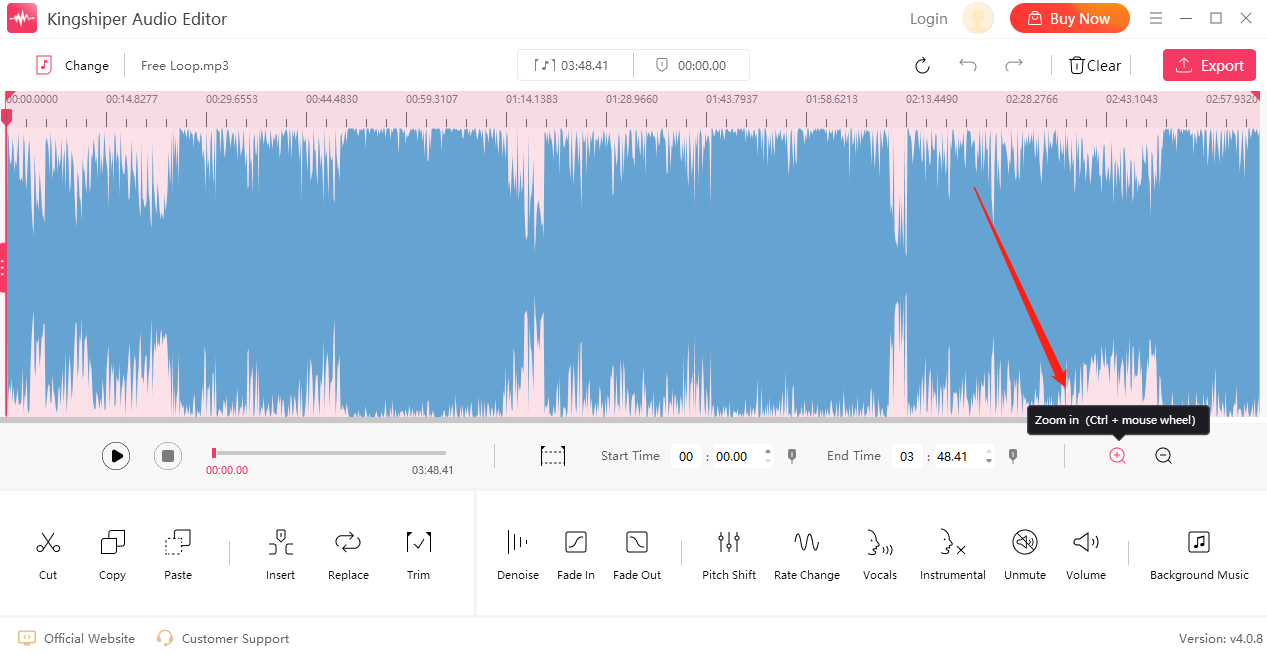
Step 3. Navigate through the waveform by clicking and dragging the horizontal scrollbar at the bottom.
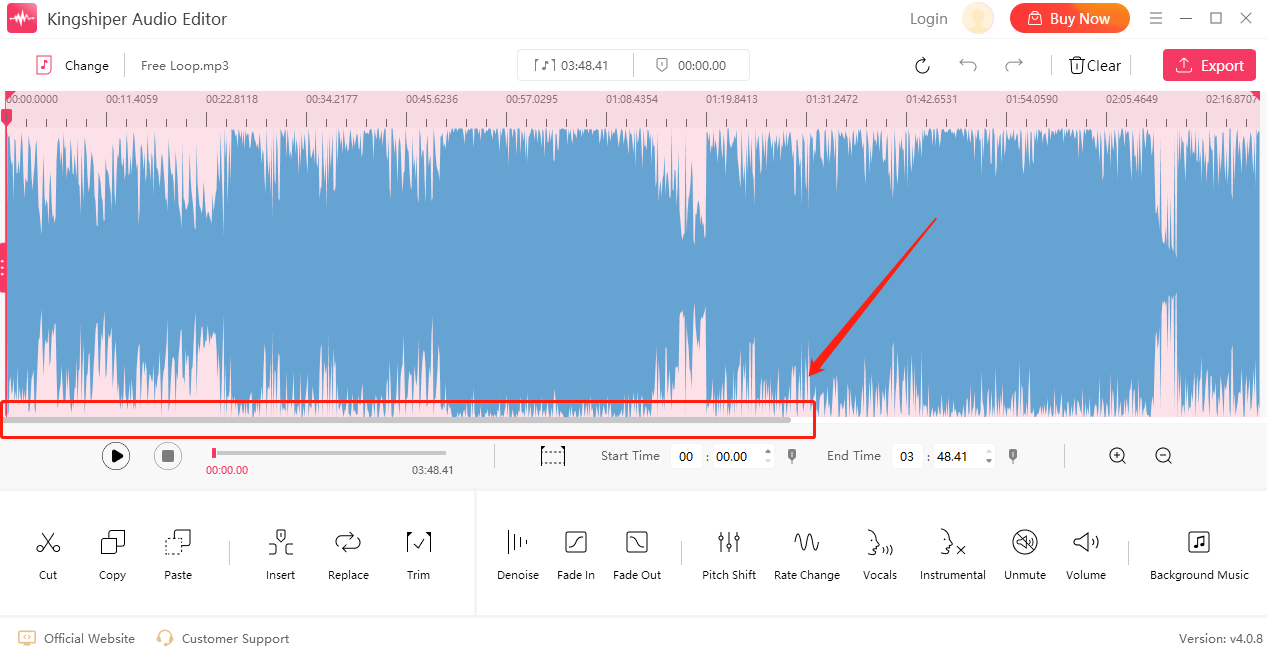
Zoom Out:
Zooming out of an audio file gives you a broad view of your entire audio track, which is helpful when planning your edits or looking at the audio file's overall structure.
Step 1. With your audio file open in Kingshiper Audio Editor, locate the Zoom toolbar.
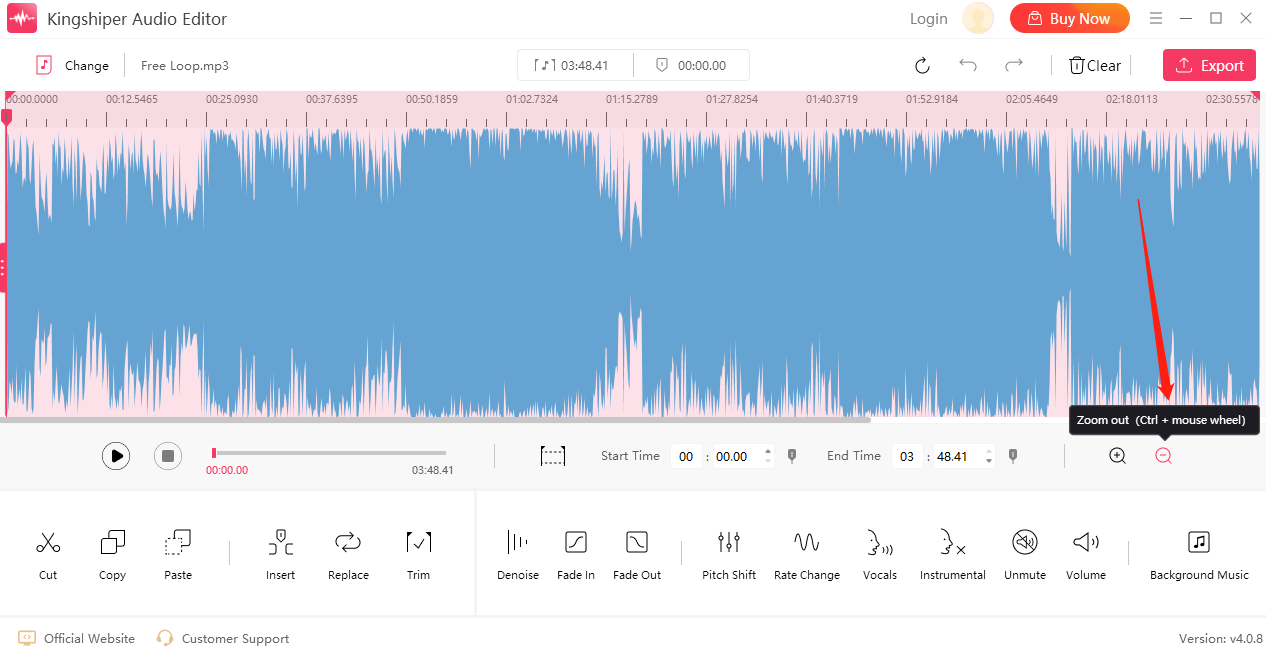
Step 2. Click on the "Zoom Out" button or press the Ctrl key along with the mouse wheel to reduce the magnification of your audio waveform. Each click will zoom out further, providing a broader view of the audio file. Scroll through the waveform by clicking and dragging the horizontal scrollbar at the bottom.
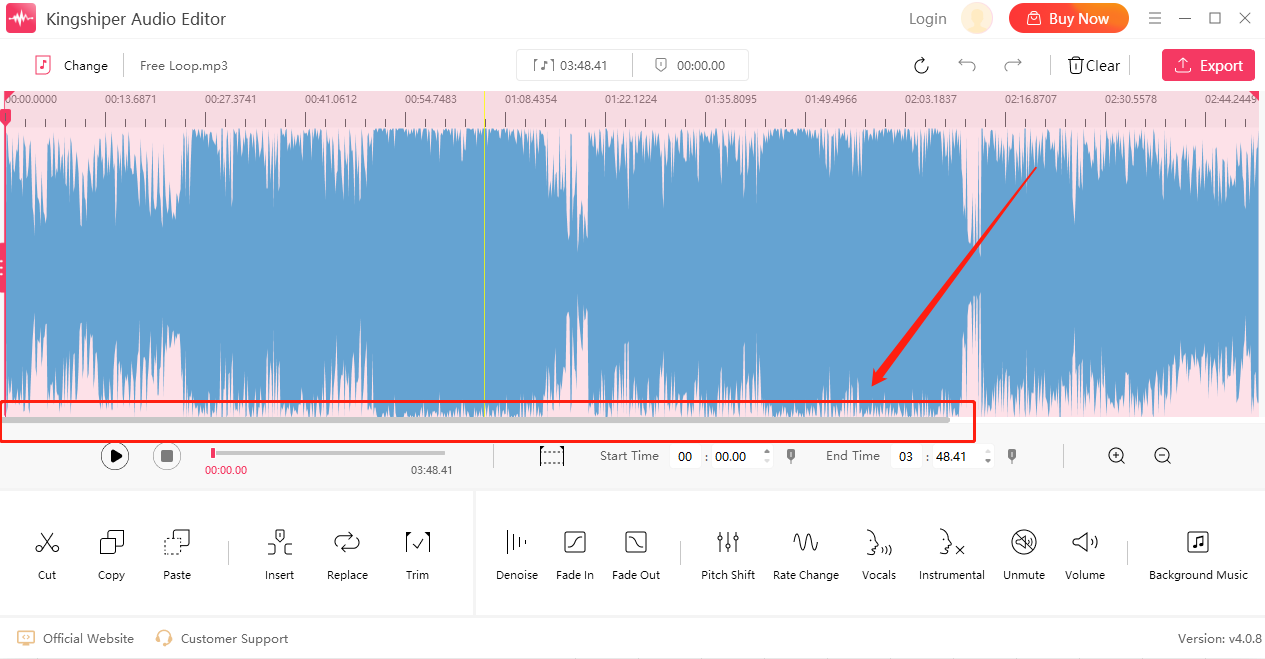
The Bottom Line
That is all about how to Zoom in or out in Kingshiper Audio Editor. After reading this post, you can confidently make precise edits to your audio files, enhancing the overall quality and achieving your desired outcomes.
You May Also Like
1. How to Quickly Use Kingshiper Audio Editor for Audio Files Editing in 2024
2. 6 Quick Tips to Improve Your Audio in Kingshiper Audio Editor























































