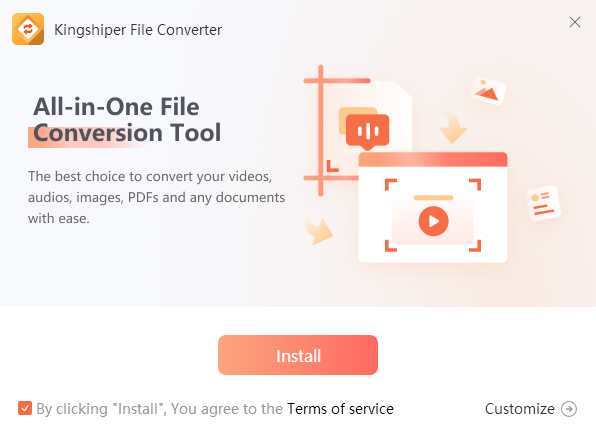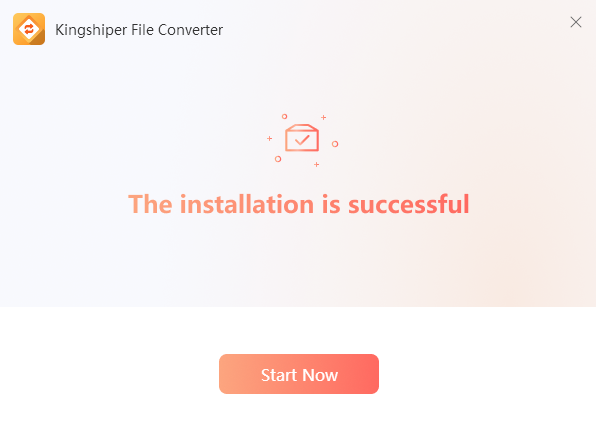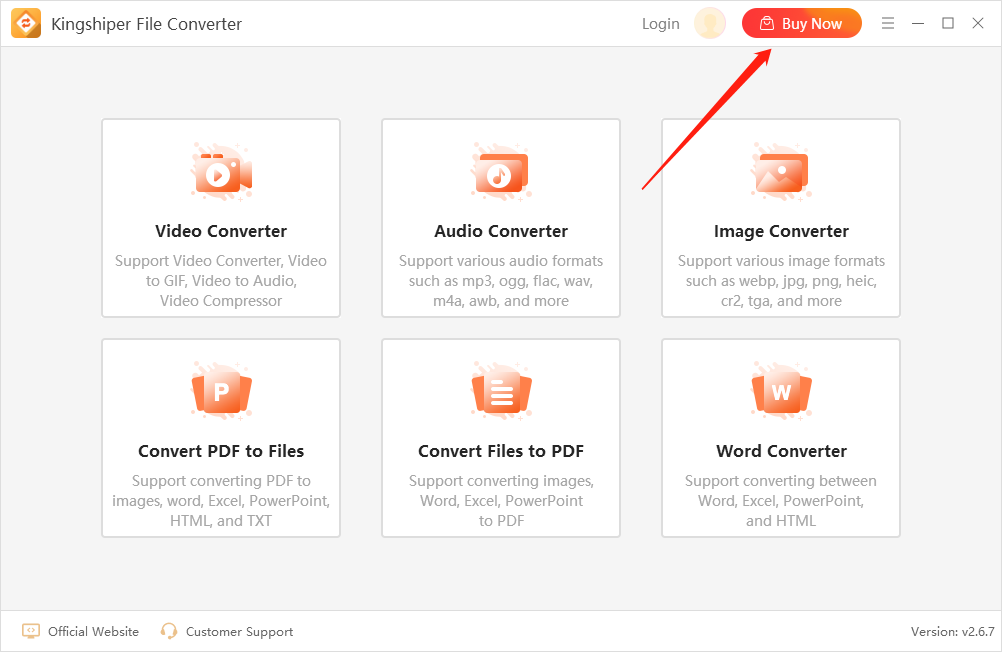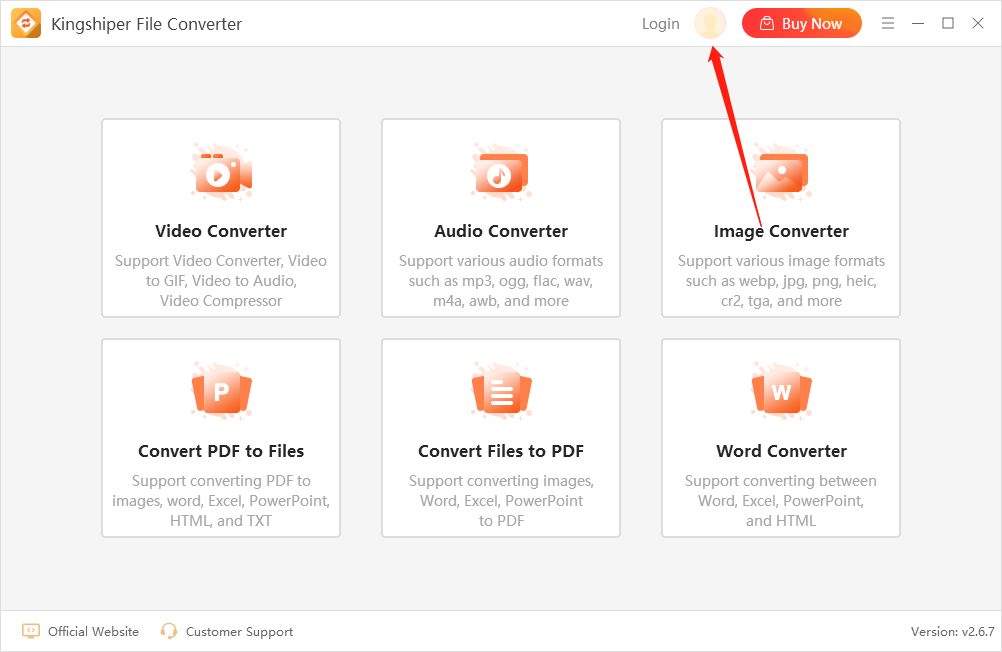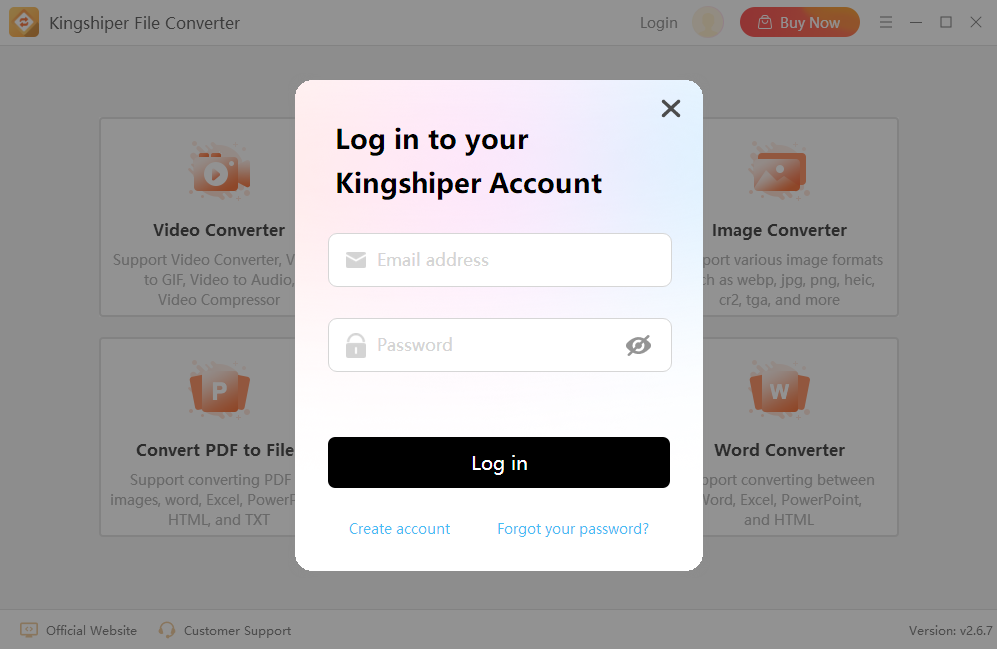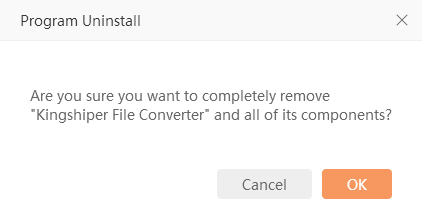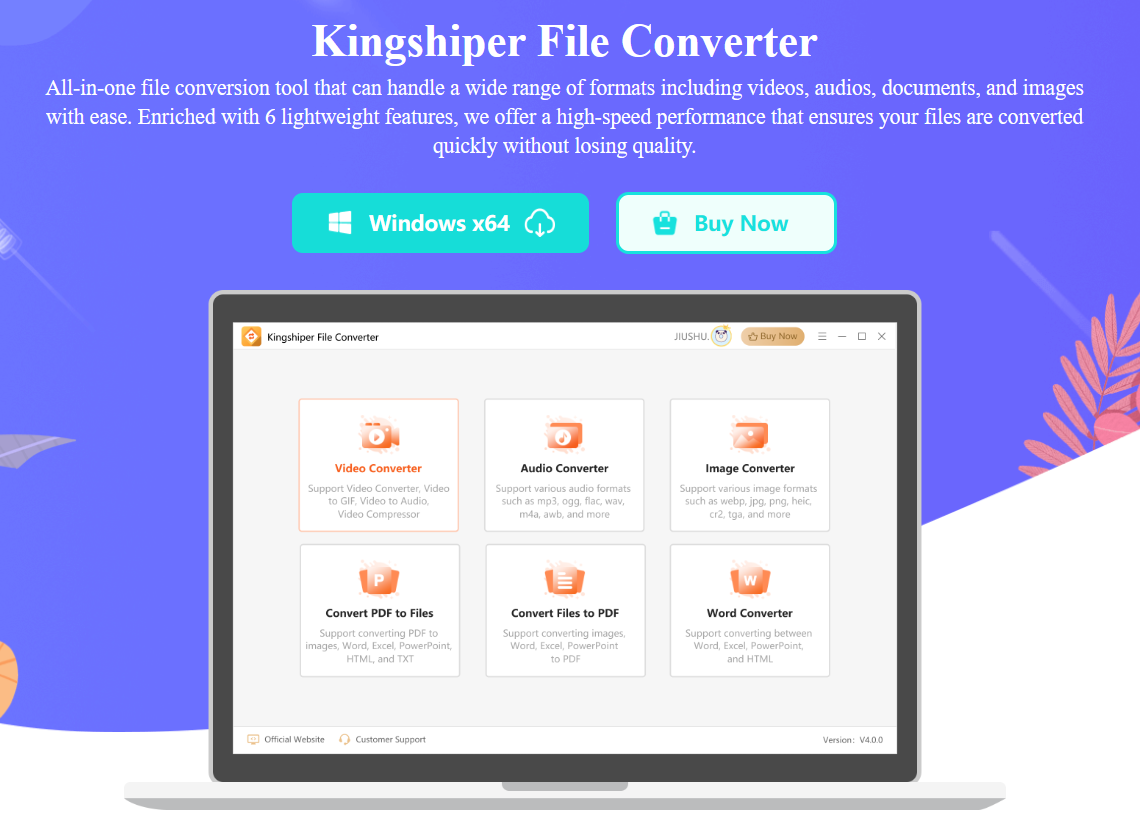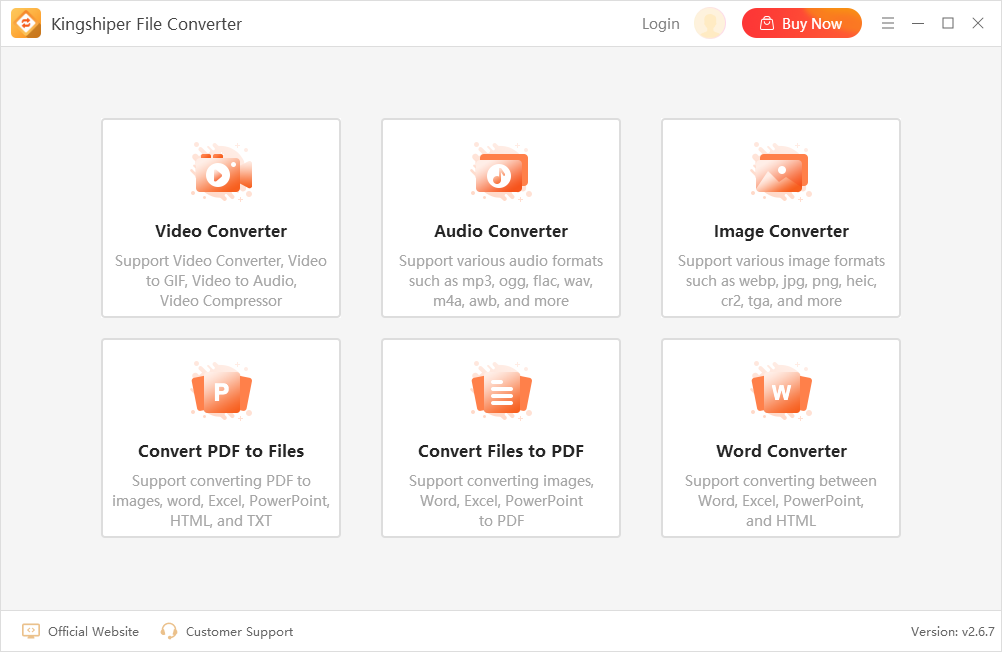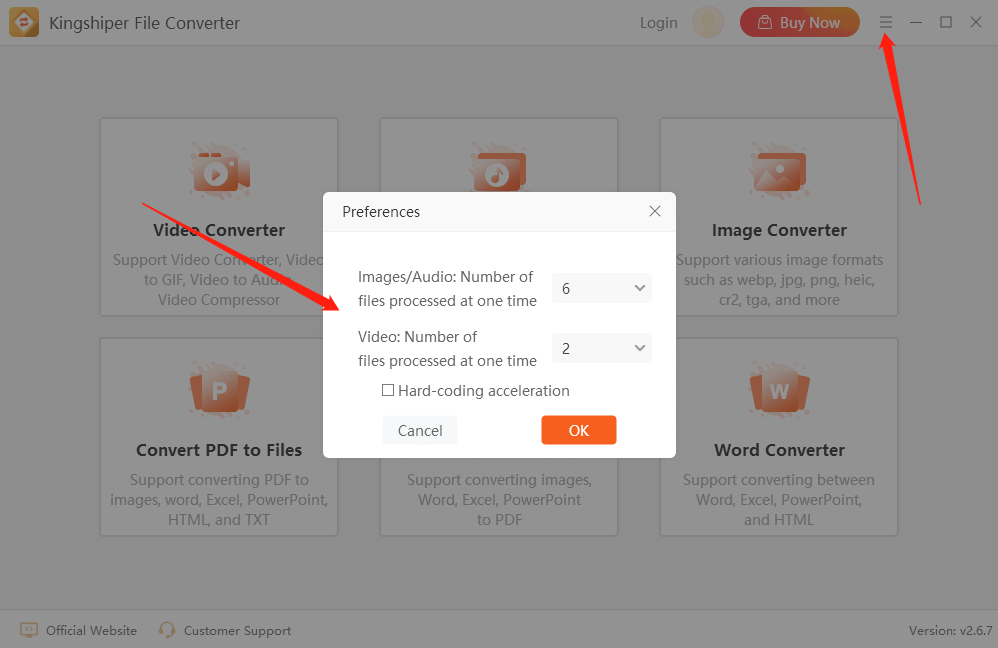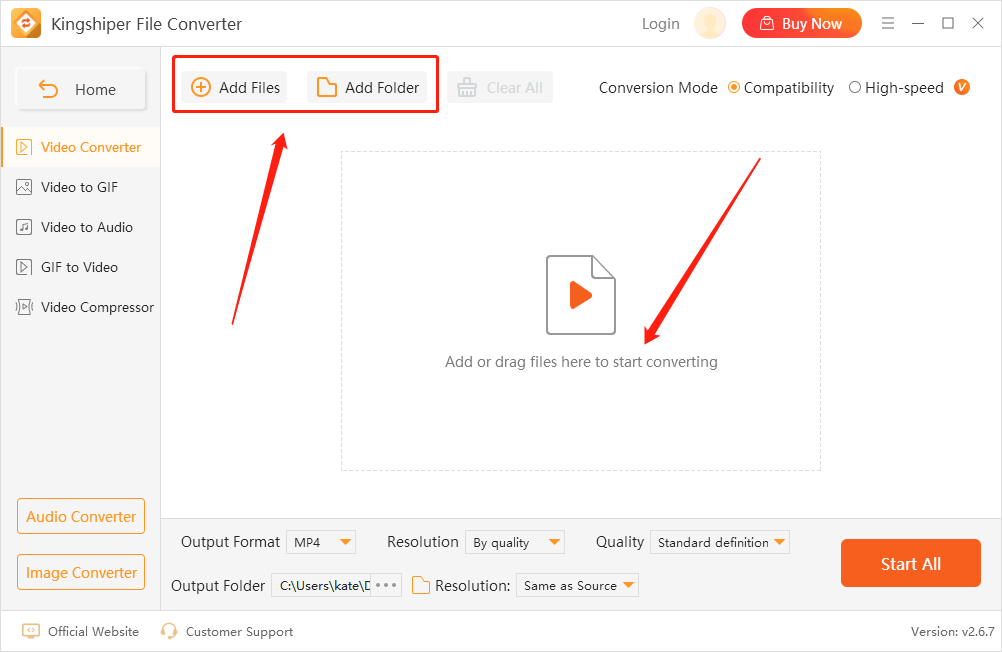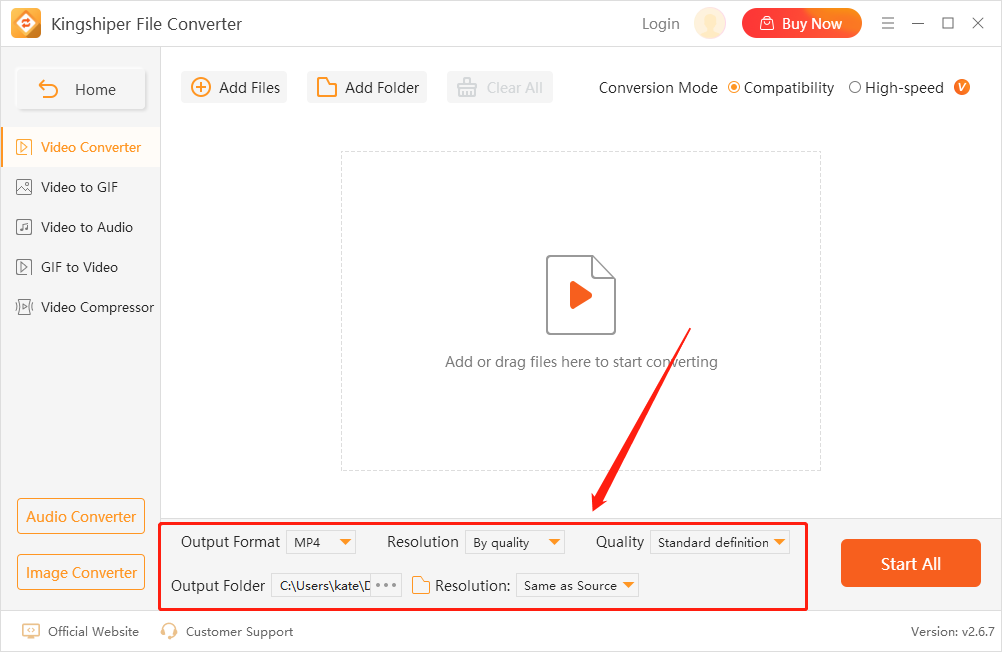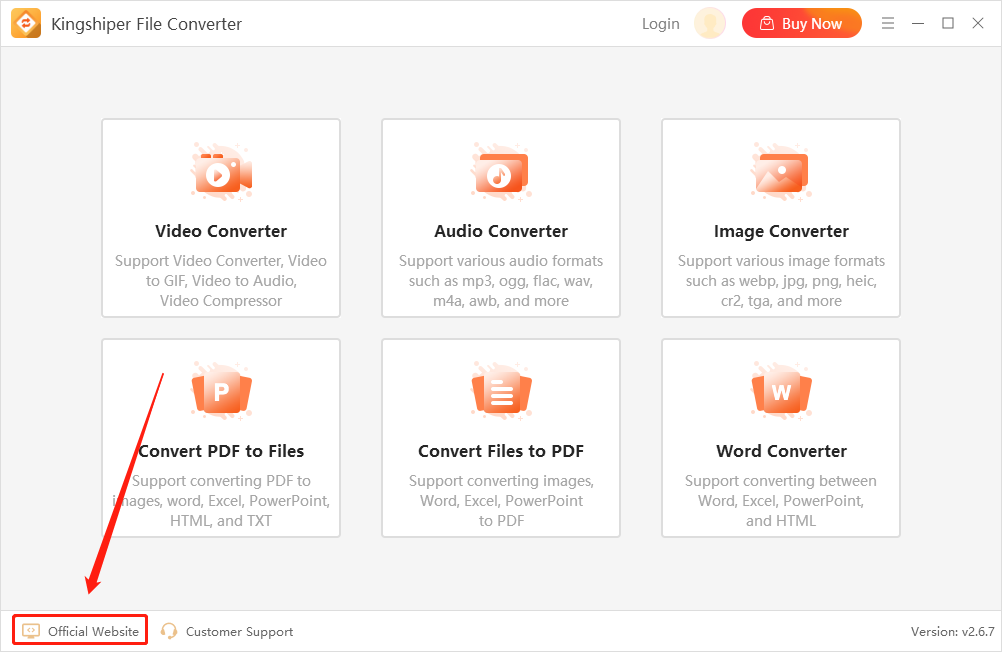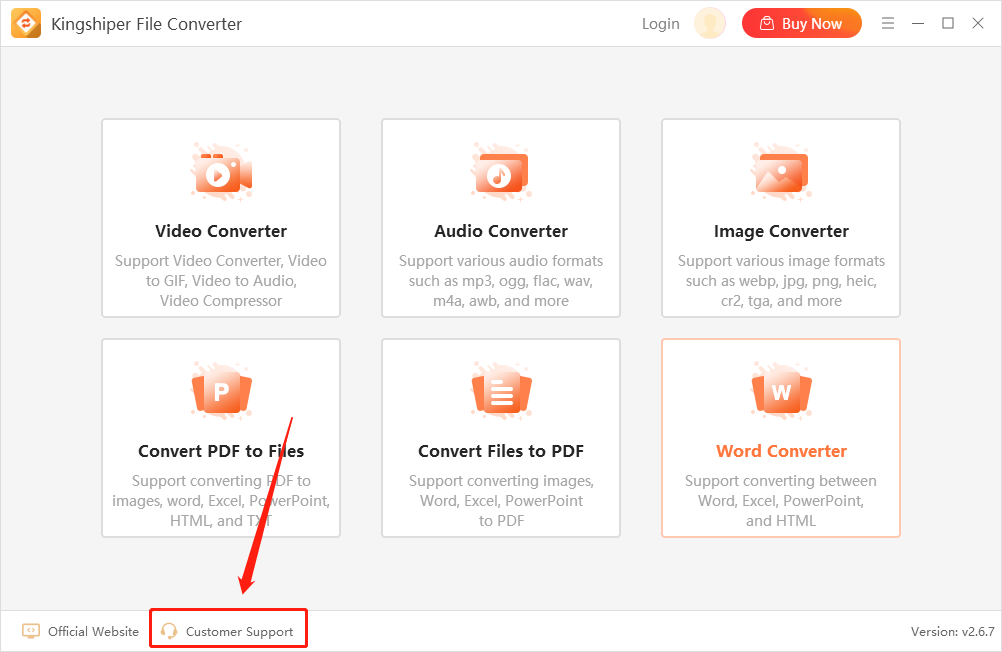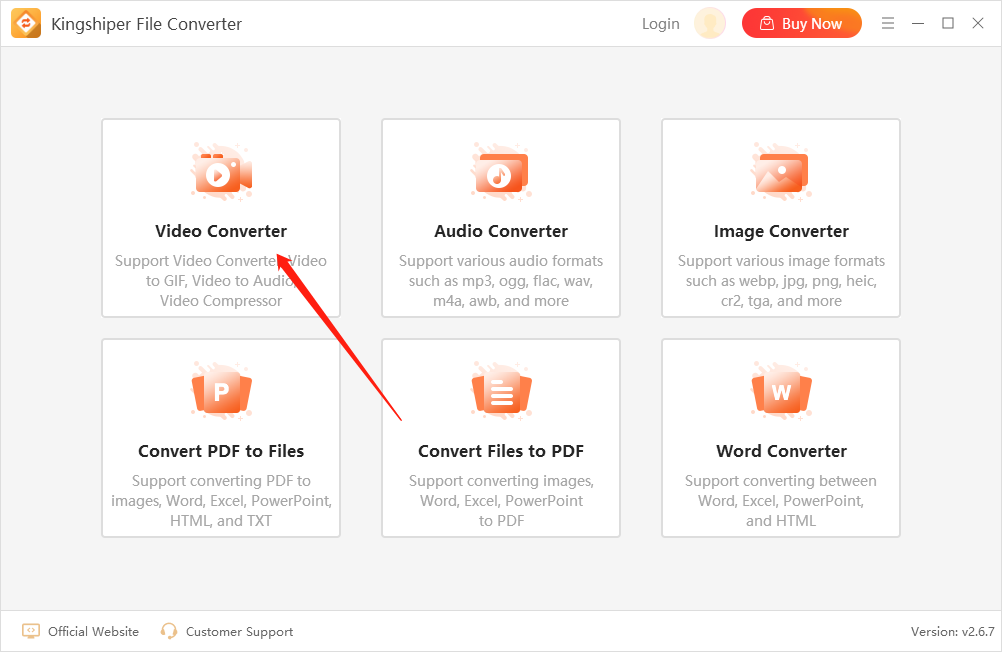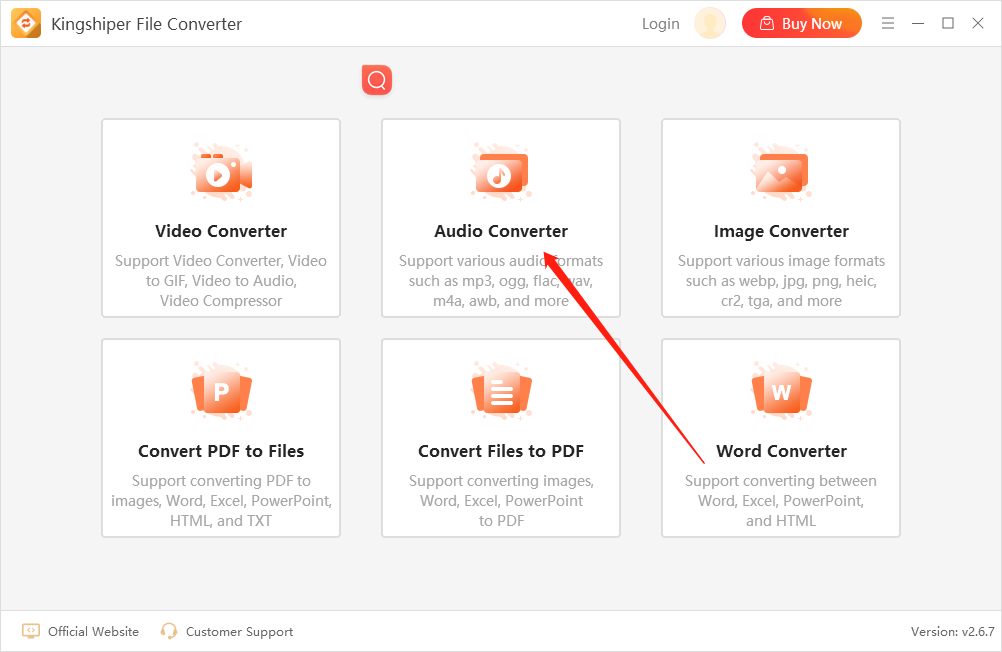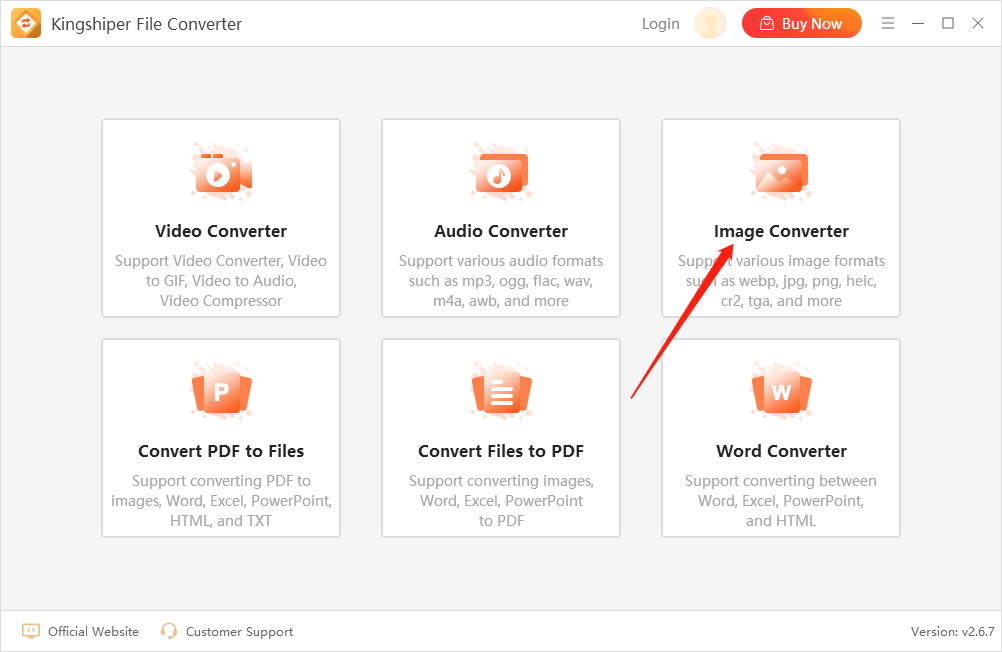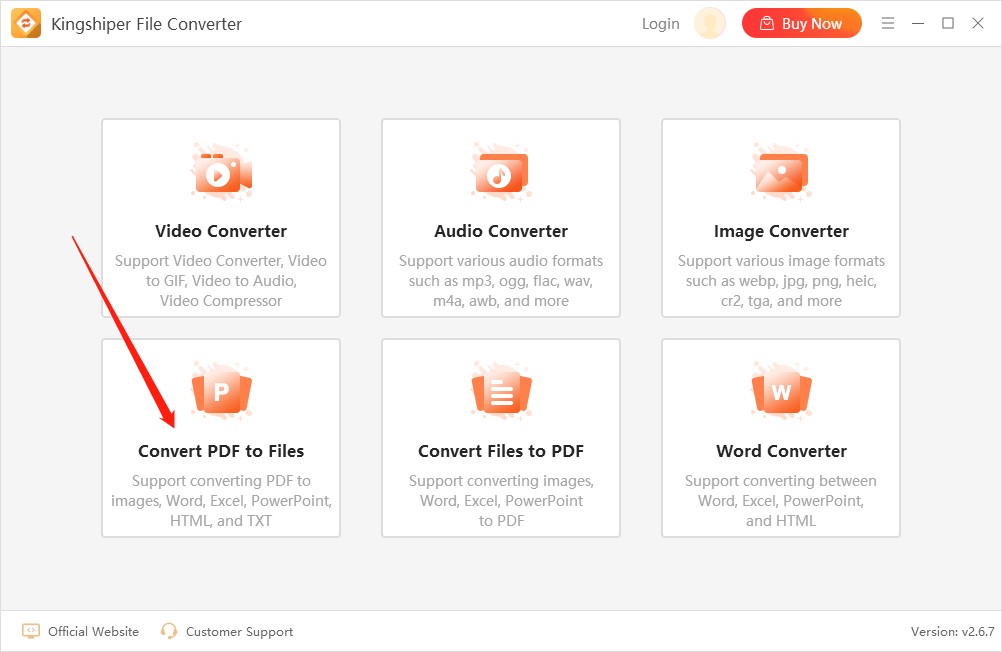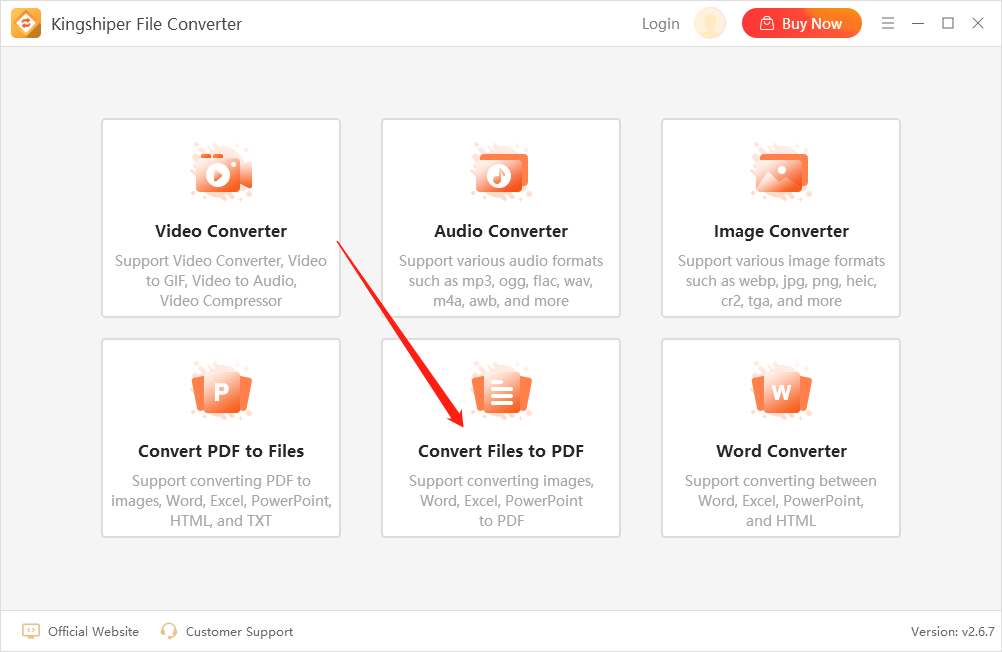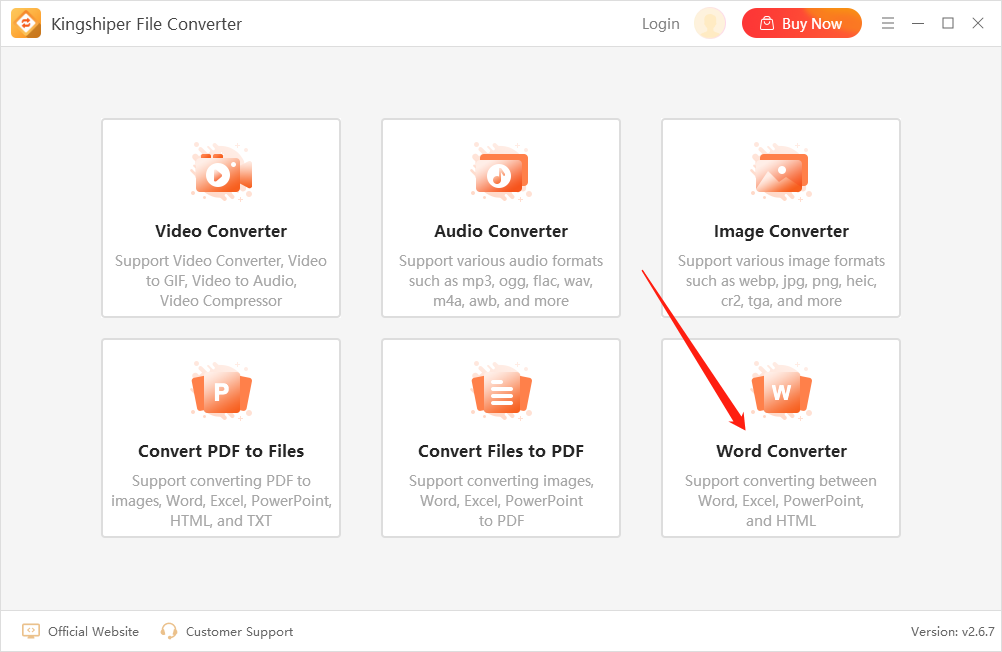1 Get Started
It is simple to download, install, purchase, and activate the software. Follow the below steps.
1.1 Download & Install
Step 1. Download it on Your PC
If you don't have Kingshiper File Converter yet, click the button below to download it. Or visit here to download it.

Step 2. Install Kingshiper File Converter
From the pop-up window, you can click the "Install" button to install our product as the default or you could choose the "Customize" option. After that, you can click the "Install" to go ahead.
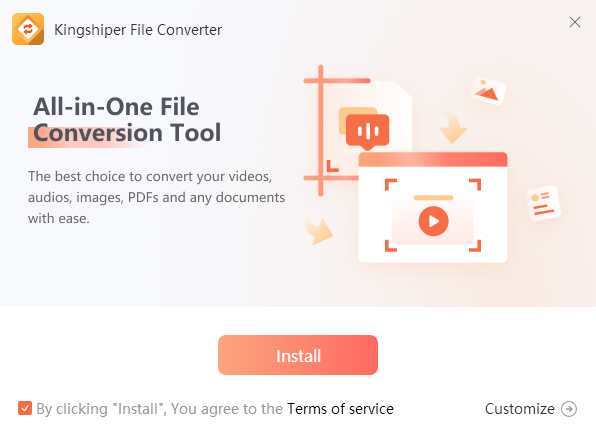
Step 3. Launch Kingshiper File Converter
It will take seconds to install Kingshiper File Converter successfully. A window like the one below will prompt you that you can click the “Start Now” button to open Kingshiper File Converter at once.
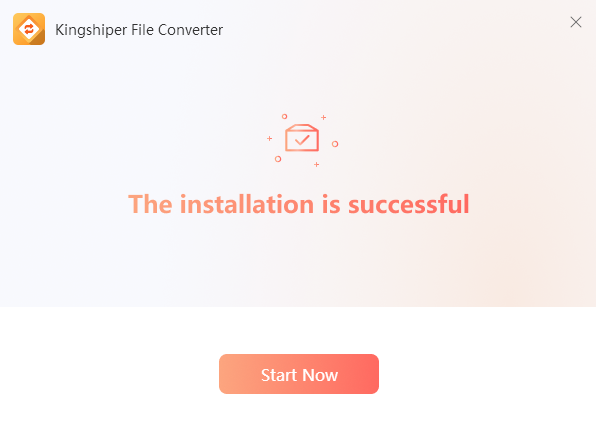
1.2 Login with Kingshiper Account(Register) & Update & Uninstall
1.2.1 Login Kingshiper File Converter with Kingshiper Account/Old License
With the premium version of Kingshiper File Converter, you'll have the following permissions.

If you want to enjoy the full features without any limitations, please simply click the “Buy now” option in the upper-right corner to purchase Kingshiper File Converter from the official store.
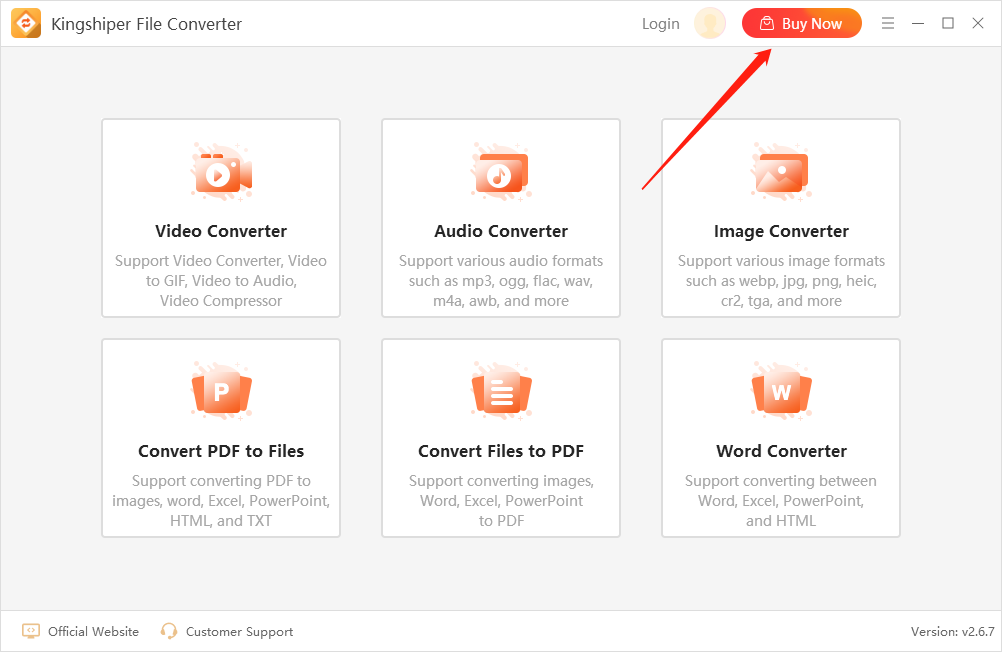
If you have already purchased Kingshiper File Converter, please log in with the Kingshiper Account by clicking the Login button.
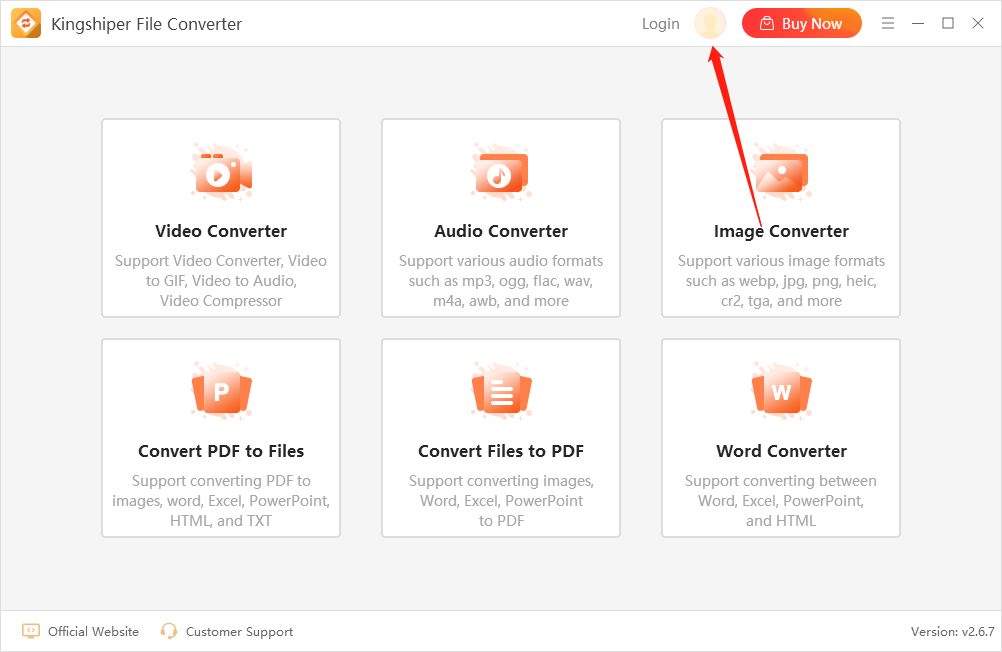
1.2.2 What is Kingshiper Account?
Kingshiper Account refers to the account you created from one of the Kingshiper products. It helps you manage your order details and log in to Kingshiper products that support Kingshiper Account.
1.2.3 How to log in to Kingshiper File Converter?
Launch Kingshiper File Converter after installation, and click the Login button in the upper right corner to get a new window as below.
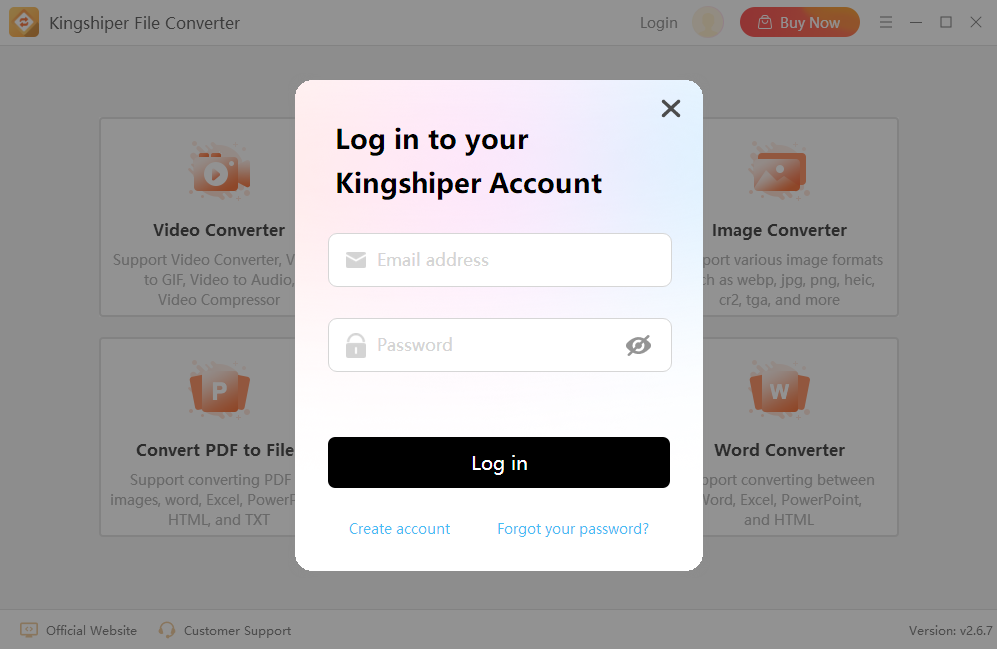
1.2.4 How to sign up for a new Kingshiper Account
If you don't have a Kingshiper Account, then you need to click the Create account here option on the initial interface and create a new account.

You'll get a new interface to enter your email address and set a password, and then click the “Create Account” button to create the account.

1.2.5 What can you do with Kingshiper Account?
You can click on the "Member Center" button to open the Kingshiper official website and click on the Person icon, then choose "Account Center". You can edit your profile, change your password, and check your order on this page.
My order: You can find the Order, Profile, and Security information here.
Profile: You can edit your personal information from this tab.
Security: You can change your password here.
1.2.6 Update
If you want to check if your Kingshiper File Converter is the latest version, you can follow the step below:
Go to the “Menu” icon, and click the “Check for Updates”. It will pop up a Live Update window.

1.2.7 Uninstall
If you think Kingshiper File Converter hasn't met your expectations or you don't want to use it now, you can uninstall it as below:
Go to “Control Panel” > “Programs” > “Programs and Features” > “Uninstall” and then right-click the icon of Kingshiper File Converter and select Uninstall. Click “OK” when asked "Are you sure you want to completely remove Kingshiper File Converter and all of its components?"
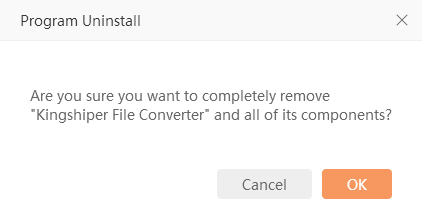
1.3 Brief Introduction
Thank you for your interest in Kingshiper File Converter. Kingshiper File Converter is an all-in-one file conversion tool that can handle a wide range of formats including videos, audios, documents, and images with ease. Enriched with 6 lightweight features, we offer a high-speed performance that ensures your files are converted quickly without losing quality. Moreover, it allows you to batch conversion and ensure the security and integrity of documents effectively.
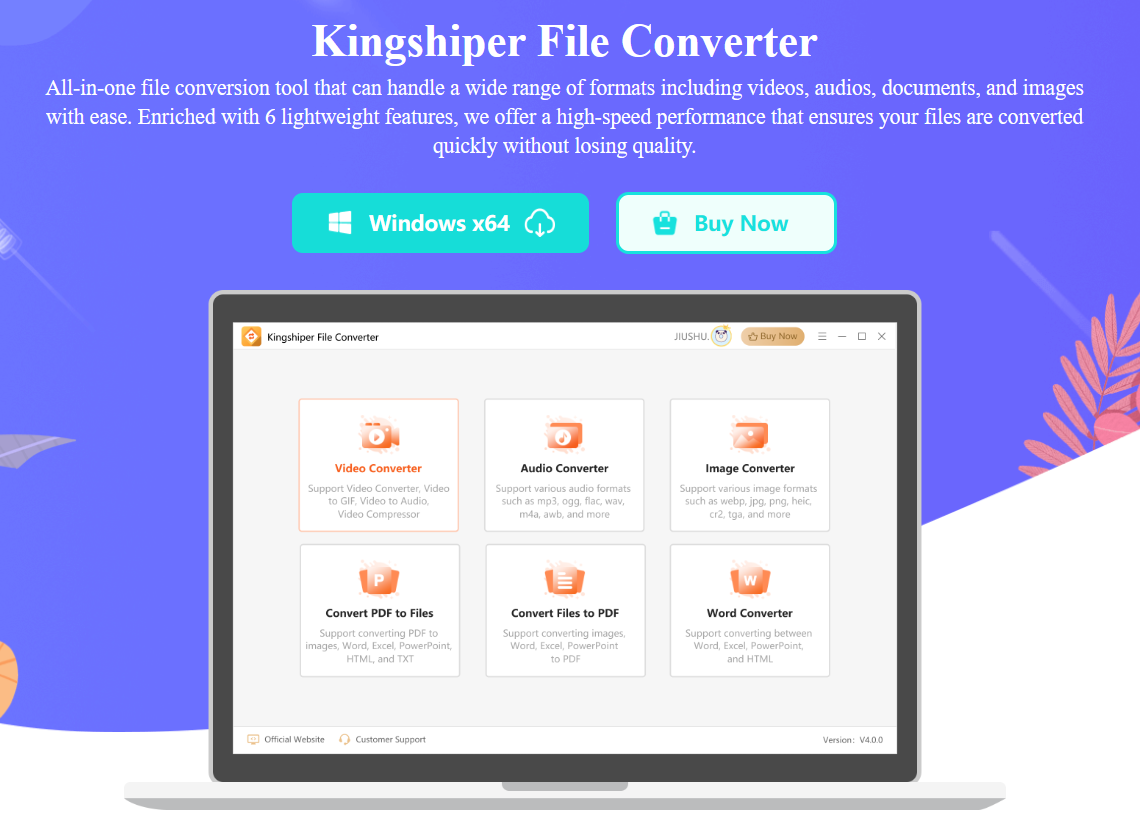
1.3.1 Supported Video Formats
1.3.1.1. Video Import Formats
webm, f4v, ogv, avi, flv, mkv, mov, mp4, mpg, mpeg, ps, rmvb, swf, vob, wmv, wtv, rm, asf, m4v, m2v, m2ts, mts, m2t, ts, dv, mxf, m4v, m4b, m4s, h264, h265, gif
1.3.1.2 Video Output Formats
Audio to Video: mp4、avi、mkv、wmv、flv、f4v、swf、ogv、mov、m4v、asf、vob、mxf、webm、mpg、wtv、mpeg、ts、mts、m2t、m2ts、3gp、rm
Video to GIF: gif
Video to Audio: mp3、wav、ogg、flac、mp2、m4a、m4r、ac3、amr、wma
GIF to Video: mp4、avi、mkv、flv、mov
1.3.2 Supported Audio Formats
1.3.2.1 Audio Import Formats
mp3、wav、ogg、flac、mp2、m4a、m4r、ac3、amr、wma、aiff、aifc、caf、aac、ape、mmf、wv、au、voc、3gpp、mka、dff
1.3.2.1 Audio Output Formats
mp3、wav、ogg、flac、mp2、m4a、m4r、ac3、amr、wma
1.3.3 Supported Image Formats
1.3.3.1 Image Import Formats
aai、art、arw、bpg、bmp、cals、crw、cr2、cur、dcx、dds、dib、dng、dpx、dpi、 exr、emf、fax、fits、flif、gif、hdr、hrz、hdr、heic、ico、jpg、jpeg、jng、j2c、j2k、 miff、mng、mpc、mrw、mtv、nef、orf、otb、png(png8、png24、png32、png48、png64)、pam、pab、pcx、pcd、pcds、pef、pes、pfa、pfb、 pgm、pict、pix、pnm、ppm、psb、psd、ptif、pwp、rla、sct、sgi、sun、svg、tim、tif、tiff、tga、 vicar、viff、webp、wbmp、wmf、wpg、xbm、xcf、xpm
1.3.3.2 Image Output Formats
jpg、jpeg、png(png8、png24、png32、png48、png64)、gif、bmp、tiff、tif、aai、art、brf、cin、dcx、dds、dib、dpx、exr、fax、fits、flif、hdr、hrz、jng、jp2、j2c、j2k、mat、miff、mng、mpc、mtv、otb、pam、pbm、pcd、pcds、pcx、pgm、pict、pnm、ppm、psb、psd、ptif、sgi、sun、tga、vicar、viff、wbmp、webp、xbm、xpm
1.3.4 Supported Document Formats
1.3.4.1 Import Formats
pdf、doc、docx、xls、xlsx、ppt、pptx、bmp、png、jpg、jpeg、tiff、gif
1.3.4.2 Output Formats
pdf、doc、docx、xls、xlsx、ppt、pptx、bmp、png、jpg、txt、html
2 How to Use Kingshiper File Converter
2.1 Interfaces & Buttons
Please launch Kingshiper File Converter on your computer; the main interface will display. Some basic functions are as below.
2.1.1 Home
Kingshiper File Converter provides 6 tools, including Video Converter, Audio Converter, Image Converter, Convert PDF to Files, Convert Files to PDF, Word Converter in one simple click.
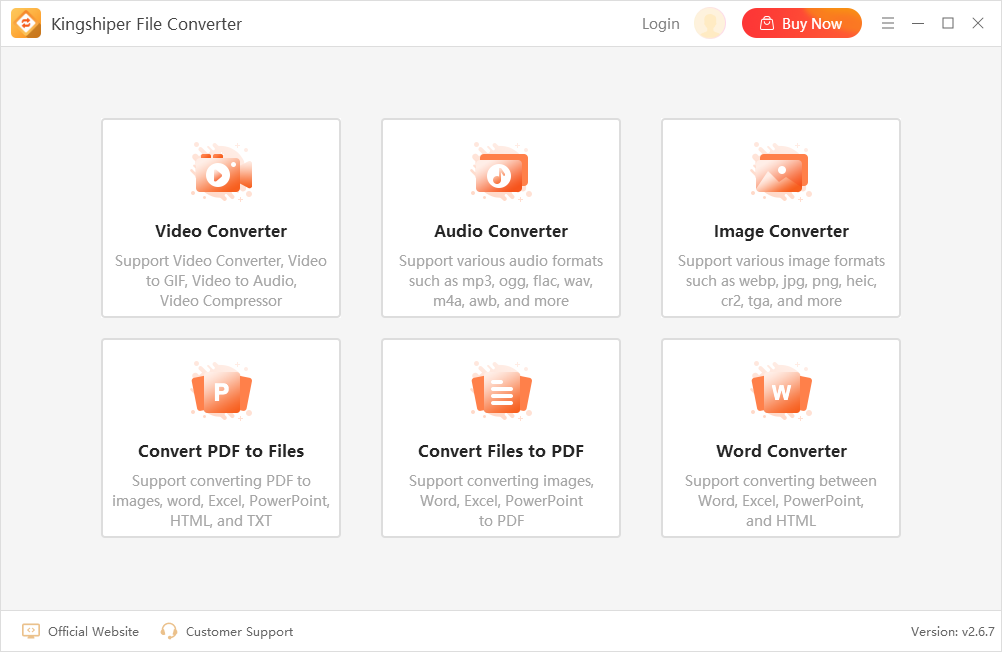
2.1.2 Preferences
Find the Menu option at the top-right corner, click on “Preferences”. Here, you can adjust the number of files processed at one time according to your needs.
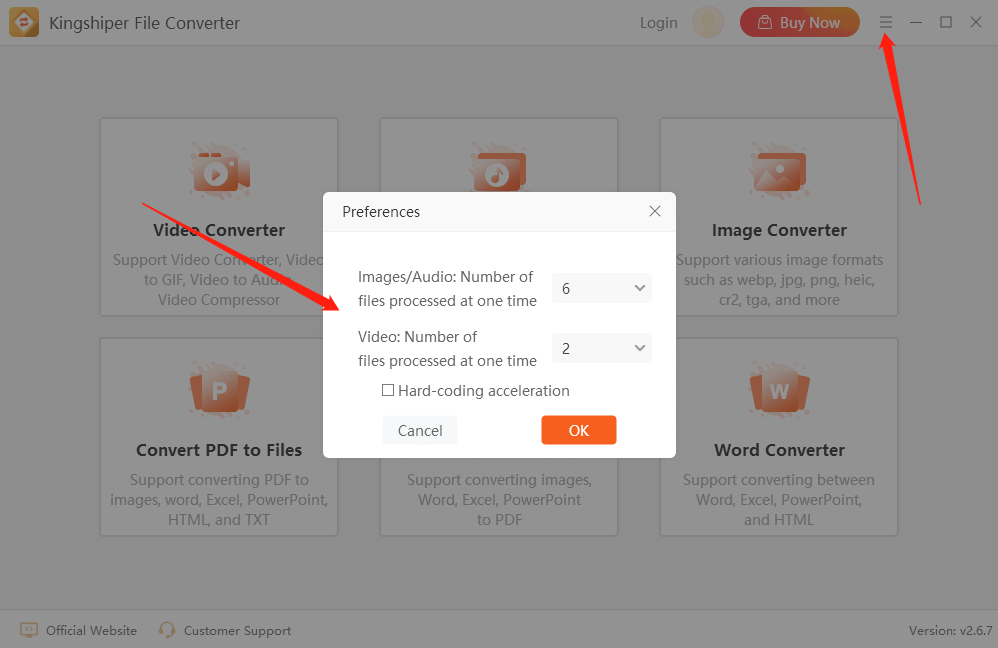
2.1.3 Add Files/Folders
The methods to add file materials include: Add Files, Add Folder, Click the "+" button to add a file, or drag a file into the interface. It is convenient for you to drag a file directly through your desktop.
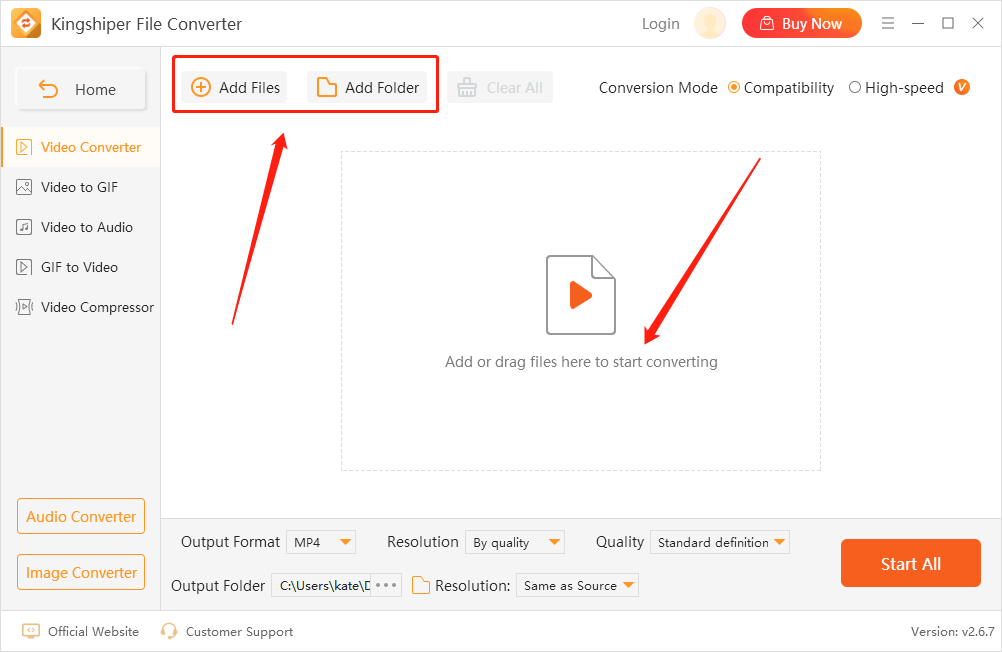
2.1.4 Output Settings
After uploading the file, you can adjust various parameters at the bottom of the interface. Please note that Kingshiper File Converter will create a new file instead of making changes to the original file directly.
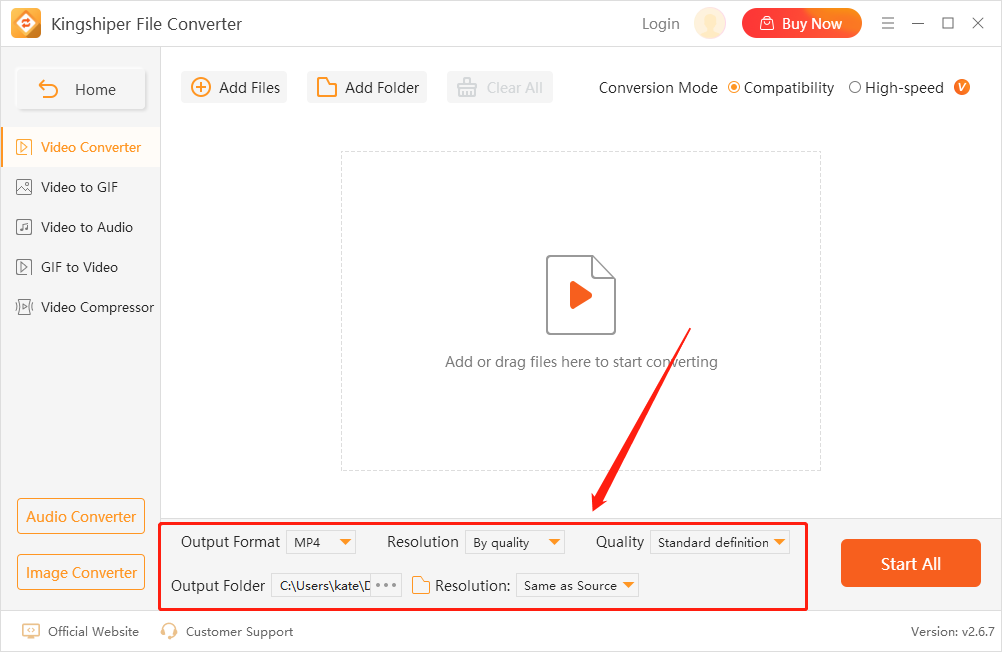
2.1.5 Support Center
2.1.5.1 Official Website
If you encounter any operation-related queries when using Kingshiper File Converter, simply click on the 'Official Website' button. The official website provides a comprehensive user guide and how-to tutorials.
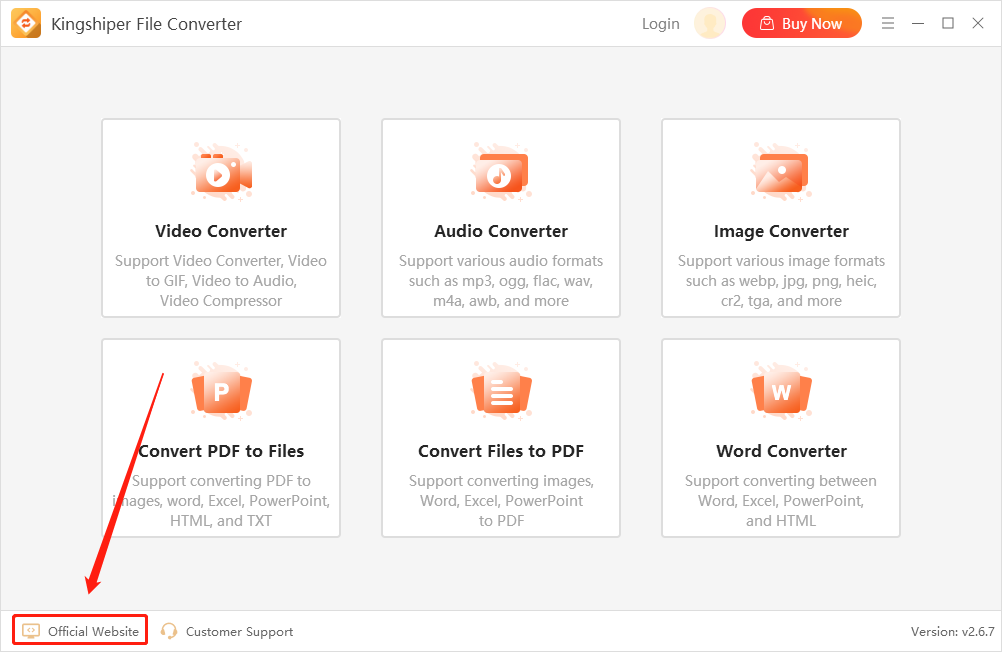
2.1.3.2 Customer Support
If our tutorials can't solve your problems, please click on "Customer Support" to submit a ticket to the Kingshiper support team.
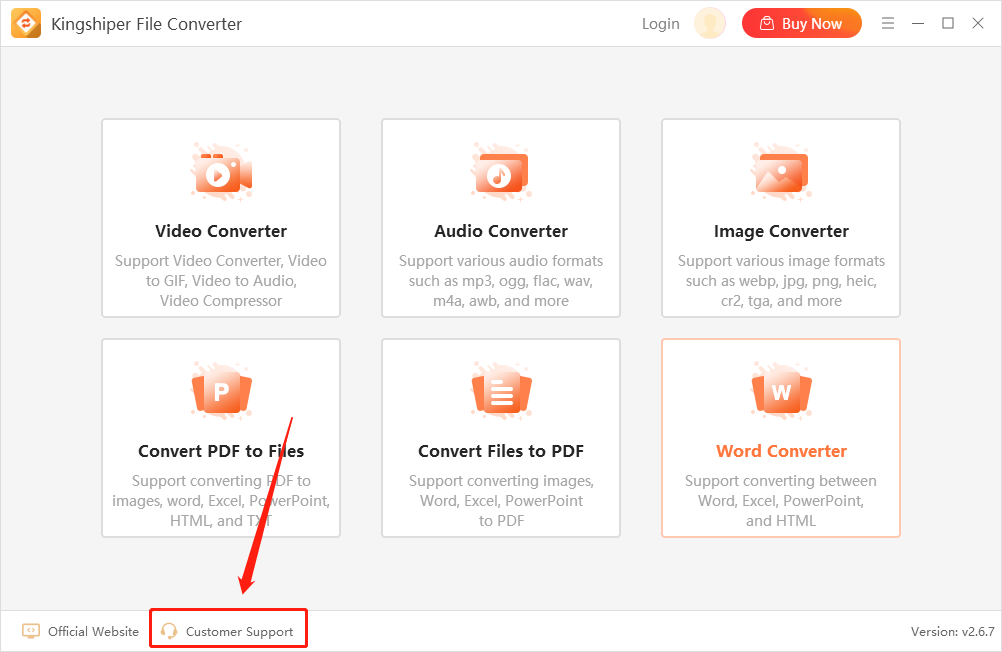
2.2 Basic Functions
2.2.1 Video Converter
This tool allows you to convert videos between different formats, enabling you to watch your favorite videos on various devices without compatibility issues. It supports a wide range of video formats and allows you to change its resolution and optimize video quality.
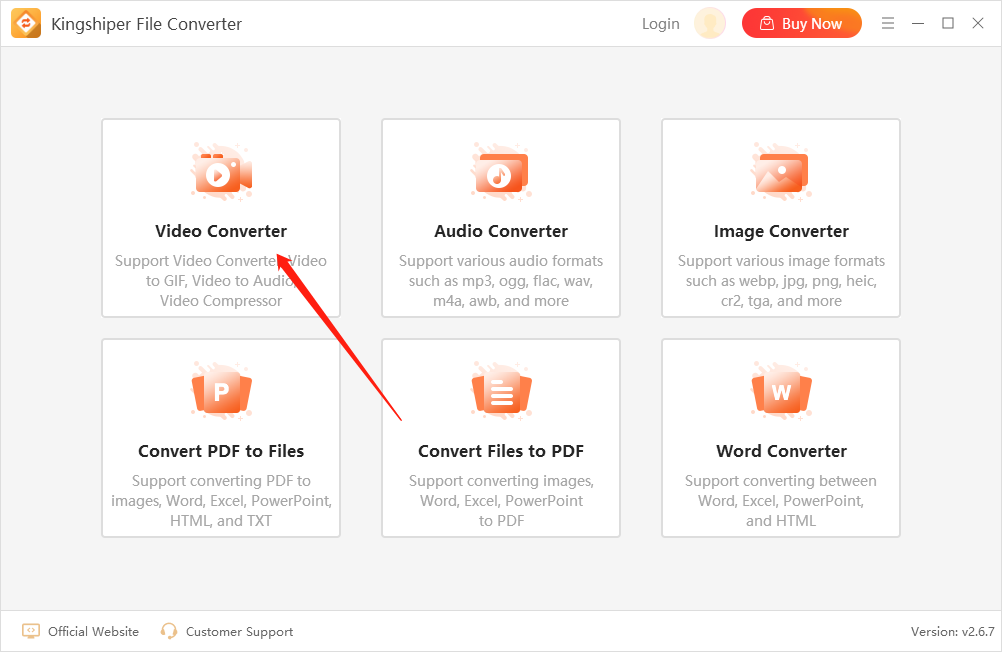
2.2.2 Audio Converter
With the audio converter, you can convert audio files into different. It allows you to convert between various audio formats while preserving the quality of the audio.
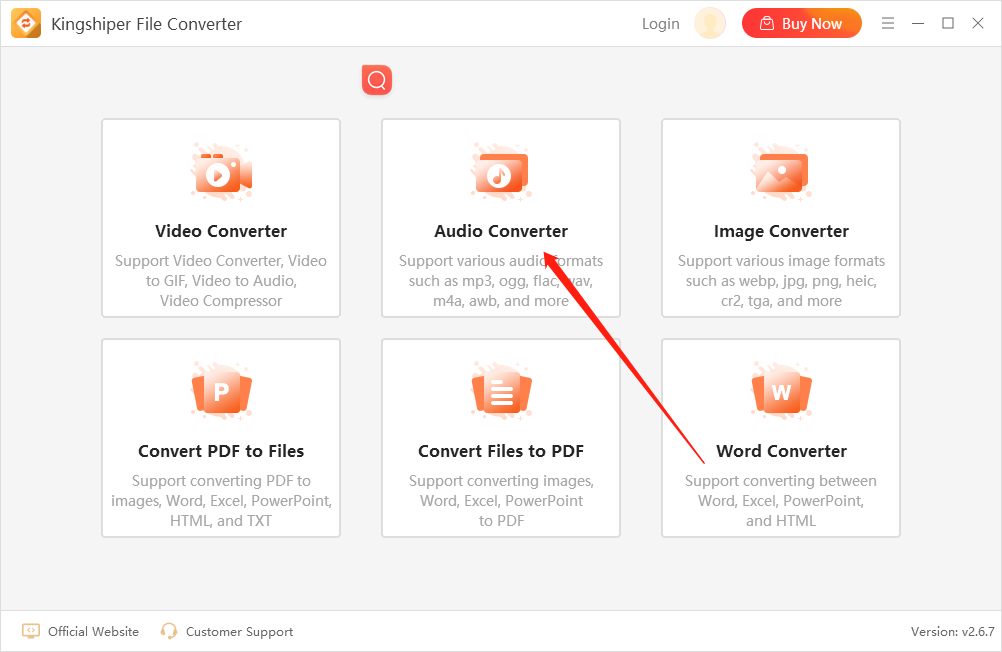
2.2.3 Image Converter
Image Converter enables you to convert images between different formats, such as JPEG, PNG, GIF, and more. You can adjust the quality, resolution, and size of the images during the conversion process.
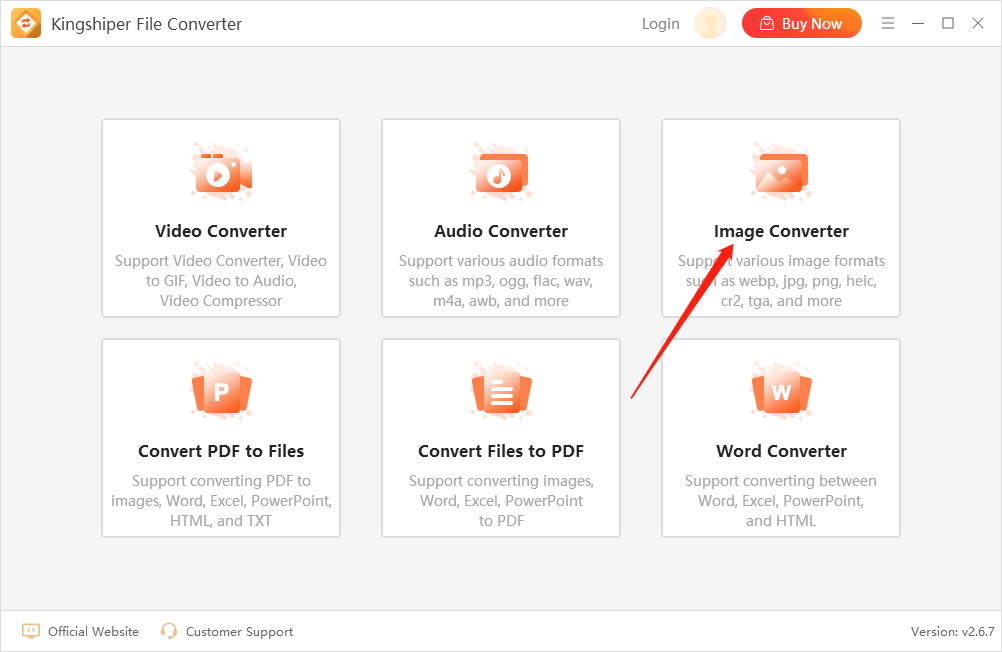
2.2.4 Convert PDF to Files
This feature allows you to convert PDF documents into various file formats like Word, Excel, PowerPoint, or images. It helps you extract and reuse content from PDF files in different formats easily.
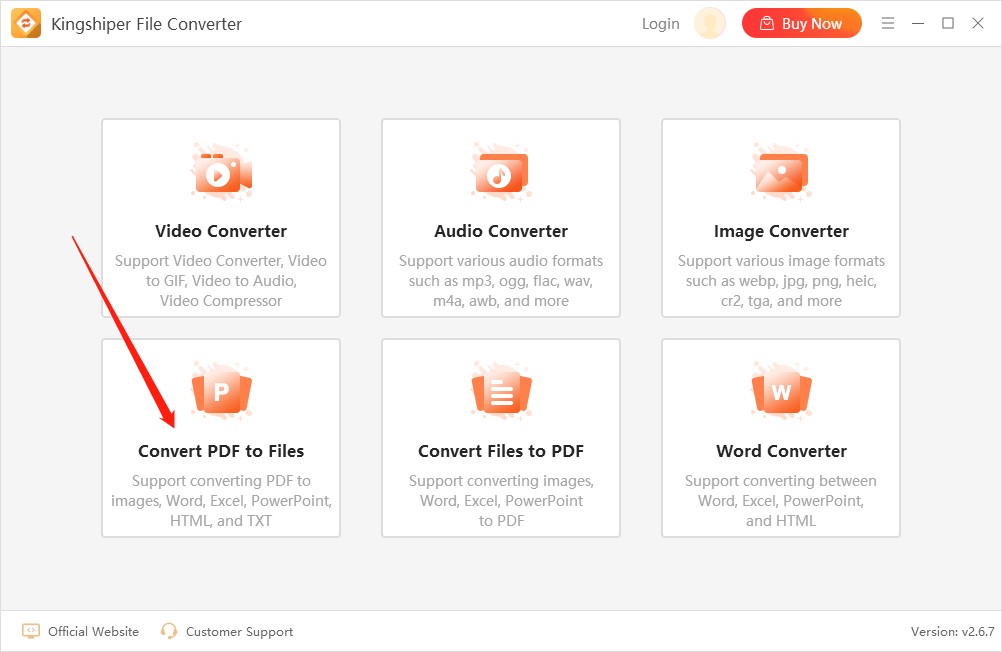
2.2.5 Convert Files to PDF
Here, you can convert files from formats like Word, Excel, PowerPoint, images, etc., into PDF format. It's useful for creating PDF documents from different types of files while maintaining the original layout and content.
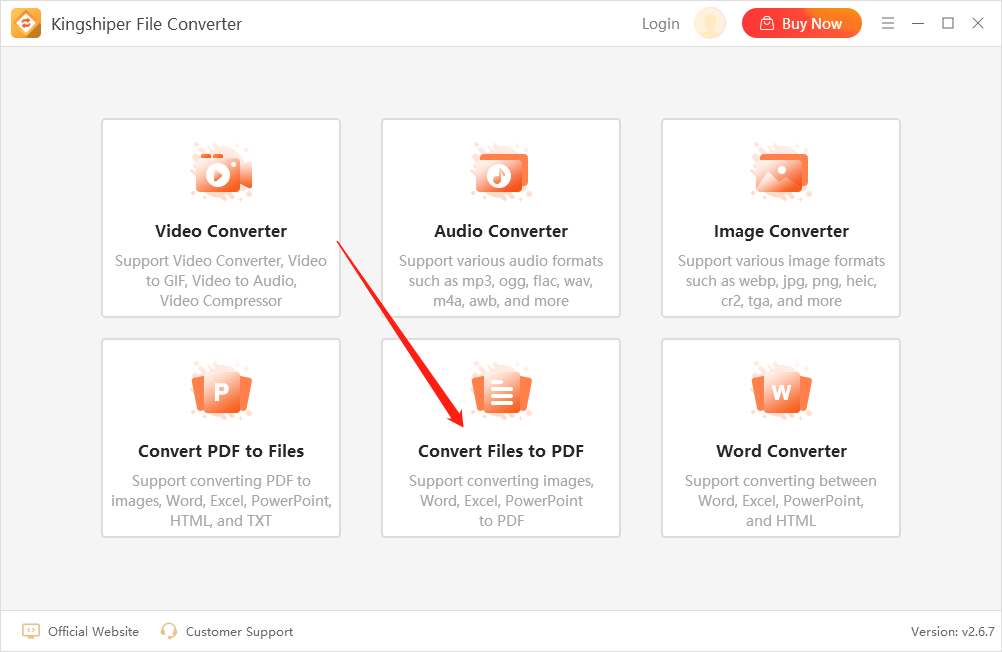
2.2.6 Word Converter
It enables you to convert Word documents into other formats or vice versa. You can convert Word files to PDF, images, plain text, or other document formats, providing flexibility in sharing and editing your documents.
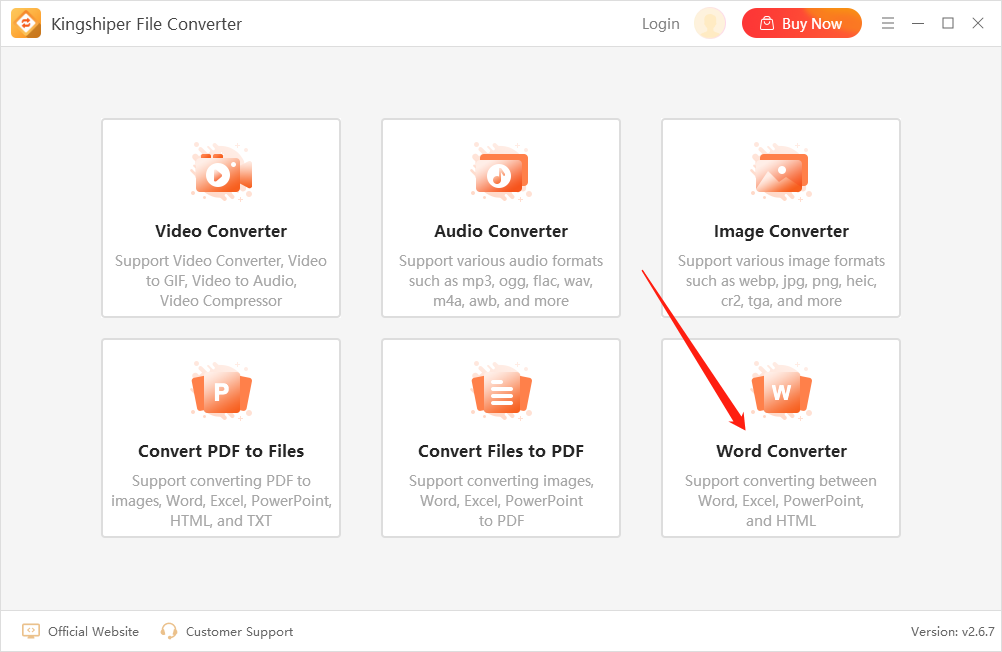
3 Support and Help
If you have any feedback or suggestions on Kingshiper File Converter, please do not hesitate to let us know. We are also enthusiastic about replying to all your questions about using it.
Submit Tickets: https://www.kingshiper.com/contact
Email: [email protected]















 All
All












 All
All



















 Hot Products
Hot Products